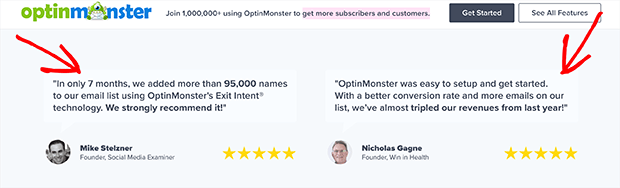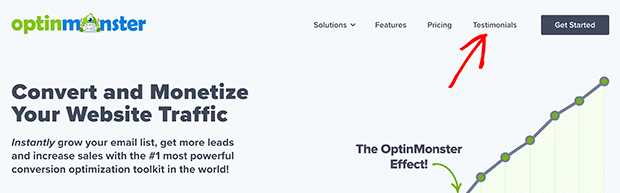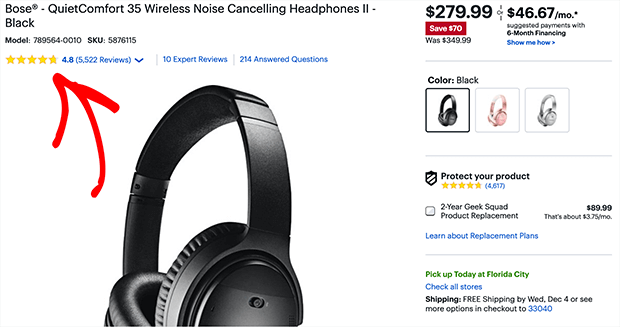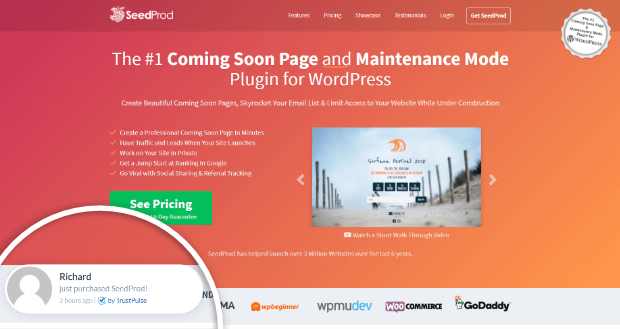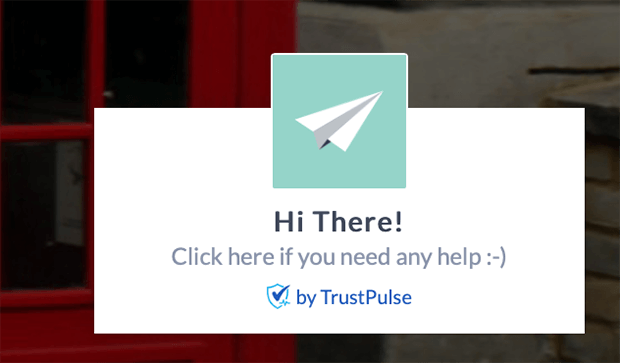User experience and social proof are both important to consider in your marketing strategy. User experience aims to create positive experiences while users are on your website or app, while social proof helps to push visitors to take action on purchases. And, did you know you can even use social proof to improve user experience?
In this article, we’ll show you a few ways you can do it to increase positive experiences and boost conversions.
What Is User Experience?
User experience is essentially optimizing your website so from the moment the user lands on your page, to finalizing the purchase, and everything else in between goes smoothly.
When people think of user experience, what generally comes to mind are things like clean website design, clear copy, and fast loading pages. While these are undoubtedly important factors that affect user experience, one highly overlooked factor is social proof.
What Is Social Proof?
Social proof can come in the form of customer reviews, testimonials, star ratings, case studies, celebrity endorsements, media coverage, and much more.
The concept of social proof suggests when people see other people have enjoyed a product or service, they’ll feel more comfortable making decisions about that product.
Since humans are pack animals, we look for social proof in almost everything we do.
For example, we like to go to places that are busy over places that have no customers at all. We read 5 positive reviews and become immediately confident that we aren’t going to waste money. We see a cool influencer sporting a pair of shoes, and that makes us want the same ones.
Social proof and user experience have been used in marketing strategies for years now. And since they’re both important components of your business, it would be nice to know how to use them hand in hand.
How to Use Social Proof to Improve User Experience
Now that we’ve determined exactly what social proof and user experience is, we can look at ways to use social proof to improve user experience.
These next steps will help you use the power of social proof to get more conversions while easing the mind of your customers before making a purchase decision.
Display Reviews in Clear Sight
Did you know that 72% of visitors won’t pull the trigger on a purchase until they see reviews?
You don’t want visitors who land on your website to go search for reviews about your products elsewhere. Chances are, if they leave, they’ll get distracted, and the likelihood of them coming back decreases.
With that in mind, display reviews on your website so customers can find what they’re looking for on the spot. If you have general reviews and most of your traffic lands on your homepage, add those reviews on your homepage.
If you’ve done some work to collect customer testimonials, add a testimonials page on your website and put it in the header of your pages so it’s easy to find.
How much of your traffic lands directly on your product pages? If you want to push more traffic to your product pages you can include reviews and star ratings right beside the product description, so the customer doesn’t have to scroll all over the page to find it.
You can also include reviews and testimonials on your landing page. Place the reviews right beside the call to action to prompt the user to complete the call to action.
Use Social Proof Notifications to Add Life and Trust to Your Website
Let’s face it, too many times, users have come on your website, clicked around, then left. It’s frustrating, especially if you’re positive you’re following all the user experience best practices.
Your high bounce rate might be a result of a lack of trust from your users. However, using social proof notifications is another way to improve user experience and help you get more conversions by adding trust.
Social proof notifications work to notify visitors of real-time statistics about other customer’s buying and browsing behavior. They help to create FOMO (fear of missing out) in the buyer, so they make quicker decisions about products or services without going and visiting other websites first.
The most real-time stat shown on social proof notifications is conversions. This could mean product purchases, email signups, contact form submissions, or any other critical user action.
But you aren’t only limited to conversions. You can also include purchases within a given time frame, current visitor counts, most popular products recently purchased, and more.
Consider using a social proof tool like TrustPulse for your social proof notifications. TrustPulse can do all of the above and create visually appealing notifications. You can customize them to match your website’s design.
Here’s an example of what you can do with TrustPulse.
The notification is displayed on the bottom of the page. The placement ensures it’s not bothering anyone by blocking the screen. Let’s take a closer look at what it says.
TrustPulse uses real faces because it helps shoppers trust that there are real people behind the notifications. You can even use TrustPulse’s notifications for user experience purposes only.
By clicking this notification, the user is brought to the website’s contact form.
Putting Social Proof Features to the Test
To make sure you’re using social proof to improve user experience in the right way, ask yourself the following questions.
1. Are the Social Proof Features Impacting Credibility?
If you have loads of reviews, but most of them are negative, it might be better not to display them at all. At least until you’ve resolved the issues. It’s important to know when negative reviews can hurt your credibility instead of building it.
2. Are Users Noticing the Social Proof Features?
Refer to your analytics to see if your social proof is actually working. If you don’t notice a change in conversions after adding social proof, it could mean the design or placement of your social proof features is poor. You can use A/B testing to see what works best and make adjustments based on the test results.
3. Do the Social Proof Features Overwhelm Users?
As good as it is to make social proof features noticeable, you shouldn’t be bombarding the visitor. If your page is too crowded with social proof features, and what the user is looking for (perhaps the call to action) isn’t visible, the user will feel overwhelmed.
4. Do the Social Proof Features Slow Down the Page?
Social feature widgets often connect with social network sites like Facebook and Twitter. This can slow down your website’s loading speed significantly, especially on mobile devices or locations with poor reception.
5. Do the Social Proof Features Work on All Devices?
A huge part of user experience is optimizing your website for desktop, tablet, and smartphone. You need to make sure your social proof features work well and don’t have any glitches when viewed on different sized screens.
That’s it! Now you know how to use social proof to improve user experience. Not so hard, right?
Always think about how you can display social proof to heighten the user’s experience as much as possible without overusing it. Just like anything, there’s a delicate balance. If you follow the steps in this article and ask yourself the key questions, you’ll do just fine. ?
Are you ready to start using social proof notifications? Get started with TrustPulse today!