TrustPulse can work with any website. The best social proof tool works on ThriveCart too. This guide will show you how you can integrate the power of TrustPulse into your ThriveCart site.
This article will show you how to add the TrustPulse embed code to ThriveCart to start tracking conversions and displaying them as notifications.
Before You Start
Here are some things to know before you begin:
- Learn how to get started with TrustPulse.
- Learn how to add, edit and delete a site on TrustPulse.
- For direct assistance in ThriveCart, consult ThriveCart’s support page.
Embed on ThriveCart
To add the TrustPulse embed code to ThriveCart, follow these steps:
1. Log into your TrustPulse account and navigate to the My Account screen.
![]()
2. Scroll down to the Account-wide Embed Code section and copy your unique TrustPulse embed code.
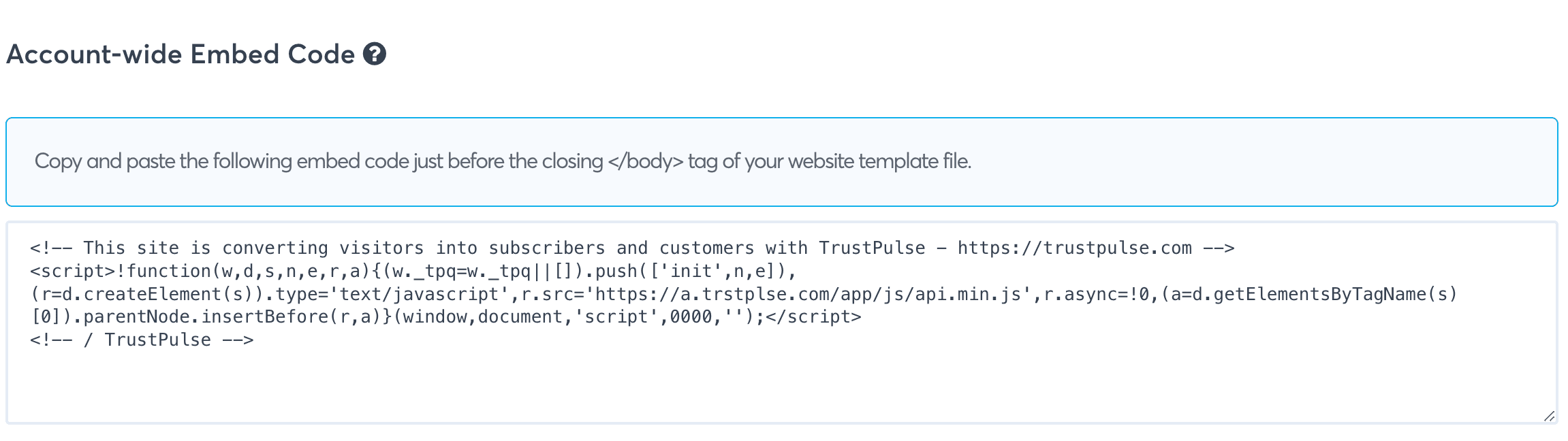
3. Next, log into your ThriveCart account, under your product settings, go to the Checkout tab, and then select the Tracking tab.
4. If you’ve not already enabled it, enable the option Do you want to add tracking code to your checkout pages.
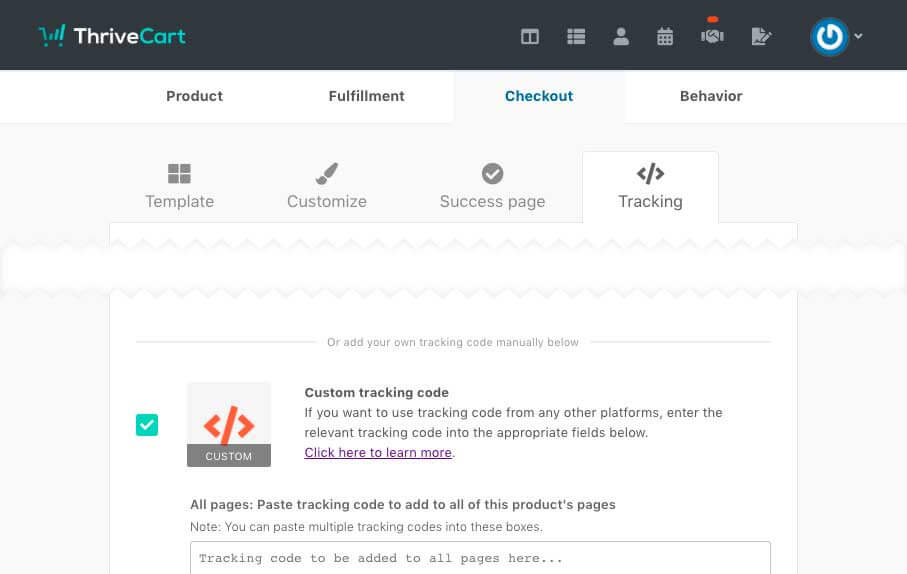
5. From the fields that display, copy and paste your TrustPulse Embed Code into the first field All pages: Paste tracking code to add to all of this product’s pages
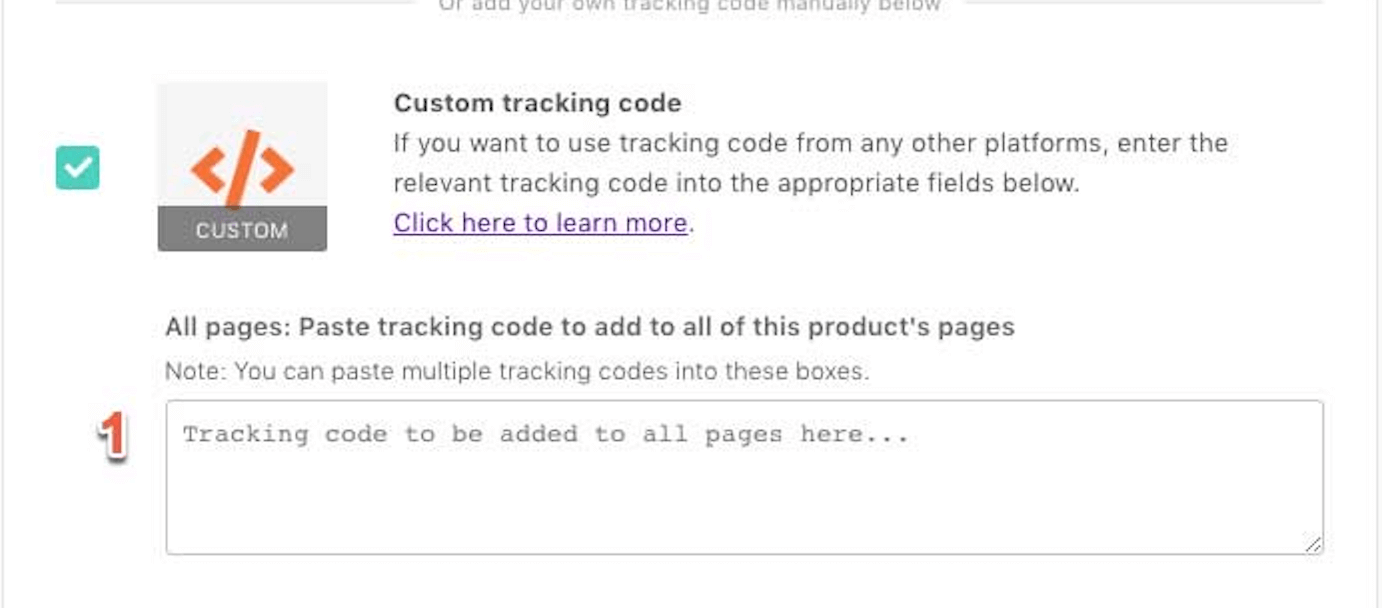
6. When you’re finished, Save and get URL.
If you haven’t gotten started with social proof then supercharge your website with TrustPulse today!