Did you misspell your title the first time, or maybe created a duplicate campaign and need to rename it? TrustPulse makes it very easy to change the title of your campaign.
In this article, you will learn how to change the title of your campaign.
Change Campaign Title
Whenever you need to change the title of a campaign follow these steps:
1. First, from the TrustPulse Dashboard, select the Edit button beside the campaign you wish to rename.
![]()
2. Next, within the Campaign panel, Make your changes within the Name Your Campaign field.
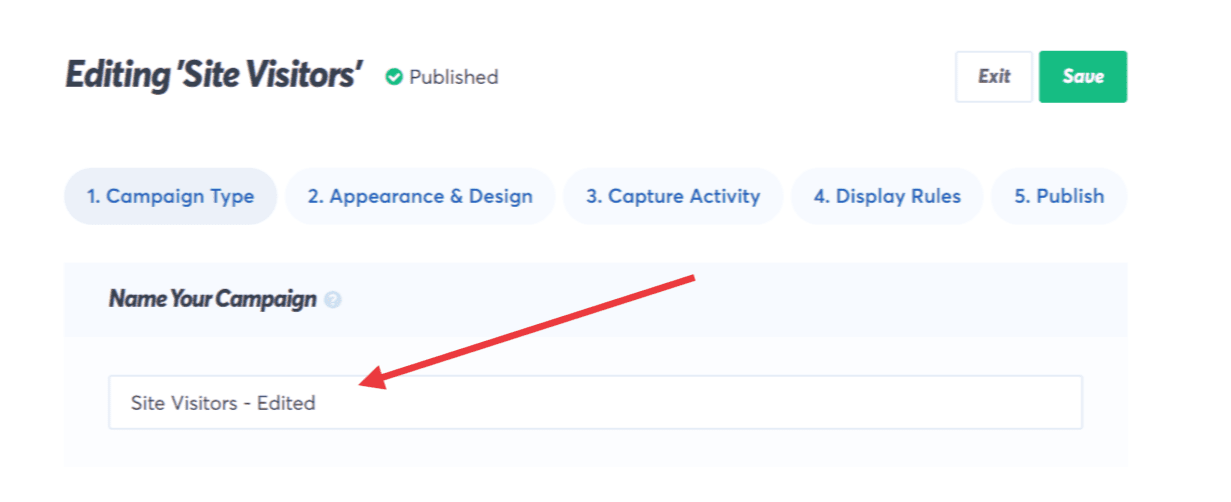
3. When you’re finished, click Save to save your changes.
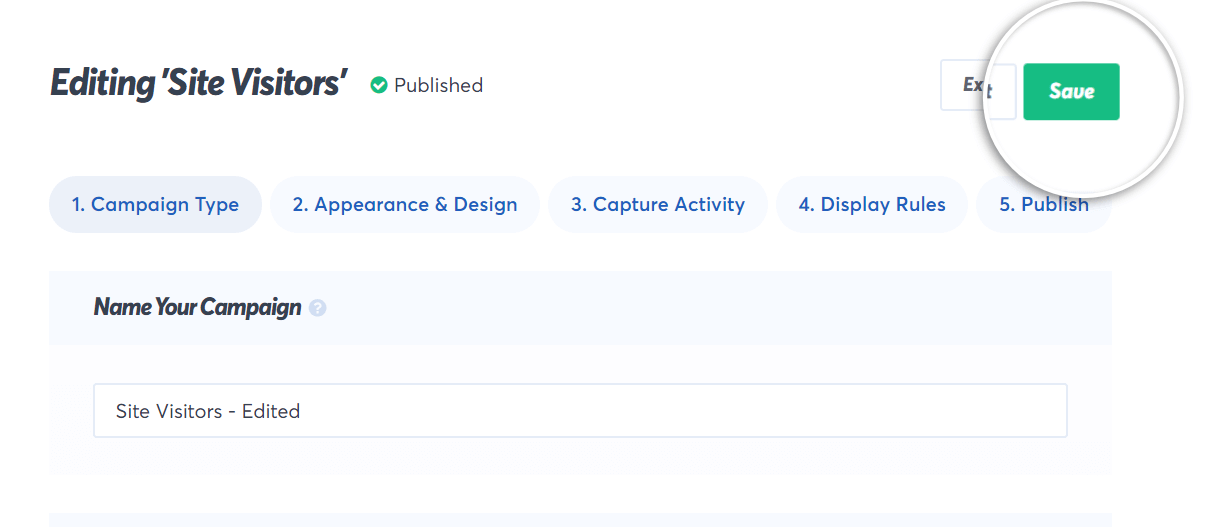
If you haven’t gotten started with social proof then supercharge your website with TrustPulse today!