It’s easy to update your billing information on your account to keep your subscription in good standing.
In this article, you’ll learn how to update your credit card details on your TrustPulse account.
Update Billing
When you need to change your credit card info follow these steps:
1. Once logged into your account select your name in the top right corner of the screen, then click on Billing.
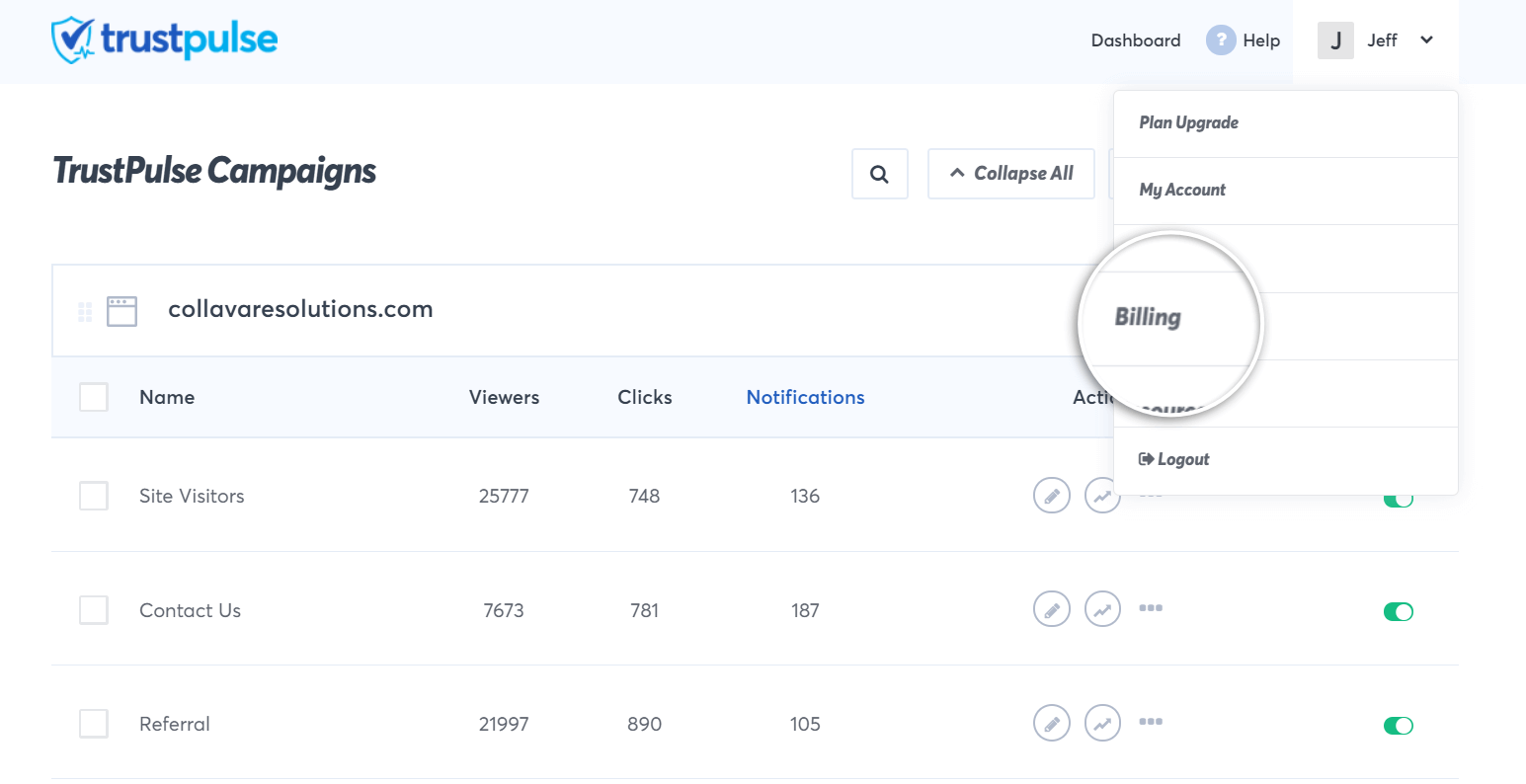
2. Next, click the Update Credit Card button.
![]()
3. Complete all provided fields to update your billing information.
4. When you’re finished, select the Save Credit Card button.
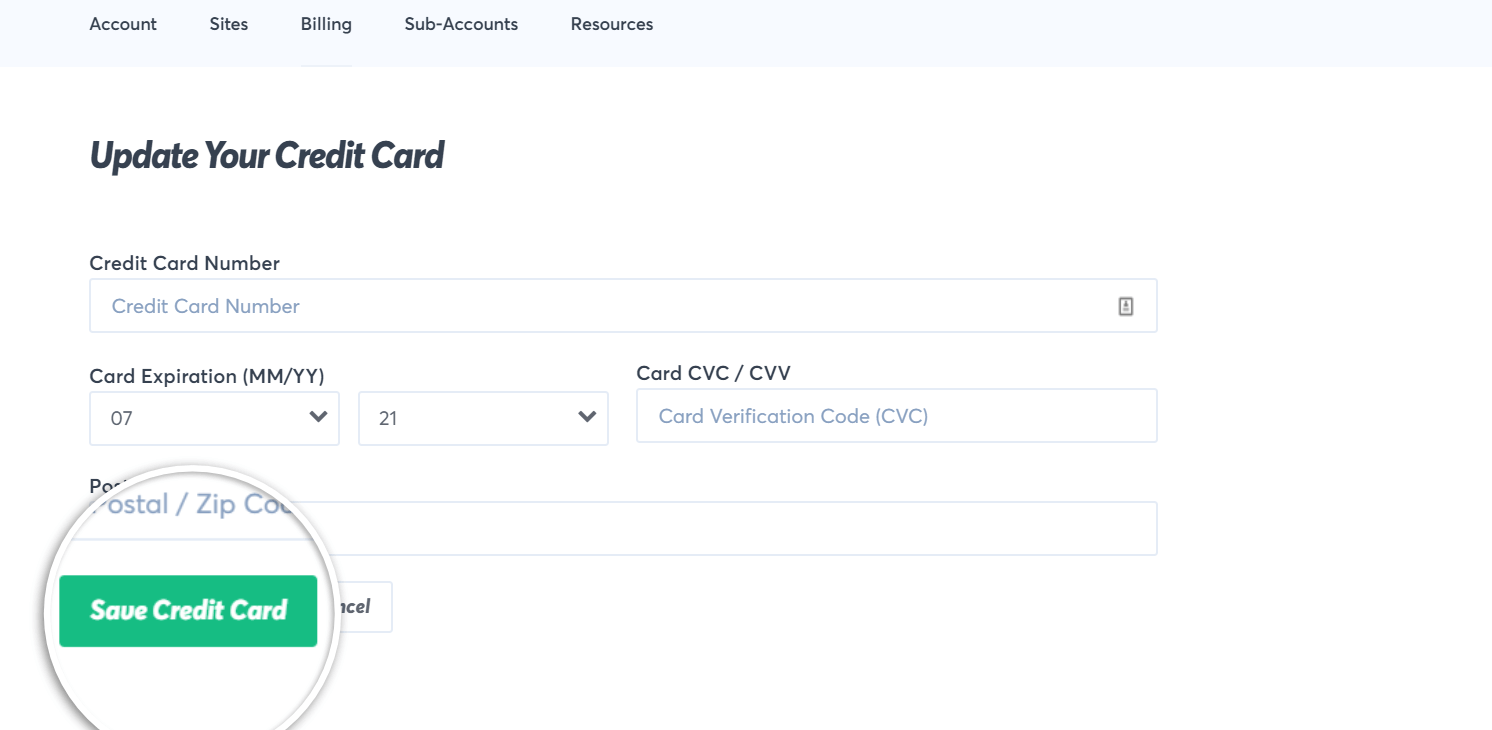
Thank you for taking care of these details!
If you haven’t gotten started with social proof then supercharge your website with TrustPulse today!