TrustPulse makes it easy to view and download your invoice for your subscription payments.
In this article, you’ll learn how to download an invoice for your TrustPulse payment in minutes.
Create an Invoice
When you are ready to create an invoice, follow these steps:
1. Log into your TrustPulse account.
2. Click on your name icon in the top right corner, then select the My Account item from the dropdown menu.
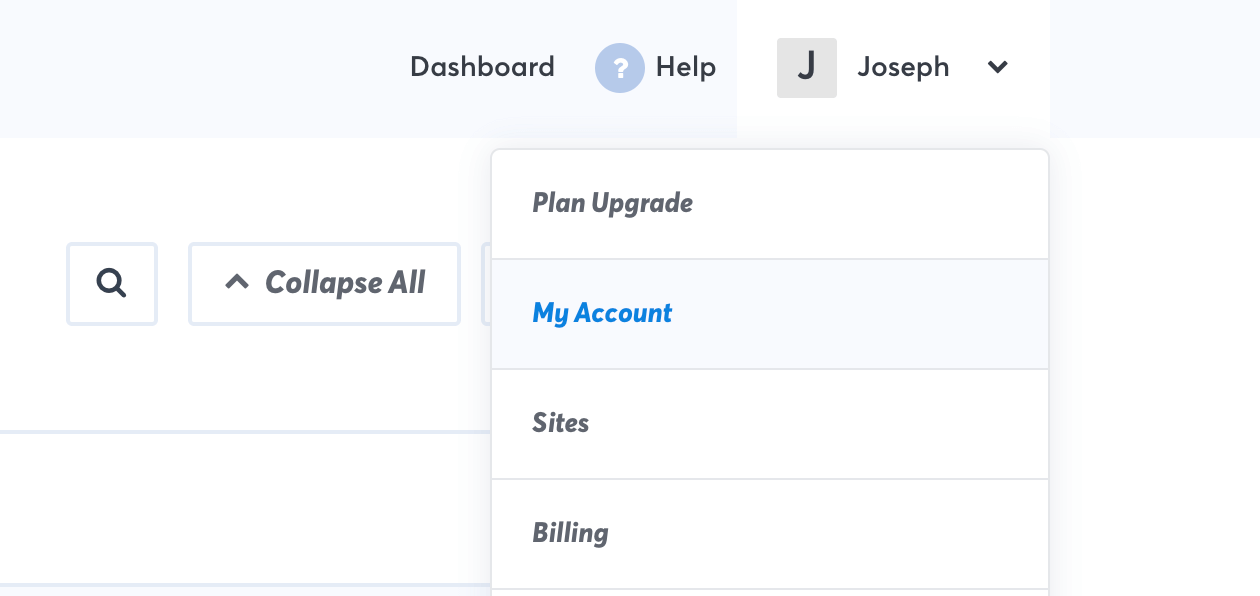
3. Next, from the My Account page, select Billing from the top menu.
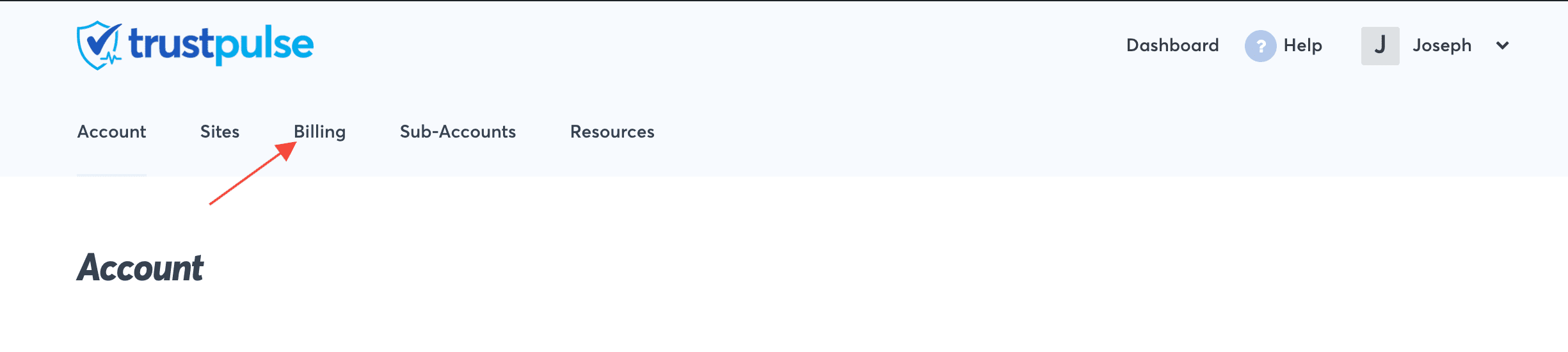
4. Scroll to the specific purchase you wish to generate an invoice for and select the View Invoice button.
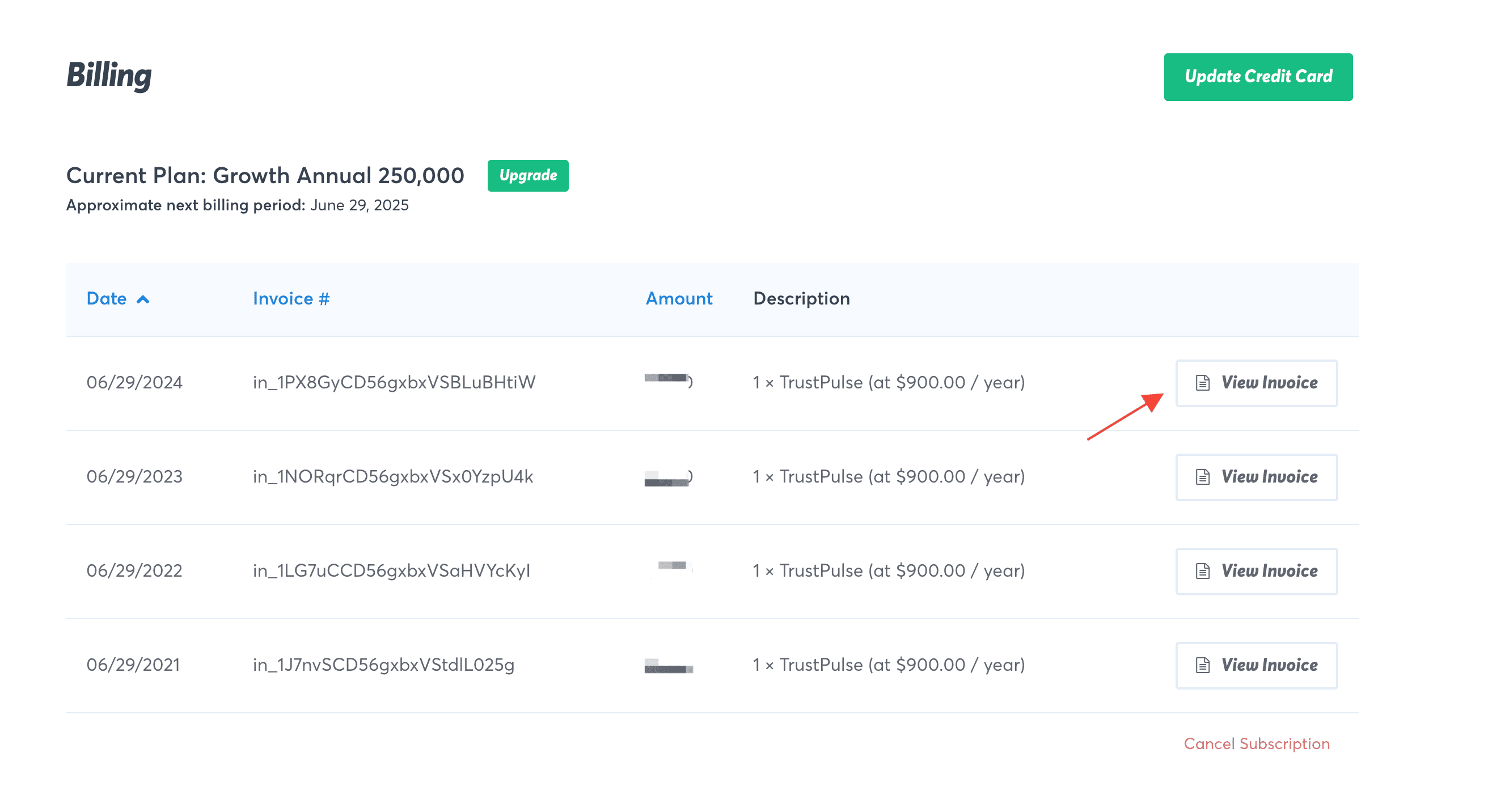
5. A new tab will open with an option to select Download Invoice. Clicking that button will start the automatic download of your PDF invoice.
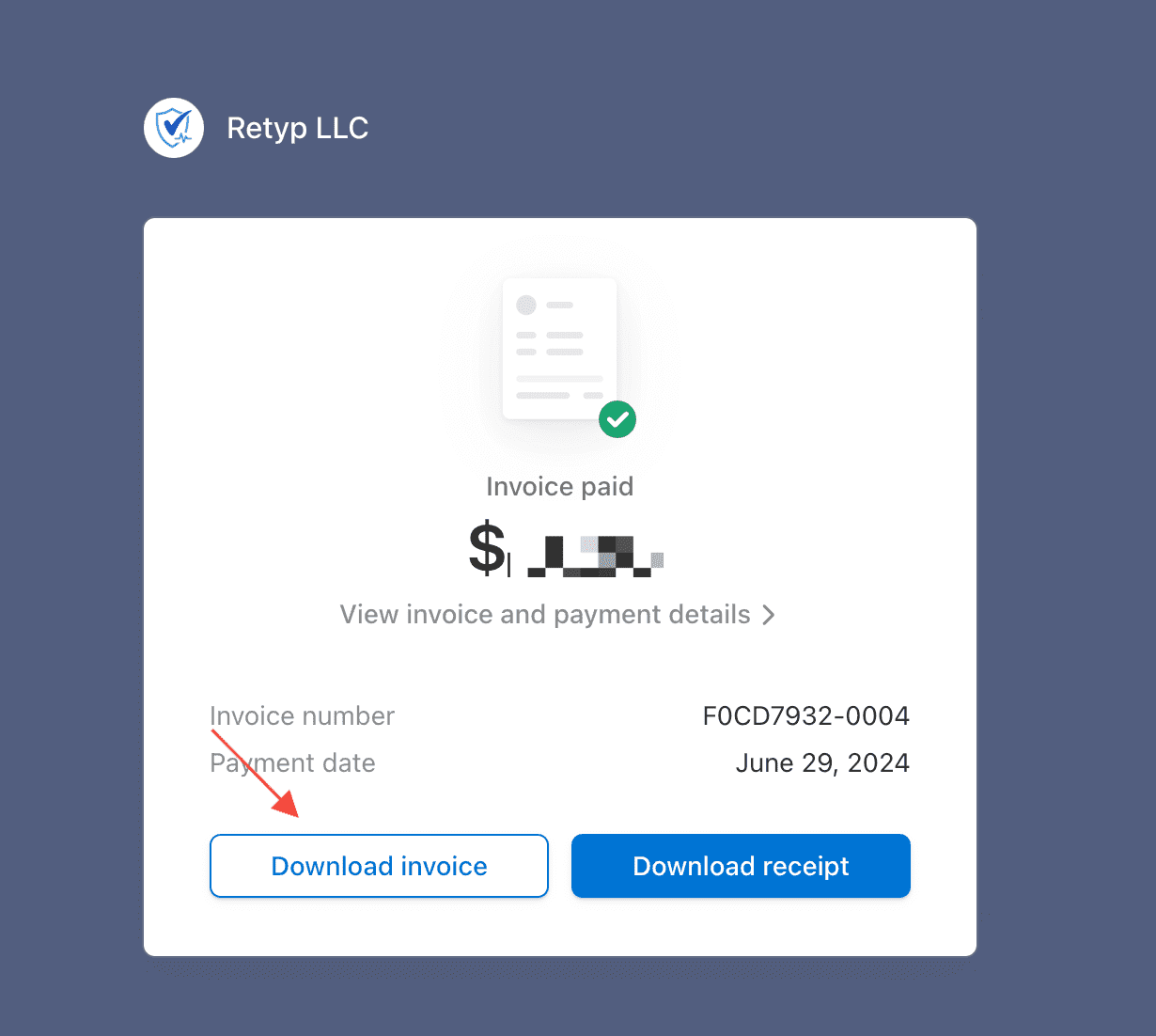
If you haven’t gotten started with social proof then supercharge your website with TrustPulse today!