TrustPulse makes it easy to pause and publish campaigns to control when they appear on your site.
In this article, you’ll learn how to pause a campaign.
Before You Start
Here are some things you need to know before you begin:
- Pausing campaigns allows you to easily turn off a campaign without removing the embed code on your site.
Pause Campaign
To pause a campaign, follow these steps:
1. From the Campaign view, locate the campaign you wish to pause.
2. Toggle the Green Button to pause the campaign. The button will turn red once the campaign is paused.
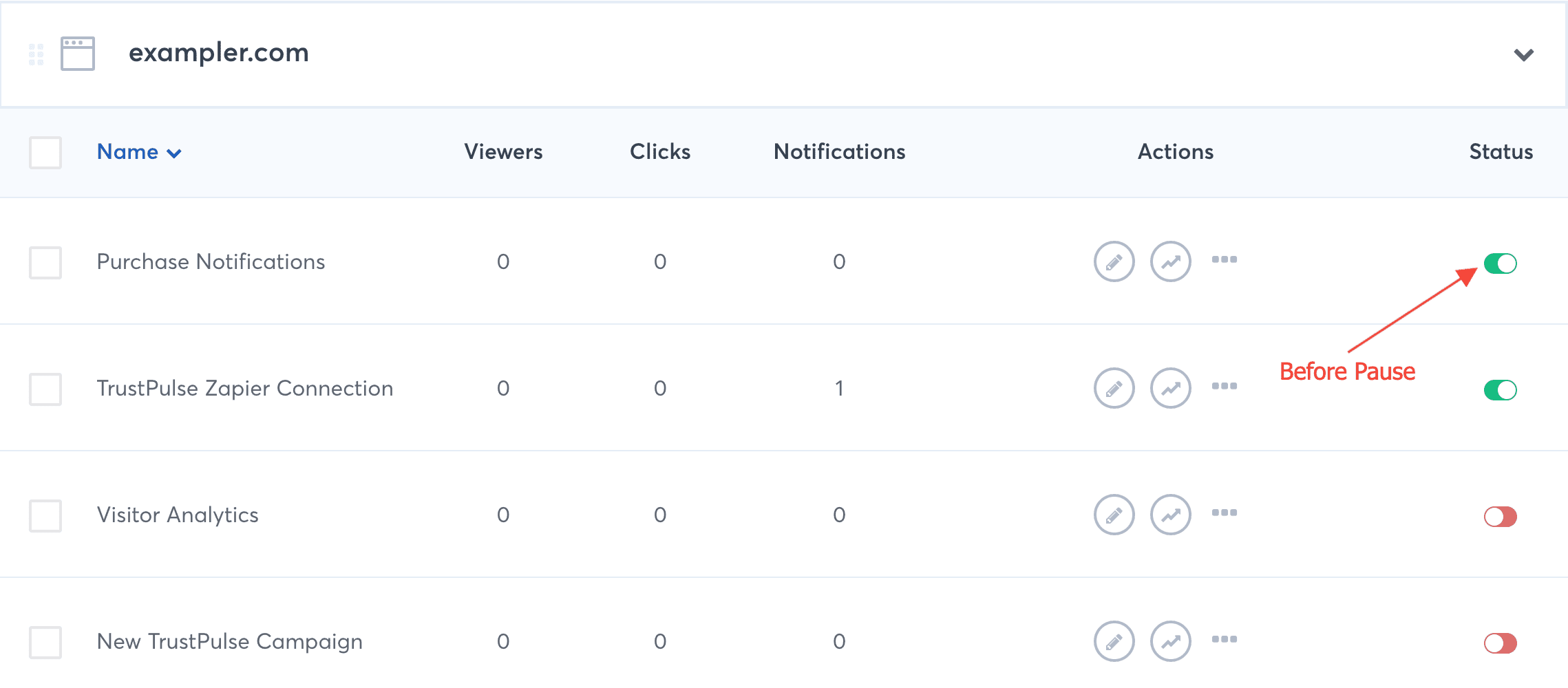
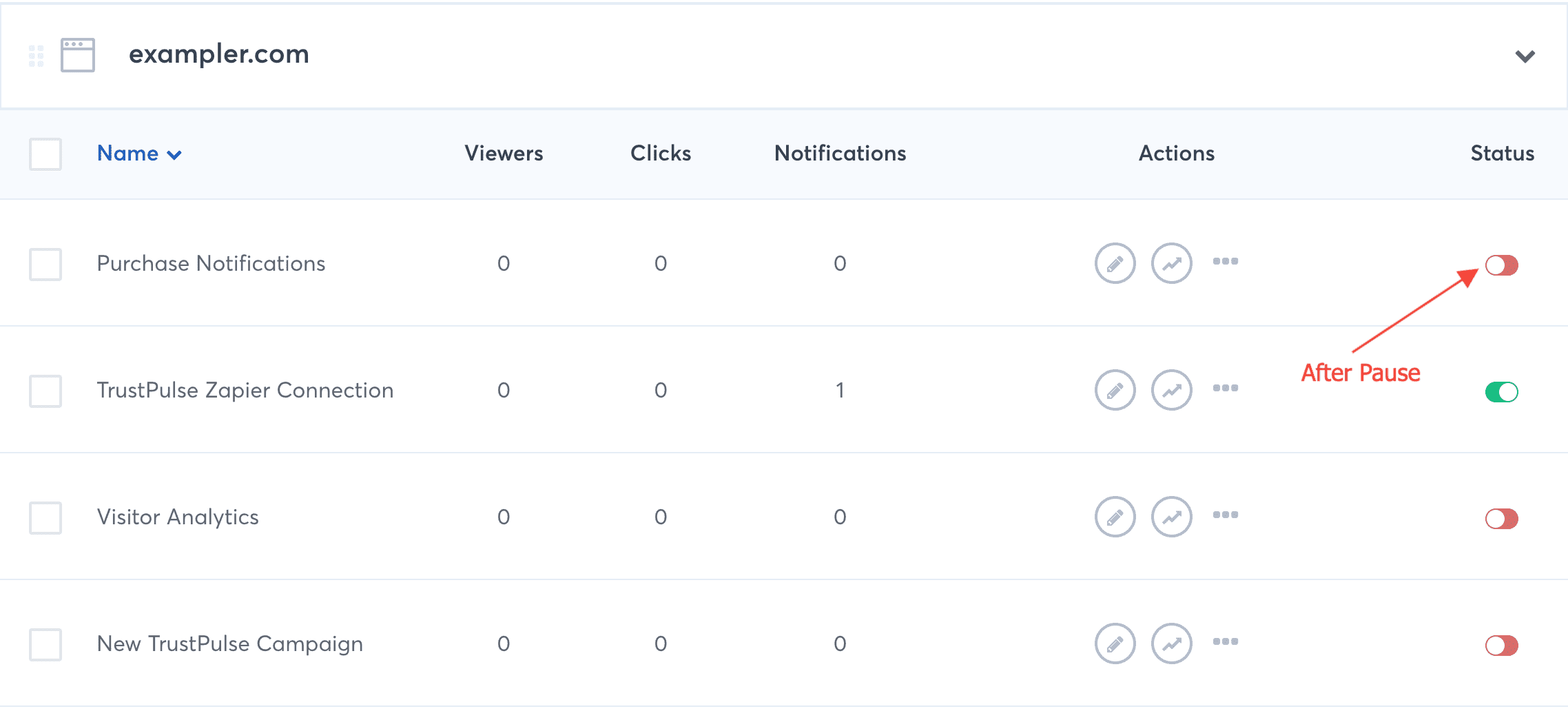
3. You can also pause multiple campaigns that are active, by ticking the Checkboxes of the selected campaigns.
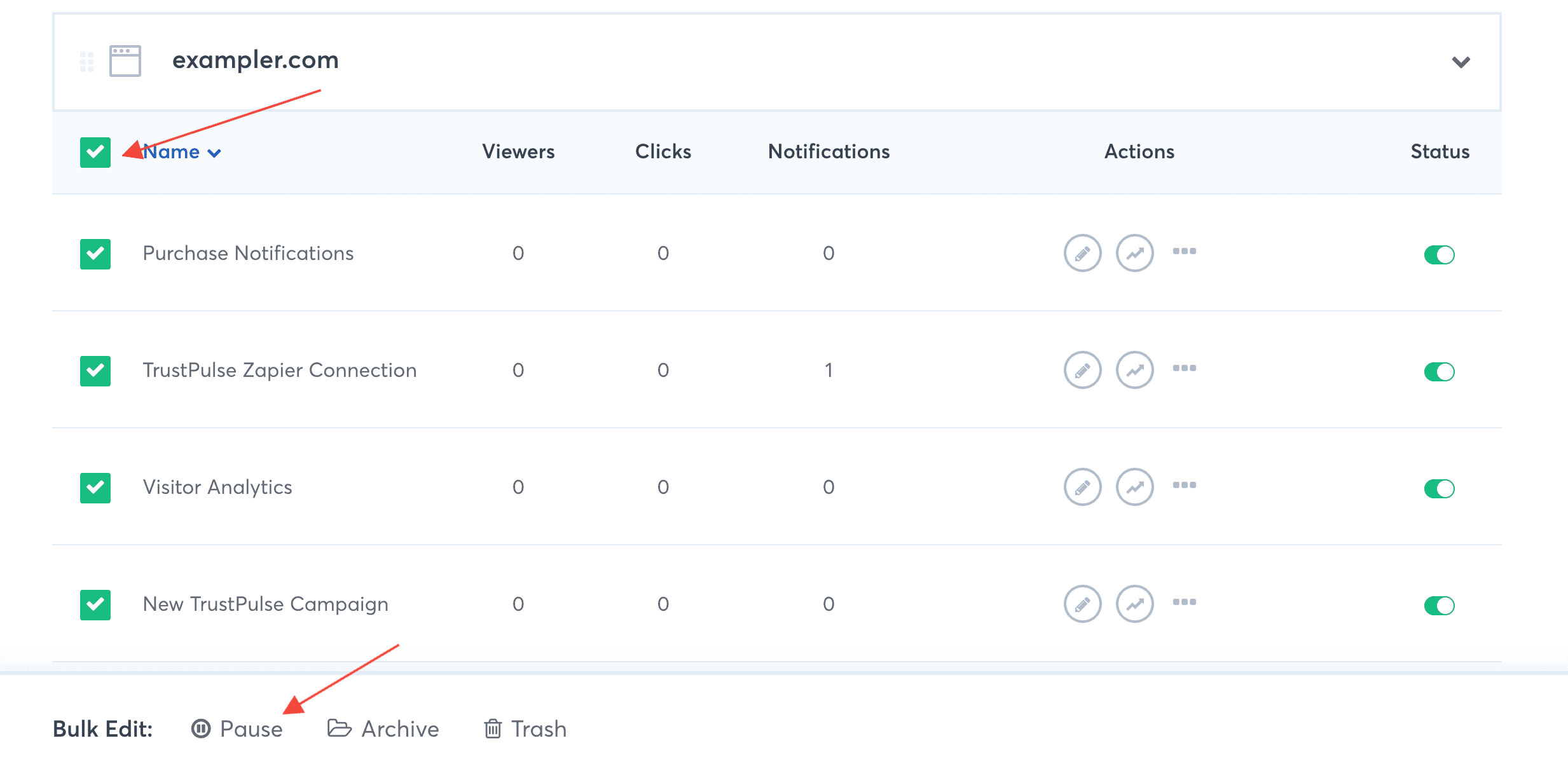
4. From the Bulk Menu tray that comes up, click Pause. All the buttons of the selected campaigns would turn red once they are paused.
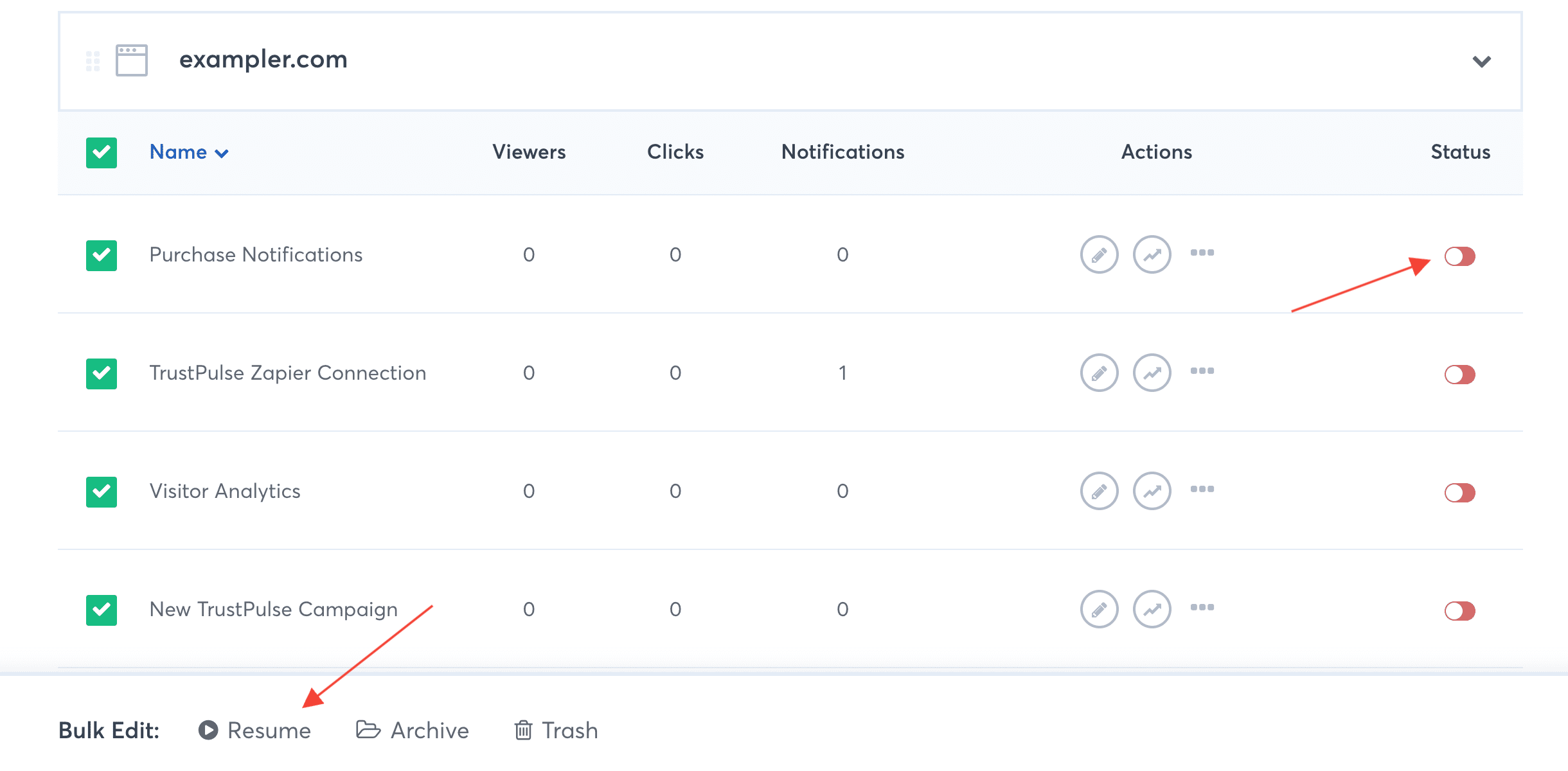
If you haven’t gotten started with social proof then supercharge your website with TrustPulse today!