Would you like to hide TrustPulse notifications from mobile visitors? TrustPulse makes it easy to disable notifications from displaying on mobile devices.
This article will show you how to disable TrustPulse notifications from displaying on mobile devices.
Before You Start
Stop Displaying Notifications
To disable notifications on mobile devices, follow these steps:
1. Log into your TrustPulse dashboard and create or edit a campaign.
![]()
2. In the Display Rules tab, scroll to the Load Notifications on Mobile option and Toggle off.
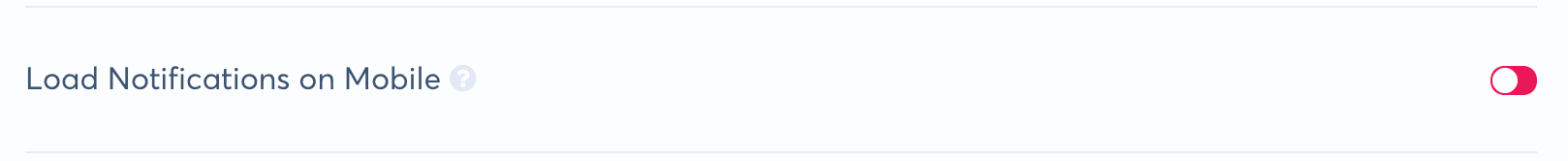
3. When you are finished, Save the campaign.
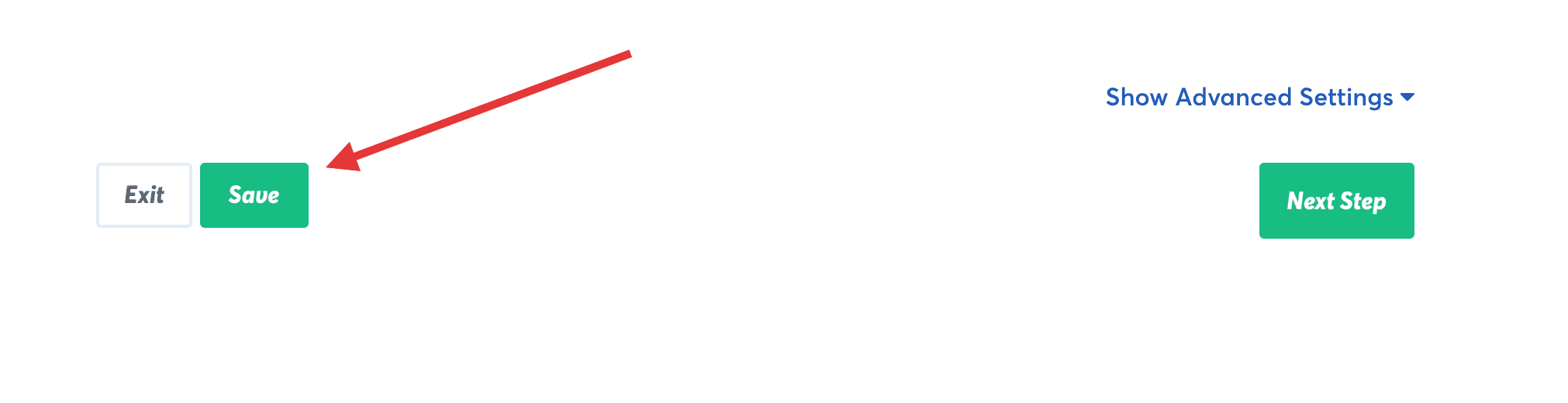
If you haven’t gotten started with social proof then supercharge your website with TrustPulse today!