TrustPulse makes it easy to create and assign Sub-Accounts to allow colleagues and clients to access your account.
In this article, you’ll learn more about sub-account user roles.
Before You Start
Here are some things to know before you begin:
- Sub-Accounts are available with a TrustPulse Growth or higher account.
- You can invite additional sub-account users to your account and assign them one of these roles
Sub-Account User Roles
TrustPulse provides multiple user roles which control the abilities of each Sub-Account. Learn more about each user role available in the following sections.
Viewer
The Viewer Sub-Account user role is the most limited. Viewers can:
- View, but not make changes to, campaigns only for assigned websites and folders.
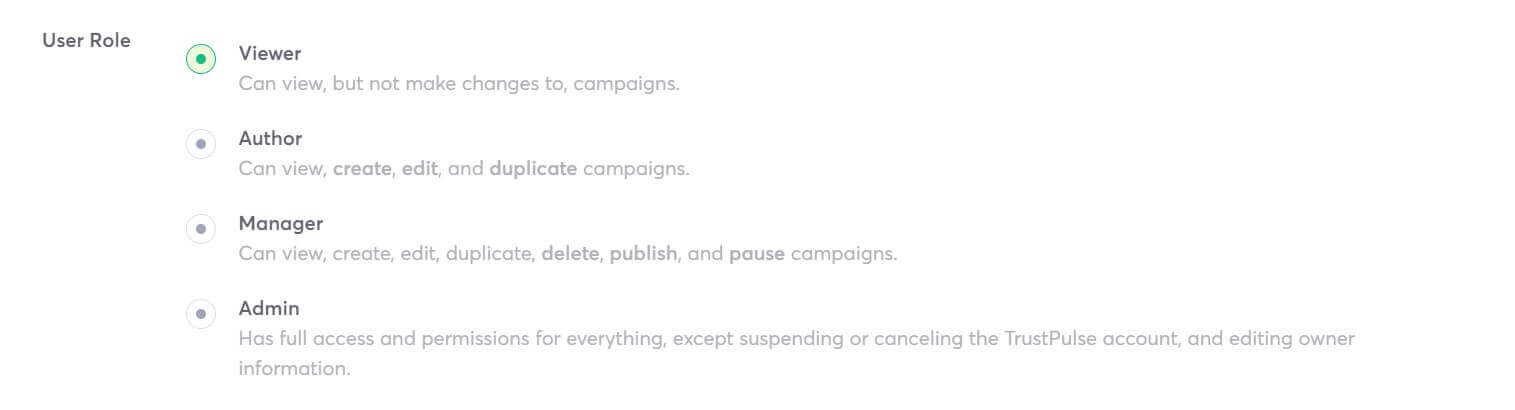
Viewer accounts are good for those who need to see the campaign, but not edit it, like clients.
Author
The Author Sub-Account user role provides mid-level access. Authors can:
- View, create, edit, and duplicate campaigns they have created, but only for assigned websites and folders.
- View campaigns, integrations, and analytics for assigned websites and folders.
- Cannot publish or pause campaigns.

Author accounts are best suited for those who will do creation and design work, but not make the final decisions, like a designer or an intern.
Manager
The Manager Sub-Account user role provides high-level access. Managers can:
- View, create, edit, duplicate, delete, publish, and pause campaigns only for assigned websites and folders.
- Create, edit, and delete integrations and folders they’ve created and can access and edit those they have been assigned (including analytics).

Manager accounts are good for those making decisions about the settings, like a site manager or marketing lead.
Admin
The Admin Sub-Account user role provides the highest-level access. Admins have full access and permissions for everything, except suspending or canceling the TrustPulse account, and editing owner information.
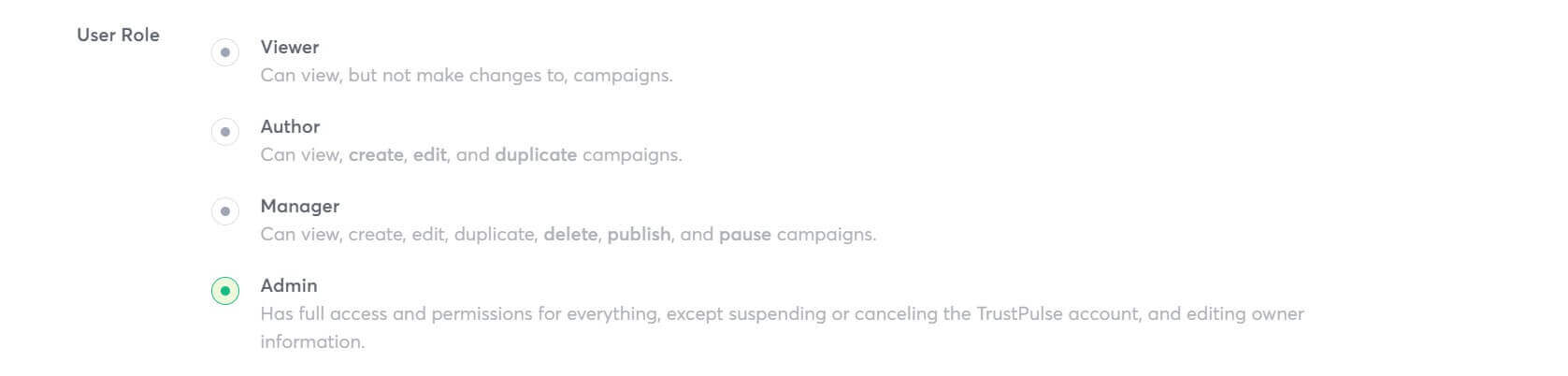
Administrator accounts are best suited for someone actively involved with the content and its Sub-Account users, like a business or technology lead.
Troubleshooting
Can I get more Sub-Accounts?
Yes, you can upgrade your account to a higher subscription level by following our guide. If you are already subscribed to a Growth plan, please reach out to our support team to discuss options for increasing the number of Sub-Accounts in your plan.
If you haven’t gotten started with social proof then supercharge your website with TrustPulse today!