Did you generate a notification on your site while testing TrustPulse that you want to remove? TrustPulse makes it easy to delete any notifications generated due to activity on your website.
This article will show you how to delete TrustPulse notifications queued to display on your website.
Before You Start
Here are some things to know before you begin:
- Learn how to get started with TrustPulse using these guides.
- Learn how to add, edit and delete a site on TrustPulse with this guide.
- Before getting started, you’ll need to either create a new campaign or edit an existing campaign. Check this guide for more details.
How to Delete TrustPulse Notifications
1. Login to your TrustPulse dashboard. Go to your campaigns and click the Notifications icon of the campaign you want to delete notifications from.
![]()
2. From the Campaign Analytics page that opens, go to the notification you want to delete and click on the trashcan icon.
![]()
3. Confirm the delete action by clicking “Yes, I’m Sure”.
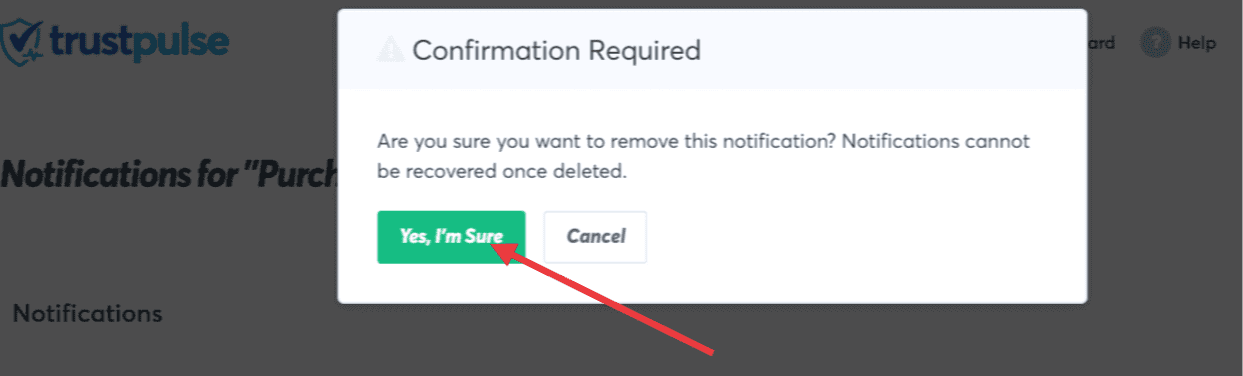
4. Refresh and clear your browser and website cache and these notifications will no longer be visible when visitors come to your site.
If you haven’t gotten started with social proof then supercharge your website with TrustPulse today!