Want to bypass Breeze’s caching and minification on your site that prevents TrustPulse from displaying notifications? It’s easy from your WordPress dashboard.
In this article, we would show you how to exclude the TrustPulse API from caching and minification.
Before You Start
Here are some things to know before you begin:
- Learn how to get started with TrustPulse using these guides.
- Learn how to add, edit and delete a site on TrustPulse with this guide.
- Before getting started, you’ll need to either create a new campaign or edit an existing campaign. Check this guide for more details.
How to Exclude TrustPulse from Caching
To exclude TrustPulse from Caching follow these steps:
1. Login to your WordPress dashboard.
2. Click on the Breeze option in your WordPress Settings.
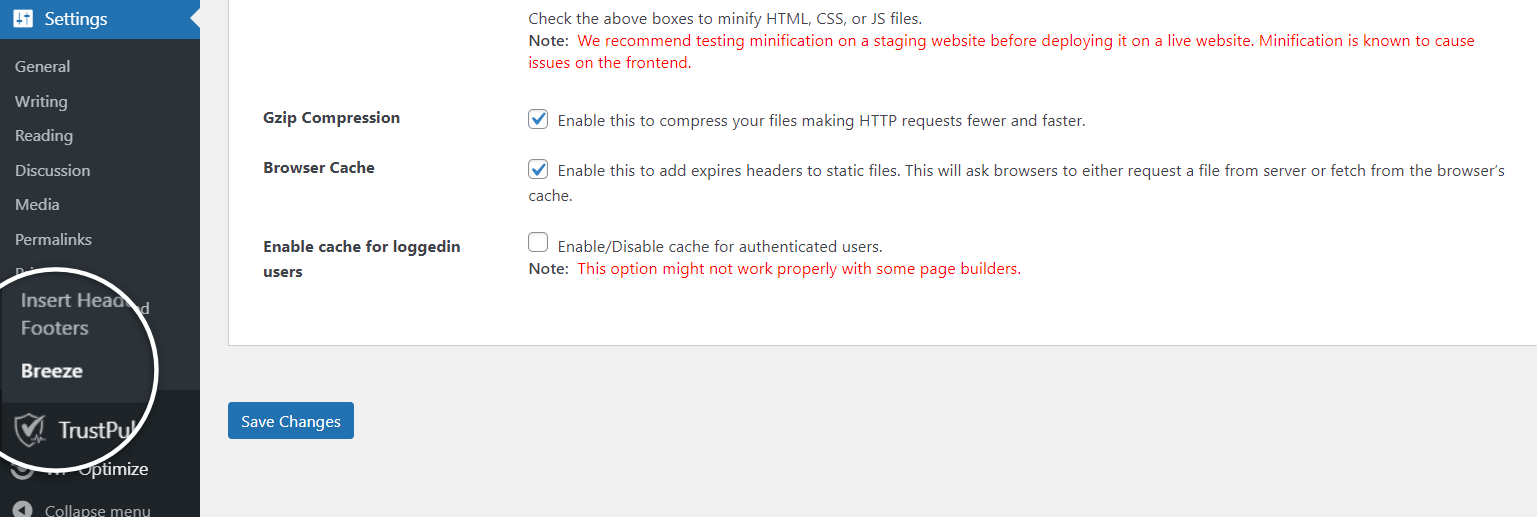
3. Add a.trstplse.com/app/js/api.min.js in the Excluded JS textbox.
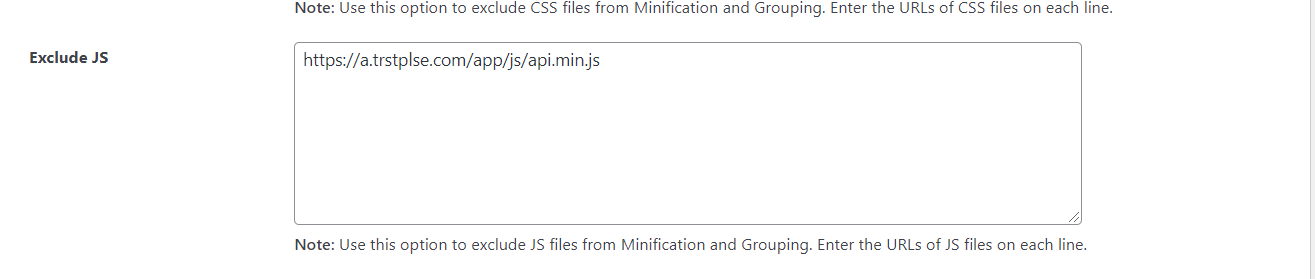
4. Click on the Save Changes button.
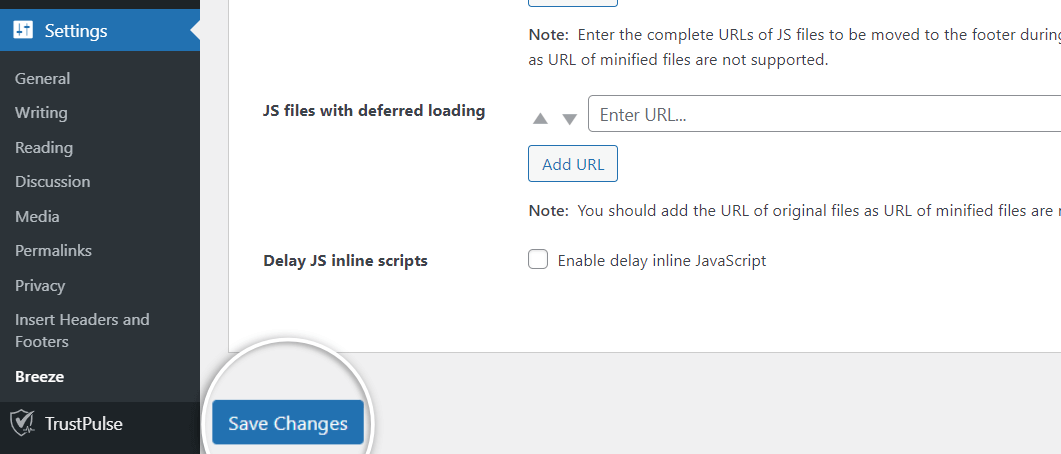
If you haven’t gotten started with social proof then supercharge your website with TrustPulse today!