TrustPulse simplifies the process of translating your notifications into your preferred language.
In this article, we’ll guide you through the steps to effectively translate your notifications.
Before You Start
Here are some things you need to know before you begin:
- All campaigns default to English.
- TrustPulse currently supports translation into 29 languages.
- The TrustPulse translation applies to specific parts of your notification:
- Prepositions
- The time when a notification was generated
- The TrustPulse badge
- Please note that the main text within the TrustPulse notification must be manually altered by the customer.
Translate Campaign
To translate a campaign, follow these steps:
1. Locate the campaign you wish to translate, and click on the Edit Icon.
![]()
2. Inside the campaign editor, navigate to the Appearance and Design tab.
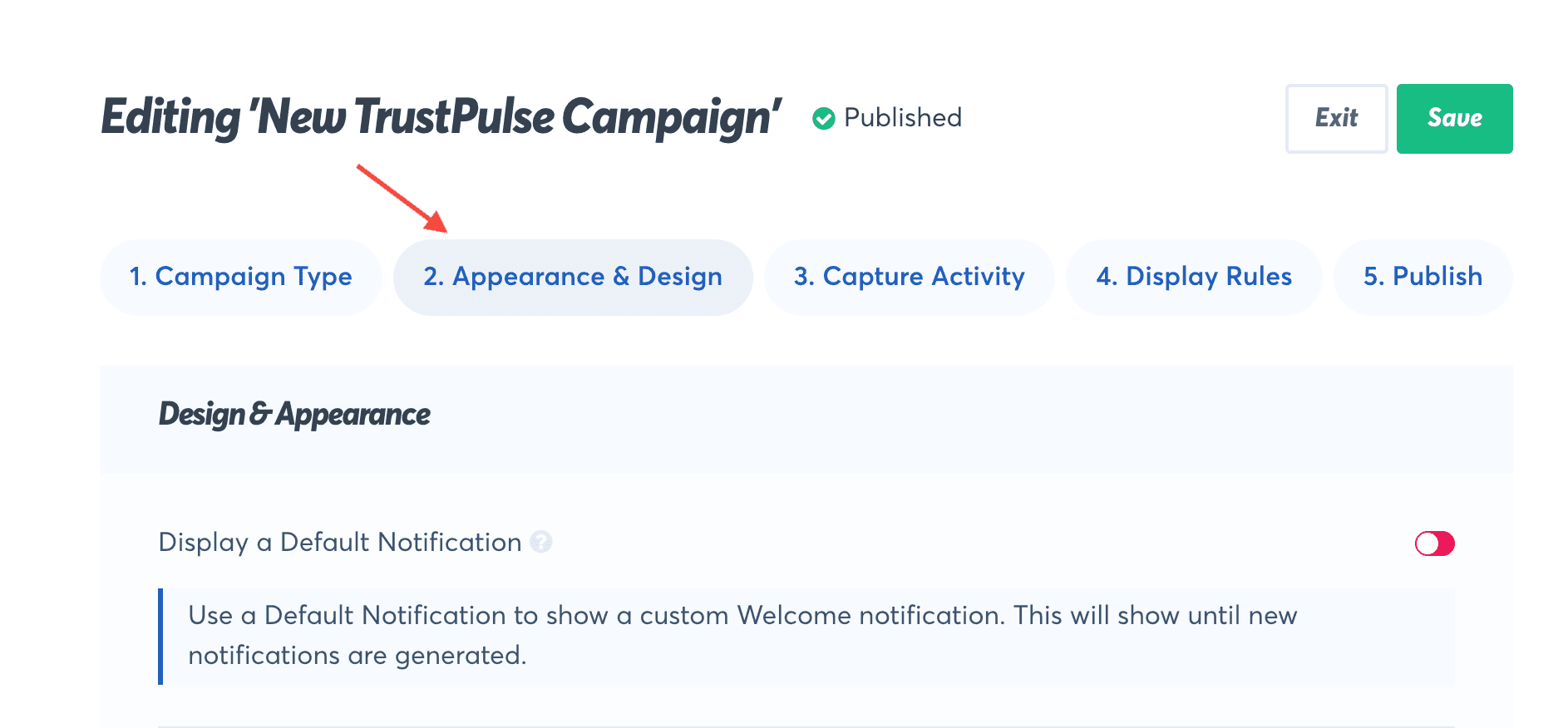
3. Expand the Language Dropdown, and select your desired language.
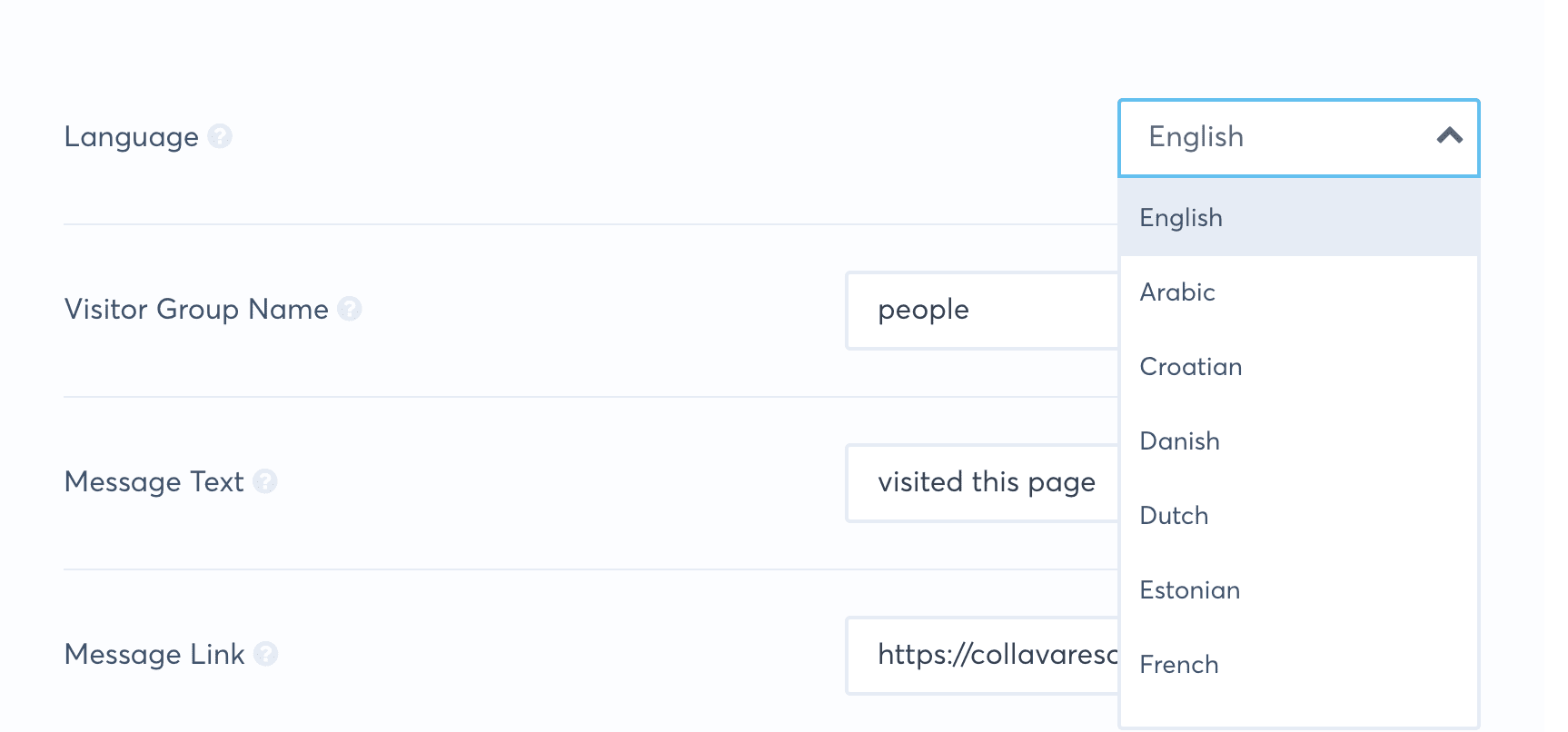
4. Modify the Visitor Group Name field to align with its equivalent in the selected language.

- Additionally, adjust the Message Text field to match the equivalent content in the chosen language.

5. Don’t forget to save the campaign.
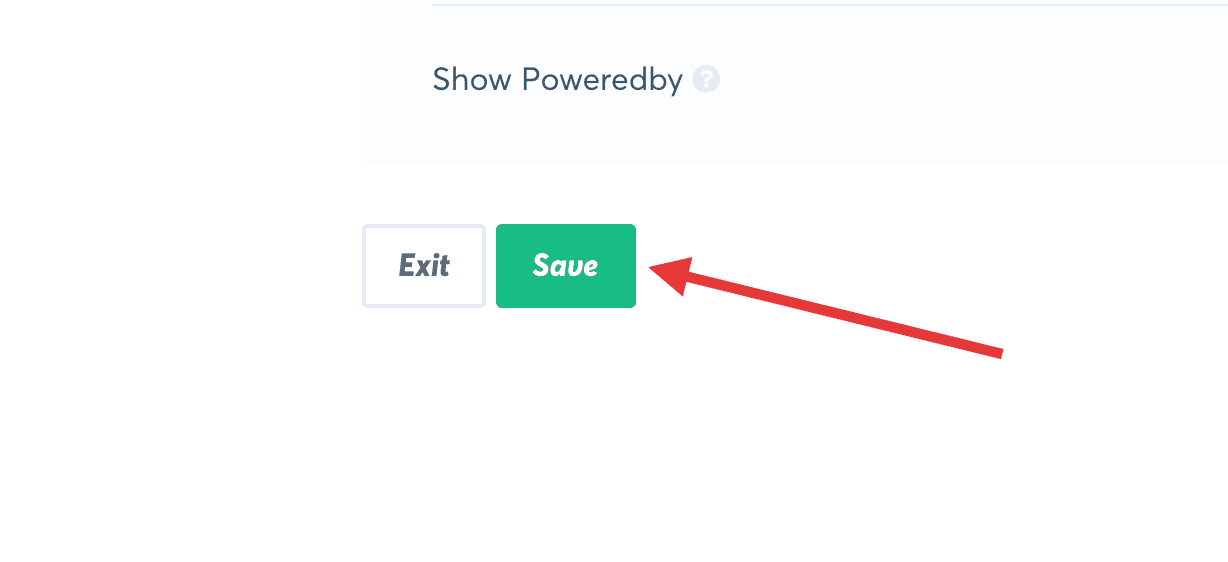
Available Translations:
- English
- Arabic
- Croatian
- Danish
- Dutch
- Estonian
- French
- Finnish
- German
- Hebrew
- Icelandic
- Italian
- Indonesian
- Japanese
- Norwegian
- Portuguese
- Polish
- Romanian
- Russian
- Serbian
- Slovak
- Slovenian
- Swedish
- Spanish
- Thai
- Traditional Chinese
- Turkish
- Ukrainian
- Uzbek
If you haven’t gotten started with social proof then supercharge your website with TrustPulse today!