Are you wondering how to increase webinar registration and attendance?
Webinars are a useful way to attract more customers to your company. They can be used to upsell current customers on your products and services, and you can also use them as marketing campaigns for customers that don’t know anything about your business yet.
In this article, we will share 17 proven tips on how to increase webinar registration and attendance.
Here is a table of contents for easier navigation:
- Increase Webinar Registration With TrustPulse
- Encourage Webinar Sign-Ups With OptinMonster
- Make Webinar Registration Easier With a Signup Form
- Boost Webinar Registration With Email
- Use Social Media to Drive Webinar Attendance
- Incentivize Webinar Attendance With Prizes
- Pick the Best Day and Time to Host Your Webinar
- Send Webinar Registrants Timely Reminders
- Boost Webinar Engagement With More Interaction
- How to Increase Webinar Attendance by Building Relationships
- Make Your Webinar Relevant?
- Create Excitement in Advance of Your Webinar Event
- Create Informational Content Around the Webinar Topic
- Leave Webinar Registration Open Until it Starts
- Consider Webinar Collaborations
- Don’t Advertise Webinar Replays
- Leverage Influencer Marketing to Promote Your Webinar
- Increase Online Webinar Registration Today
1. Increase Webinar Registration With TrustPulse
TrustPulse is the best way to increase webinar registration, attendance, and conversion rate. Using this platform shows live user activity and notifications to website visitors and helps convince other users with their purchase decisions.
But TrustPulse isn’t just limited to customers making purchases. You can also set it up to show website visitors doing other activities, like signing up for a webinar.
When it comes to purchasing decisions, 92% of customers trust people instead of advertising. This theory can also be applied to webinar event registration.
For the most part, webinars are free on the internet. Because there are so many, it can be difficult to draw people in. TrustPulse can be used to boost conversions for both free and paid webinars by creating a fear of missing out mindset in the website visitor.
A visitor might think, “If everyone else is signing up, I should too.”
Suppose you’re visiting a website that’s encouraging you to sign up for an event webinar on sale for $50 for a limited time. Everything about the webinar looks great because of the company’s advertising strategies.
After all, the goal of most companies is to increase their revenue.
At this point, doubt can sometimes set in the visitor’s mind and turn into an exit from the website. You might be unsure if it’s a money grab or a legitimate and useful webinar.
You might also experience the fear of missing out on the $50 webinar deal while it lasts, but your mind is still filled with doubt.
What if you began seeing a brief popup in the bottom left corner of your screen that said other people just signed up for that webinar? Would it make you more inclined to sign up for it?
That’s exactly what TrustPulse is.
TrustPulse has been shown to increase conversions by up to 15%.
Why TrustPulse for Webinar Registration?
TrustPulse is useful for webinar registration because it passively urges people to act on their inclinations by providing relevant social proof.
With so many businesses offering webinars, knowing which one to trust is challenging. Seeing other people signing up for that same webinar creates trust because they realize they aren’t the only ones interested in it.
There are a couple of reasons why you should choose TrustPulse for webinar registration:
- It’s easy to use
- It makes your brand more trustworthy
- More people will act on the webinar registration page or invite
- There are many types of notifications so you can pick the ones that suit you and your audience the most.
- It works with many platforms, such as WordPress, Shopify, MailChimp, WooCommerce, HubSpot, ClickFunnels, OptinMonster, and many more
- Notifications can be customized
- You can target specific people, such as the ones on the webinar registration page
How to Increase Event Registration Attendance With TrustPulse
Using TrustPulse is straightforward. All you have to do is choose your trigger, customize your notifications, and target the right audience.
In this case, your trigger would be website visitors looking to register for your webinar.
Follow these steps to create your TrustPulse Campaign.
From your TrustPulse dashboard, click on Create Campaign.
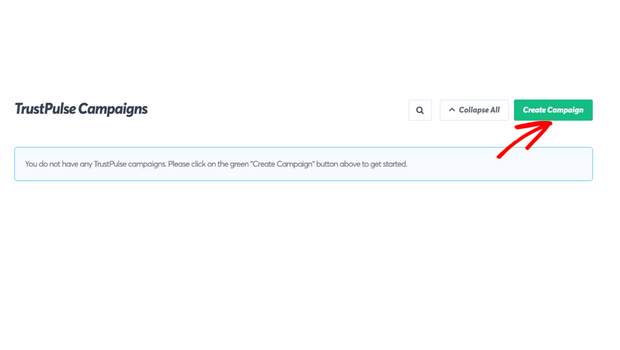
Name your TrustPulse campaign, select your domain, and scroll down to select your campaign type.
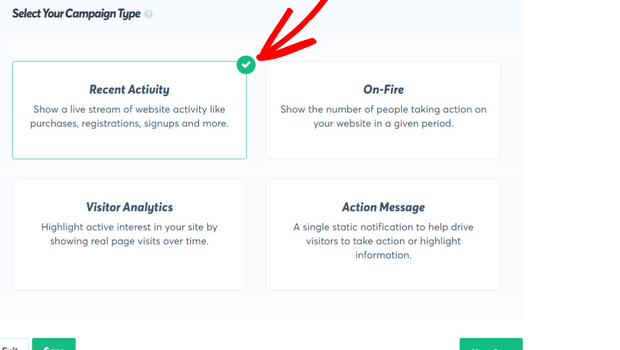
Because you’re seeking to increase webinar event registration and attendance, you’ll be clicking on Recent Activity for your campaign type. Click Next Step.
You’ll now be on the Design and Appearance page. One of the biggest factors here is the message text. You’ll want it to say something related to your webinar. For this example, we used “has just signed up for the webinar.”
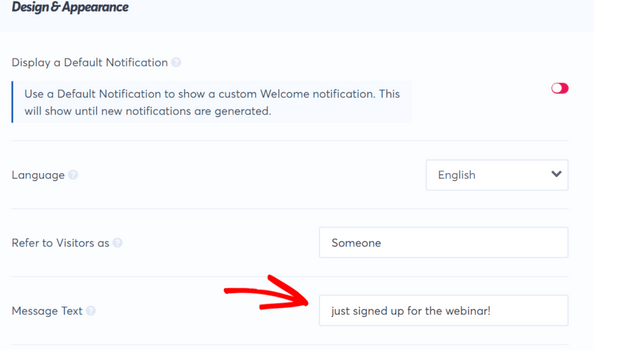
Fill in the remainder of the fields on the design page, and then click Next Step.
The next step is to set your Capture Activity.
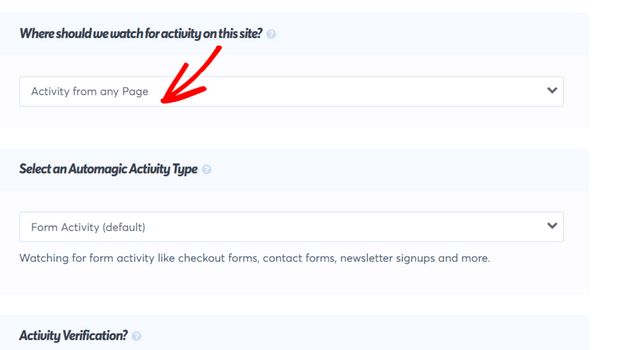
By selecting Activity From Any Page, you’ll have a bit more data to base user activity on. Once you have filled in this page, scroll down and click Next Step.
The next page is the Display Rules. This is where your notifications will be displayed on what pages you’d like them to be. If you want notifications on all pages, select Display On Any Page.
From this screen, you also have some notification settings options to choose from.
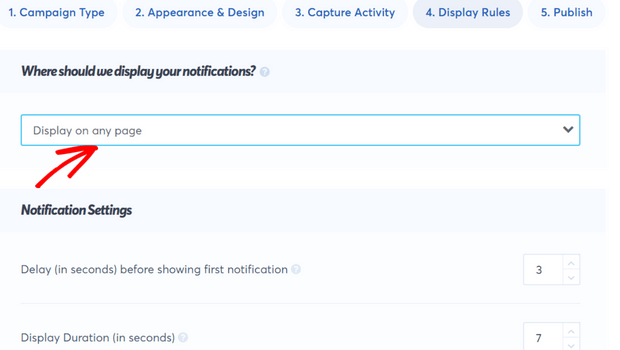
Here is an example of how the completed campaign will appear on the page:
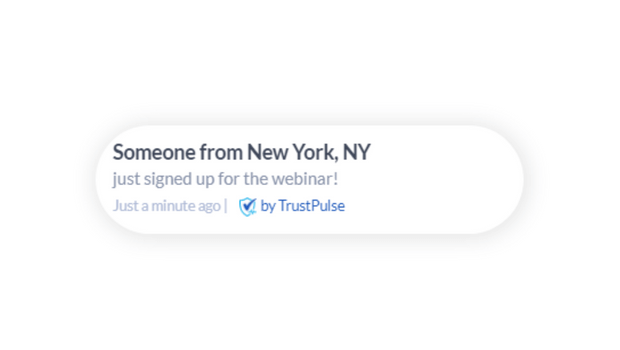
TrustPulse can also be used in conjunction with other useful plugins like OptinMonster to encourage website visitors to register for a webinar.
2. Encourage Webinar Registration With OptinMonster
Another great way to encourage webinar sign-ups is with OptinMonster. OptinMonster is a premium plugin that can instantly help you get more subscribers, leads, and sales.
Its main use is to create high-converting popups, announcement bars, and more with smart targeting and personalization.
Biddyco was able to triple its conversions by using OptinMonster.
Let’s take a look at how you can use OptinMonster to create a popup that can be used to encourage people to sign up for your webinar.
From your OptinMonster campaign dashboard, click Create New Campaign.
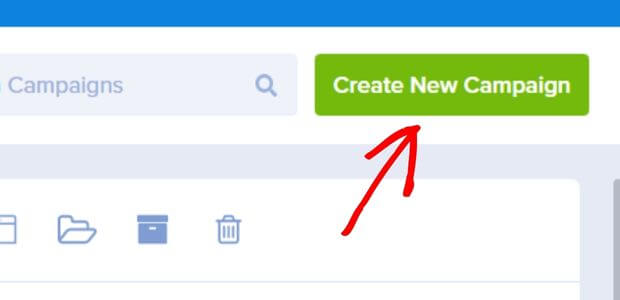
After that, click on Templates.
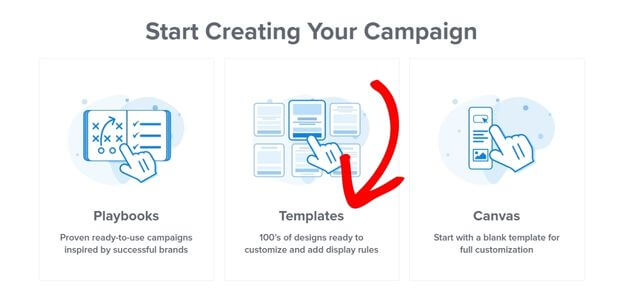
Select a campaign type and a template that you find the most appropriate for your needs and then give it a name.
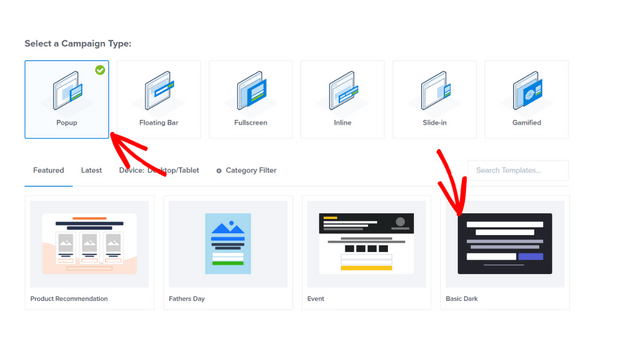
You’ll now be brought to the Design screen, where you can create an appearance for your popup. OptinMonster makes it exceptionally easy to design your popup campaign. All you have to do is click on the text boxes and adjust the text in the left-hand design column.
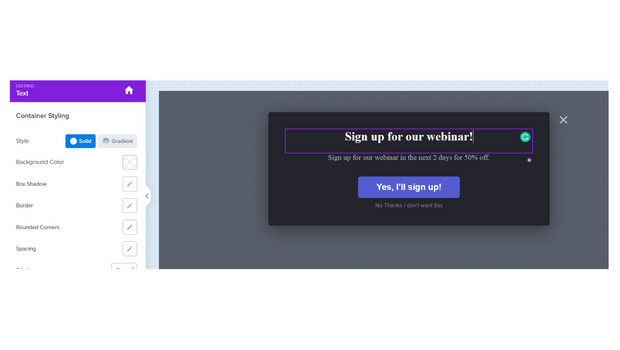
After that, click on Success near the bottom of your screen to give visitors a confirmation message once they’ve signed up.
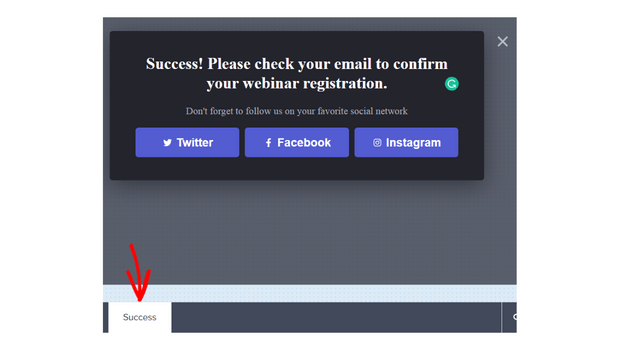
Once that’s finished, you have to set up your display rules for when you want the popup to appear.
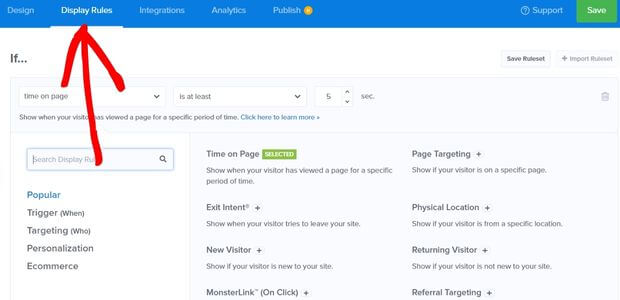
If you’re wanting to target visitors who are already on your website registration page, click on Page Targeting.
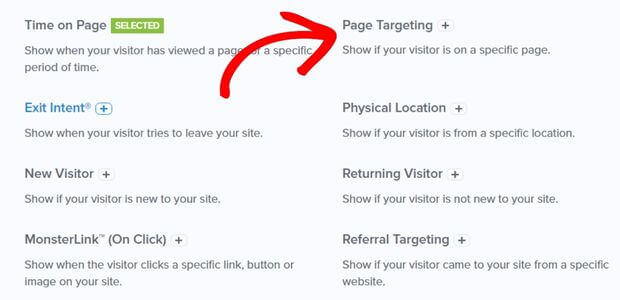
In the same way, if your goal is to get new visitors to sign up for your webinar, click on New Visitor.
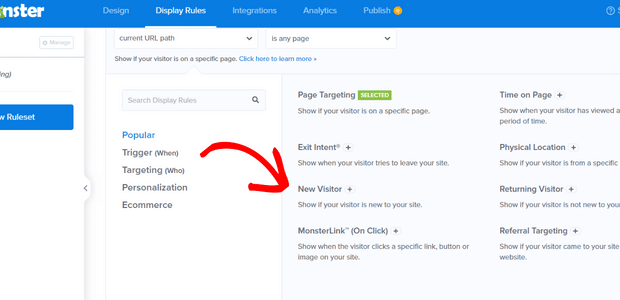
When you select New Visitor for your display rules, this popup will appear every time a new visitor comes to your site.
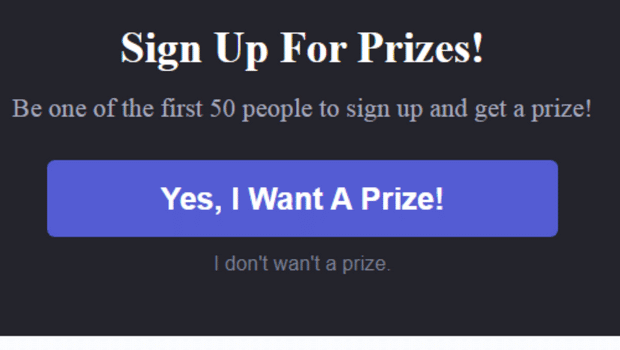
By setting various display rules, you can decide what type of visitors you want to target for attending your next webinar.
For best results on increasing webinar registration and attendance, use TrustPulse and OptinMonster simultaneously.
3. Make Webinar Registration Easier With a Signup Form
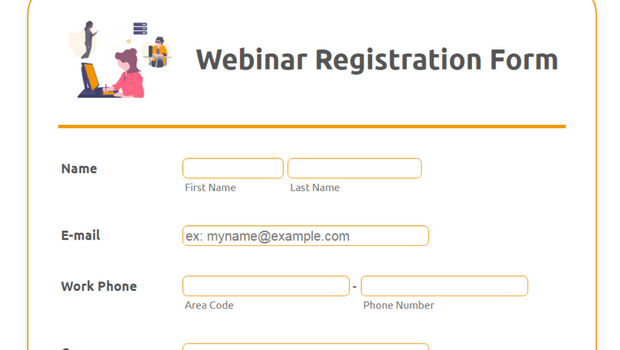
Always having a clear and concise signup form that’s easy to find on your website will make it less of a nuisance for visitors to sign up.
No one wants to go out of their way to figure out how to register for your webinar. In addition to the signup form, have links on your website that are easy to see and that bring them directly to the signup page.
If you’re puzzled about how to create a signup form, WPForms is the best drag & drop WordPress form builder for that. Easily create beautiful contact forms, surveys, payment forms, and more with over 100 form templates.
WPForms is trusted by over 4 million websites as the best forms plugin.
Check out this step-by-step guide on how to create your first webinar registration form with WPForms.
4. Boost Webinar Registration With Email
Another effective way to encourage people to sign up for a webinar is through emails and email marketing. Create an email campaign and send it out a few days before the webinar date, reminding people about the upcoming webinar and encouraging them to register.
You can also include a link in your email signature so that whenever someone sends you an email, they’re reminded about your upcoming event. It also helps to put a link at the top of your email inviting users to register for the webinar and include a reminder in your follow-up emails.
This will help with RSVPs, as people may forget they signed up or not get around to registering yet.
Boosting webinar registration through email is more effective if you have a large email list to do that with. Growing your email list can be a difficult task without the right tools.
With OptinMonster, you can easily and quickly grow your email list exponentially.
To create the perfect email, follow these tips:
- Customize your email: Customize your emails so they don’t sound like generic, automated emails sent out to everyone.
- Create a compelling subject line: Your subject line is the first thing your webinar registrants will see. It should be compelling enough for them to open the email and act on it.
- Include a link: Include a direct link to your registration page in every email.
- Include social proof: Social proof can be in the form of testimonials linked to a case study within your email. Show your potential webinar registrants a testimonial from someone who attended your webinar in the past.
- Creature urgency: Your emails should include a strong call to action (CTA) and be written in a way to create urgency. If there isn’t any urgency, your potential attendees won’t have as strong of a desire to sign up immediately.
Here are a few email template examples for your next webinar’s promotion.
Standard Message
“Hi {First name},
I saw your comment on a Facebook page regarding how to increase your sales and marketing strategies. I’ll be hosting a webinar on exactly that topic in the coming weeks.
I’ll be mentioning many useful points on how businesses can boost their return on investment with a variety of useful marketing tools and strategies.
The webinar will be on November 6 at 2:00 PM CST. Here’s a webinar registration link you can use to sign up: {link}.
See you soon.”
Reminder Message
“You don’t have much longer to register for our 2022 marketing webinar. Sign up now to receive the last of the early-bird registration discounts that are only available for another week.
In our webinar, you’ll learn some of the newest marketing tips and tricks that can skyrocket your ROI.
Don’t hesitate any longer. {Register now link}.”
Informative Message
Hi {First name},
We are hosting a webinar that you won’t want to miss. In our webinar, you’ll learn:
- Learning point one
- Learning point two
- Learning point three
We’ll also be offering a post-webinar question and answer session where webinar registrants can ask any lingering questions they’ve written down during the session.
Sign up now {link}.
{Your name}
5. Use Social Media to Drive Webinar Attendance
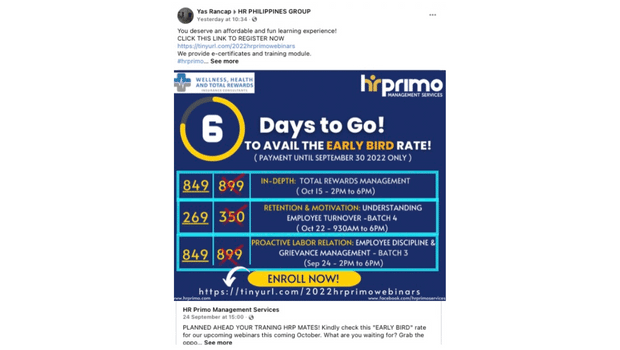
Without promoting your webinar, no one will ever see it. Using social media can be an effective way to promote your webinar and increase webinar attendance.
When using social media as a tool to increase webinar attendance, there are a couple of things you’ll want to focus on.
Make Use of Images
Using images in your webinar promotion material is a great way to draw more attention to your webinar. This might be something as simple as a picture or something as engaging as a short teaser video explaining what your webinar will entail.
Make Your Landing Page Stand Out
After someone finds out about your webinar on social media, the next thing they’ll do is click on the link that directs them to your website. If the link brings the visitor directly to your webinar landing page, you’ll want to ensure that it stands out and is engaging.
You might also want to include a popup on your webinar landing page that offers new visitors a discount on the webinar if they enter their email address.
Utilize Hashtags
If you’re hosting a webinar, it’s wise to use hashtags that are applicable to that. For example, use #webinars on Twitter to gain more exposure. In addition, also create hashtags for important seed keywords and topics in your niche.
For instance, if your webinar is about link-building, you can create hashtags such as #webinars #seo #linkbuilding #backlinks and #offpageseo.
Include a Call to Action
Your webinar social media advertisement should include a strong call to action. This will ensure your target audience knows what they have to do after seeing the ad.
Consider Sponsored Advertisements
To draw more exposure to your webinar, sometimes it pays off to sponsor your promotional material that’s advertising it.
Make Your Updates Visible
If you have any important updates to mention about your webinar, pin them to the top of your page on whatever social media platform you’re using. Pinning updates to Facebook is straightforward.
6. Incentivize Webinar Attendance With Prizes
Prizes and giveaways are a great way to incentivize webinar attendance and increase the number of registrants. If you’re on a tight budget and have limited resources, consider utilizing prizes that you already have or prizes that your audience can access.
For example, if you offer a free service for a month, consider offering the prize as one of these services for a full year. Or, if you offer products or services in your presentation and want to provide attendees with one, give them the product or service at the end of your webinar.
Using OptinMonster to create a popup on your website that incentivizes attendance might look like this:
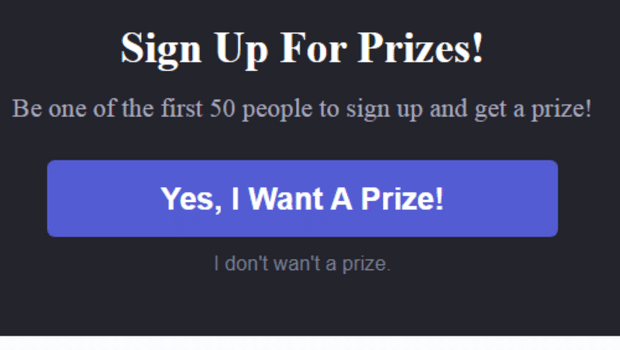
This can be done as an alternative to giving it away during the webinar to encourage full participation.
Try putting yourself in the shoes of your potential webinar attendees. Think about what would convince you to sign up. Create different offers or incentives depending on when people sign up; this might include the first 100 registrants getting 50% off tickets, or the first five who sign up will win tickets to the next webinar.
Why not consider offering early bird discounts to encourage users to register for your event webinar? There’s nothing more annoying than paying full price for an online event and later finding out there’s an early-bird discount available.
7. Pick the Best Day and Time to Host Your Webinar
Pay attention to when webinar registrants visited your webinars in the past. If you’ve held a dozen webinars in the past and noticed that attendance was stronger on Mondays than Thursdays, it might be better to hold all future webinars on Mondays.
Consider sending out a brief survey with a range of dates for potential webinar attendees to click on. This data will let you know what dates and times are more popular and can help you increase the webinar attendance.
Web registrants will typically be from different time zones, so if your Zoom webinar is at 1:00 PM (CST), attendance rates might reflect that if a number of people aren’t even awake at that time.
Using this data can save you time, money, and effort because you won’t be wasting your resources on holding webinars with little to no attendance.
Keep registration open until 15 minutes before the start time. Doing so will give people the chance to jump on board right away without having to go through a time-consuming process.
8. Send Webinar Registrants Timely Reminders
Not everyone records a webinar in their calendar to-do list. Ensure to send out reminders to your webinar registrants. This can be easily done in the form of an email or social media post.
Also, ensure you’re not doing this in a way that frustrates attendees. Bombarding someone’s inbox with five reminder emails every day isn’t the best approach.
It might be helpful to send weekly reminders once the webinar date starts drawing near.
Send out another email reminder one or two days before the webinar goes live. You can also create a post on social media reminding all attendees about the date.
Another useful way to remind attendees of webinars is at the webinar itself. Finishing your webinar by telling all attendees when the next webinar is occurring can be an effective CTA.
9. Boost Webinar Engagement With More Interaction
Boosting engagement during your webinar is a useful way to gain the interest of your attendees. When people are engaged and interested in your webinar content, you have a higher chance of webinar attendance in the future.
Here are some ways you can boost engagement:
- Include an optional question in your webinar registration form that asks registrants what they hope to gain from attending your webinar. This information will help you customize their experience when they attend the event, which will increase engagement and lead them to share it with their networks.
- Have live Q&A sessions during or after the event. These give registrants the opportunity to interact with you or other guest speakers and ask follow-up questions that might not have been answered during the presentation time allotted for each topic.
- Ask registrants how much time they want to spend on each webinar topic before presenting it. For example, a registration question might say, “I’ll go over three ways to do X: 1, 2, and 3. Which one would you like me to cover first?”
- Use appropriate humor in your presentations. People are more likely to remember things when they’re able to connect emotionally with an event. Interactivity is key to attracting new attendees and retaining existing ones.
- Offer your registrants the opportunity to download a PDF copy of the webinar slides and handouts. You can include a link to this download on both your webinar registration confirmation email and on the event signup page.
10. Increase Webinar Registration by Building Relationships
In order to increase webinar registration and attendance, it’s essential to build relationships with your attendees before you need them. This is critical because your attendees are more likely to register for your webinar if they know you and like you.
A good way to start building these relationships is by asking them questions about themselves on social media or in a blog post comment section.
11. Make Your Webinar Relevant
Webinar attendance will skyrocket if the material covered in your webinar is relevant to webinar registrants. As mentioned earlier, put yourself in the shoes of your attendees and ask yourself if you’d be interested in the material you’re going to be sharing.
Make a list of some of the questions webinar registrants ask about the webinar. Write down what concerns they have and what information you have that can address those concerns and questions.
Whenever you type something into Google’s search bar, there’s a People Also Ask section that highlights what other users are typing into Google. To get the best results, use Incognito mode.
To do this, right-click on your Google Chrome browser, and click New Incognito Window.
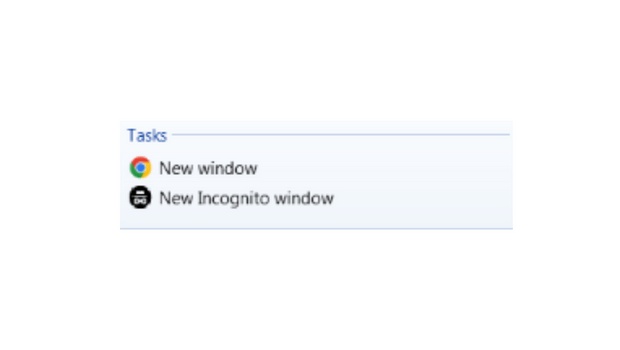
After you click that, type in your search query into Google, and browse down to where it says People Also Ask.
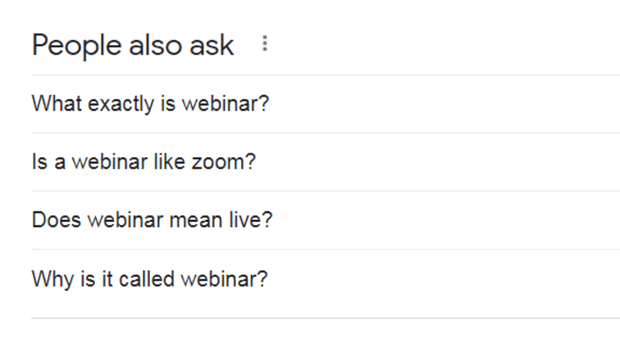
If you want to boost attendance, live webinars need to be interesting and engaging. Hosting a boring webinar that offers no value to attendees will only lead to poor reviews and reduced future attendance.
- If one of the main goals of your live event is to introduce your company and its services, then your goal for registration would be to get people interested in what you offer.
- If the goal of your event is to increase sales, then the goal for registration would be more about creating an opportunity for customers who might not know about your product or service.
You must ask yourself what you want people to get out of your webinar. When you’re focused on your audience, you’re one step closer to a successful webinar.
12. Create Excitement in Advance of Your Webinar Event
Creating excitement in advance of your webinar event is another way to increase attendance. Webinar marketing should always be a conscious and focused effort.
Here are a few ways to increase engagement and excitement for your next webinar.
- Offer a sneak peek at what will be covered during the webinar.
- Share testimonials or success stories from previous attendees.
- Create anticipation with a countdown clock leading up to the event and post it on your website.
- Use content marketing and post regular updates about content and speakers on social media channels.
- Create a compelling call-to-action (CTA) in the invitation email that includes an offer, the goal of the webinar, and the agenda.
- Include a sense of urgency with a prompt that asks what they’re waiting for or why they should register now.
13. Create Informational Content Around the Webinar Topic
Another good way to increase webinar registration and attendance is to create information content around the webinar topic. Creating content such as informative blog posts is not only useful for SEO but also for providing your potential webinar registrants with just enough information to get them interested in what you’re offering.
Your webinar should be able to answer any questions that your target audience has. Each blog post should also contain a CTA that will guide readers to your webinar. If you see people leaving comments or questions on your blog, you can prompt them to sign up for your upcoming webinar.
Each blog post can be adjusted accordingly to reflect your upcoming webinar sessions.
14. Leave Webinar Registration Open Until It Starts
It’s best to keep webinar registration open until the day of the webinar. The longer you leave registration open, the better your chances will be of last-minute registrations.
In addition, ensure to keep multiple ways of registering open. This means you should still be accepting registrations by phone, email, and fax until your webinar begins.
Sometimes people don’t hear about your webinar until the day it’s being held, and you’re always bound to get at least a few more people showing up.
15. Consider Webinar Collaborations
Collaborating with other businesses is a useful way to grow webinar participation and attendance. Alone, you might not have all of the content and resources to create a powerhouse webinar that will bring hundreds of people in.
But if you collaborate with others by bringing them on as co-hosts or guest speakers, you’re expanding the amount of relevant content your webinar will appeal to. Collaborating with another company isn’t as difficult as it might seem. Search online for companies that have a large social media following, and then message them asking if they’d be interested in being a guest speaker at your webinar.
At the same time, encourage webinar registrants and collaborators to invite their networks. This can be combined with incentives for registrants that manage to get others to sign up. By getting your fellow collaborators on board with marketing the webinar, you’re doubling down on efforts.
Collaborations should be carefully thought out. As always, pay attention to what your audience is interested in. If you’re hosting a marketing webinar, collaborate with someone in the marketing field.
16. Don’t Advertise Webinar Replays
Webinar replays are a great way for webinar registrants to recap all of the information covered in the webinar. But don’t advertise webinar replays before your webinar even begins.
Doing so can reduce attendance because people will then know that they can easily access the webinar without attending.
If you have a membership section on your website, you can also use webinar replays strategically to boost your membership signup rate. This can be done by encouraging webinar registrants to sign up and become a member if they want to access the replay.
During the webinar, you can say something like, “Following the webinar, all website members will receive instant access to the recording.”
17. Leverage Influencer Marketing to Promote Your Webinar
Influencer marketing can be effectively used to promote your webinar. Consider reaching out to influencers who are outside your network but have a large social media following.
This strategy can help you reach out to new people who may not be aware of your webinar.
The most popular influencers will typically require compensation. However, some smaller influencers might see your webinar as advantageous in helping them with growing their own brand.
Increase Online Webinar Registration Today
Learning how to encourage users to register for your webinar is an easy thing to overlook. Keeping these tips to increase your webinar registration and attendance in mind will have your potential webinar participants one step closer to filling out the webinar signup page.
Combine TrustPulse and OptinMonster for the best results!
If you enjoyed reading this article, follow us on social media: Facebook, Twitter, and LinkedIn.
