You’ve got lots of great content written and you’re ready to grow your business. Do you want to learn how to sell an eBook on WordPress in 4 simple steps?
It’s very easy with the right tools. In this article, we will show you four of the best digital download plugins to sell your eBooks. Then we will walk you through step by step so you can start selling your eBooks right away.
Table of Contents
- What Kind of Digital Products Can You Sell on WordPress?
- Best Plugins to Sell eBooks on WordPress
- How To Sell an eBook on WordPress (Step by Step)
- How to Write an eBook
- Marketing a Digital eBook
- Conclusion: Start Selling eBooks on WordPress
What Kind of Digital Products Can You Sell on WordPress?
Digital products can be a great way to make money from your WordPress website.
Worksheets, eBooks, videos, and other content can be sold over and over once you create them. You also don’t have to worry about printing, shipping, or storing physical products. Everything is delivered digitally.
Learn more about the most popular digital products you can sell online.
Best Plugins to Sell eBooks on WordPress
The easiest way to sell eBooks and other digital products on WordPress is to use a plugin. Plugins are software that adds functionality to a WordPress website.
Some plugins are free while others are paid. You can learn how to install a WordPress plugin here.
We love these 4 plugins for selling eBooks on WordPress:
Easy Digital Downloads
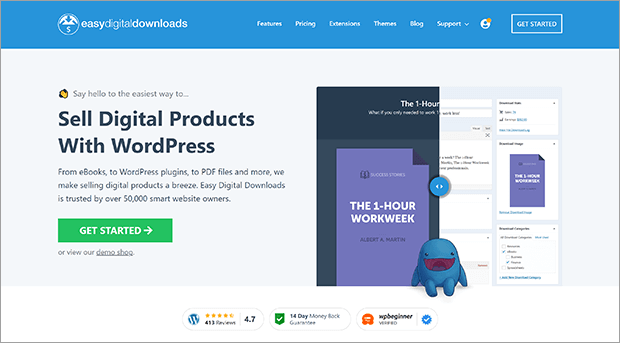
Easy Digital Downloads is the best digital download plugin out there. It’s easy to use but also has powerful features like payment options, a full shopping cart, discount codes, and more. You can use Easy Digital Downloads to help you build a thriving digital product business.
WPForms
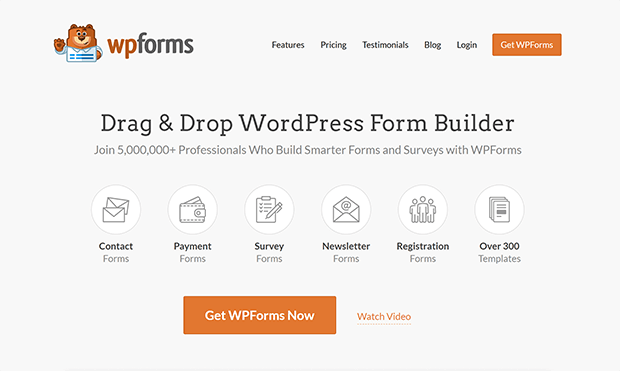
WPForms is a great way to sell eBooks, particularly if you just have a few digital products. With WPForms, you can create a form that lets customers buy your eBook. Learn how to publish and sell your eBook in minutes with our full tutorial.
WooCommerce
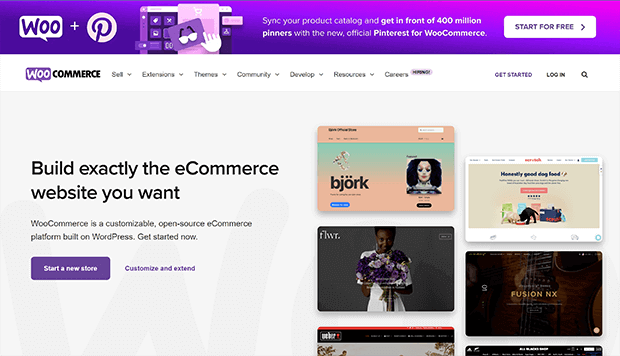
If you have both physical and digital products, consider WooCommerce. This complete eCommerce plugin is more complicated to set up than some of the other options here, but offers tons of options for customizing. Learn how to sell digital downloads on WooCommerce.
ConvertKit
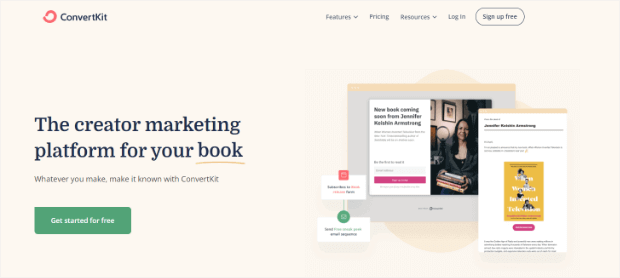
ConvertKit is better known as an email service provider, but it can also sell digital products. The purchase experience is more limited, without discount codes or custom checkout forms. But if you have an active email list, ConvertKit is a quick way to sell eBooks. You can also embed ConvertKit products to your WordPress website for new visitors to purchase from.
How To Sell an eBook on WordPress (Step by Step)
Now, you will learn how to use Easy Digital Downloads to sell an eBook on WordPress.
Before you start, you will need:
- Easy Digital Downloads free plugin (and optional license): You can download Easy Digital Downloads for free from the WordPress Plugins repository. To access more advanced features, you can also upgrade your Easy Digital Downloads license
- Payment gateway account: If you have the free version of Easy Digital Downloads, you can collect payments with Stripe, PayPal, and Amazon Pay. Please sign up for at least one of these accounts before you begin. Keep the login information for your payment gateway available during setup.
- Formatted eBook file: Finally, you need your eBook file. Make sure it is formatted properly for e-readers. The most common eBook file formats are EPUB, PDF, and Amazon Kindle’s proprietary AZW format.
Step 1: Set Up Easy Digital Downloads
First, go to Plugins » Add New.
Use the search field to find Easy Digital Downloads.
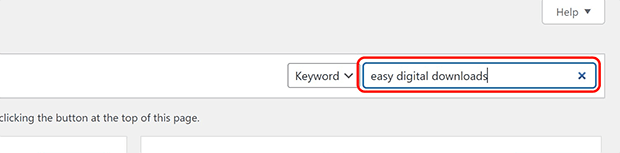
Click Install Now.
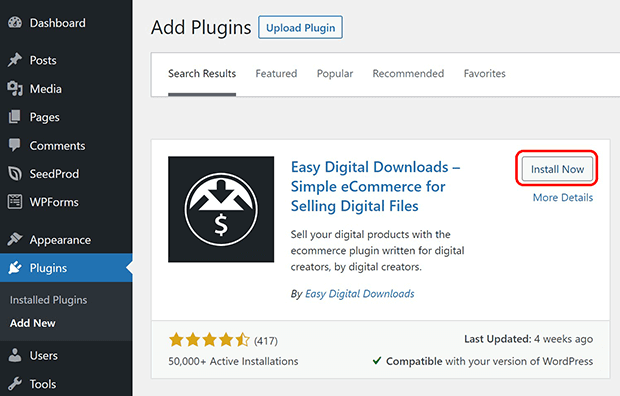
Click Activate.
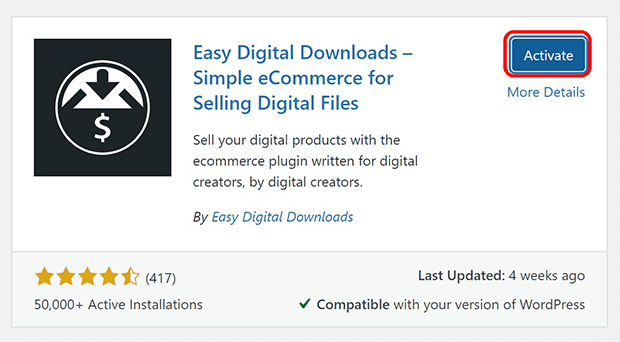
Step 2: Connect Your Payment Gateway
Click Downloads » Settings.
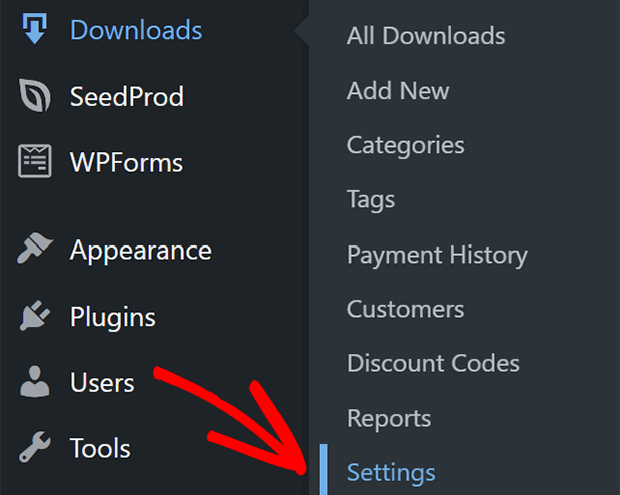
Click Payments.
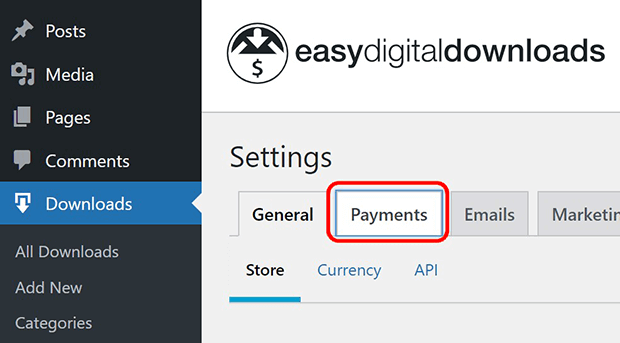
Select from the list of payment gateways the ones you want to use. Then click Save Changes.
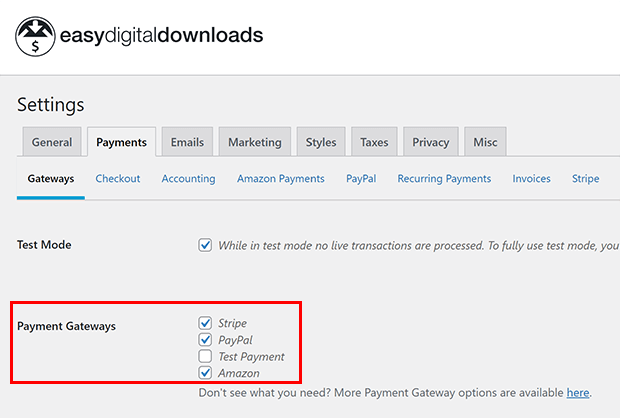
When the page refreshes, the payment gateways you chose will appear in the sub menu below the Payments tab. Click on the one you want to connect. In this example we’ll show you how to connect Stripe.
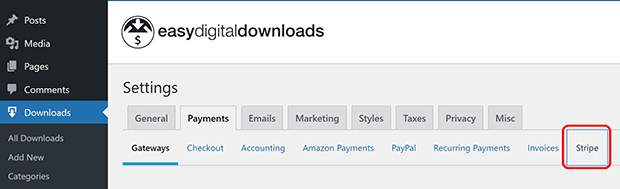
Follow the instructions to connect each payment gateway.
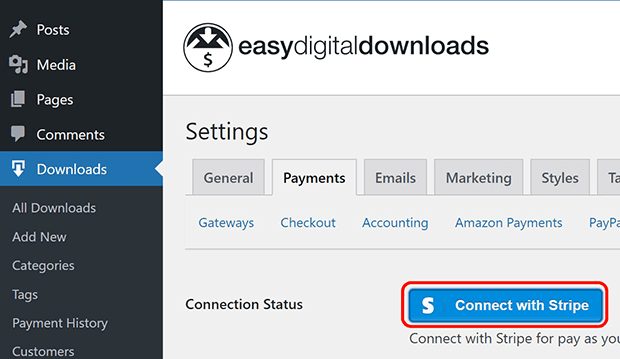
Step 3: Add eBook to WordPress as a Download
Click Downloads » Add New.
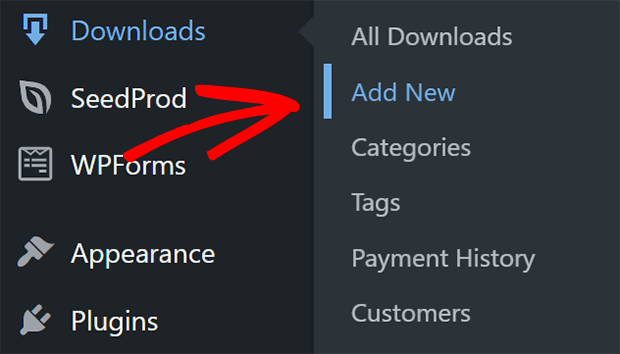
Give your eBook a title and description.
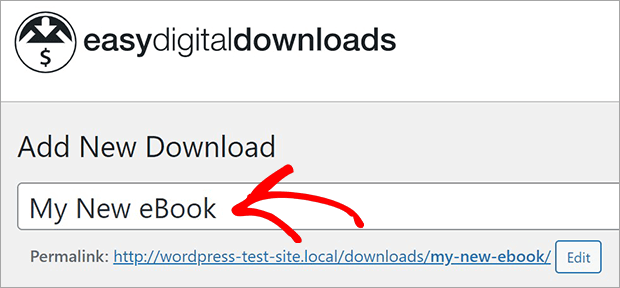
Add price for your eBook. You probably don’t need to use variable pricing for selling an eBook.
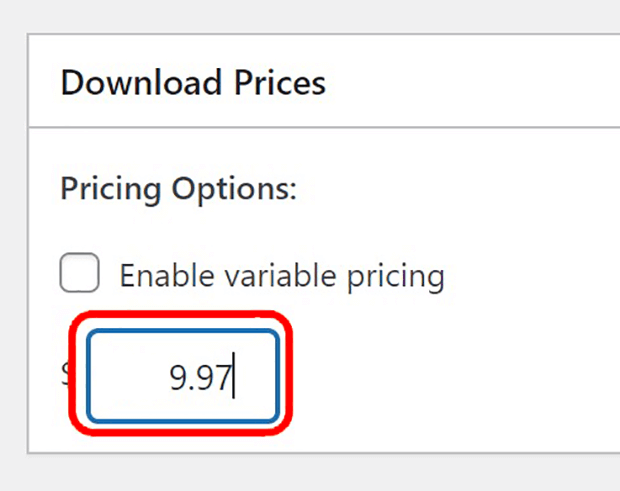
Add a file name for your eBook. This name will be visible to customers when they download, so make sure the name is informative. Try using the title along with your name so they know what the file is and where it came from.
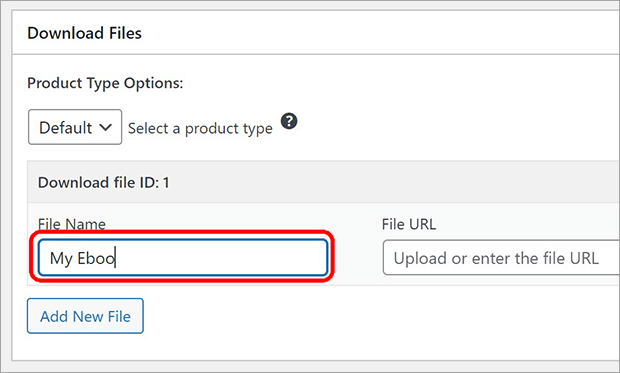
Click Upload a File.
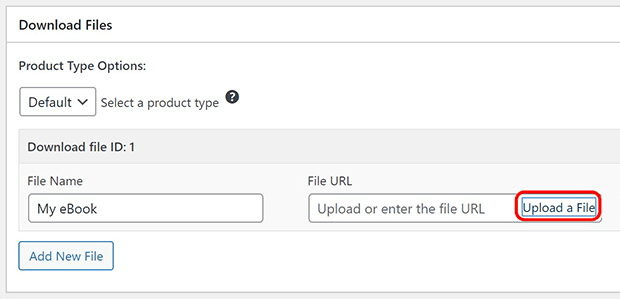
Upload your eBook file or select it from the Media Library if you have already uploaded it.
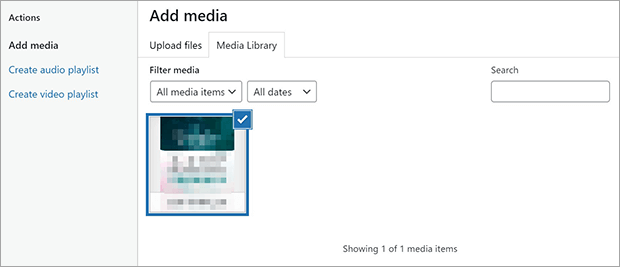
Click Insert into download.
If you like, you can add Download Notes. You can add a thank-you note, special instructions, or your business’s social media links.
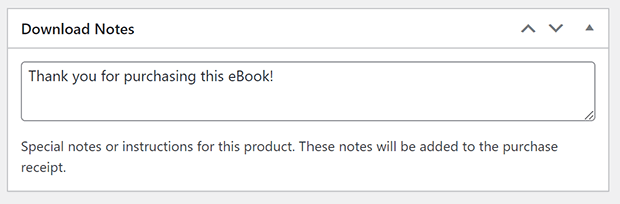
Find the Download Categories box in the right column. Click + Add New Download Category.
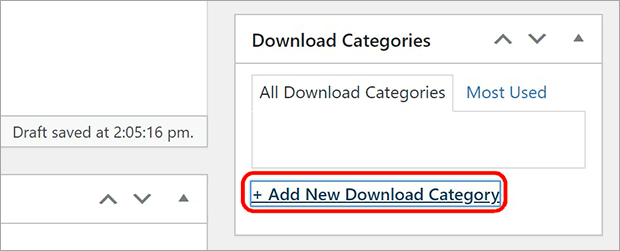
Enter the name of your eBook category. This could be the topic or genre of your eBook. If you also have other digital products, the category should be the format, such as eBook, software, or workbook.
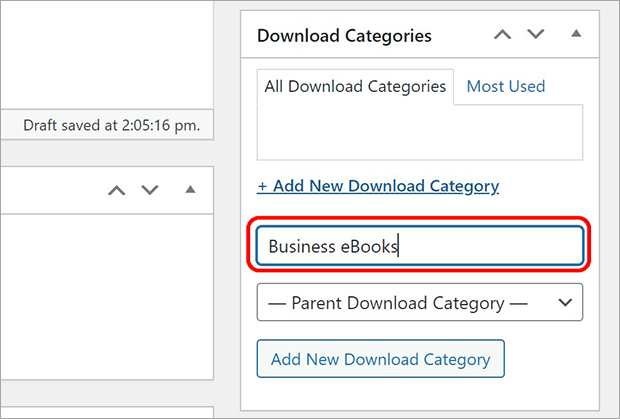
Find the Download Image box in the right column. Click Set Download Image.
Choose a file to upload. The cover of your eBook is a good choice for the download image. Click Set Download Image.
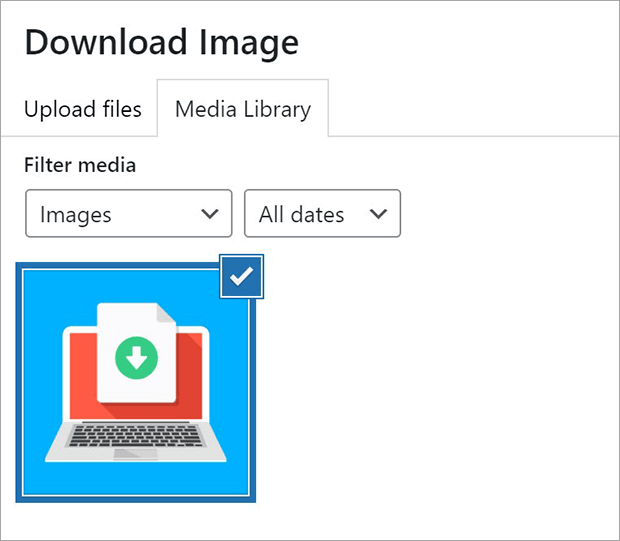
Click Publish.
Step 4: Test Your eBook Download
Click Downloads » Settings.
Click Payments.
Check the box for Test Mode. You will need a sandbox (test) account for the payment gateway you are testing.
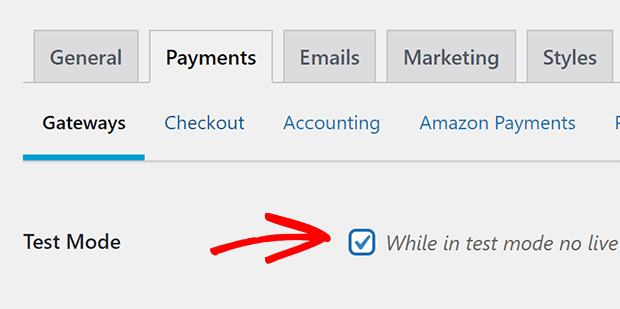
Click Save Changes.
Click Downloads » All Downloads.
Find your eBook Download and hover over the name until the options appear. Click View. This will take you to the download purchase page.

Scroll until you find the Purchase button. Click Purchase, then click Checkout.
Follow the instructions for test mode provided by your payment gateway.
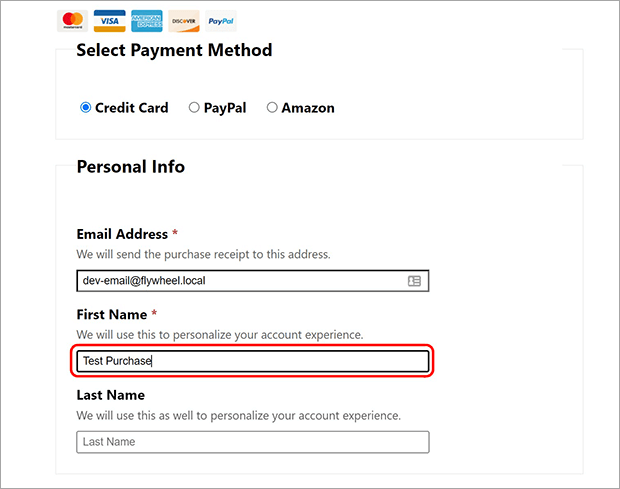
Double check that the eBook is delivered properly to your email or browser.
You did it!
How to Write an eBook
Writing a whole eBook may seem like a lot of work, but it can actually be quite simple.
You can start by gathering your most popular content into an eBook. Look to see what’s gotten a lot of engagement on your blog or social media. You know that there’s a demand for that content because your audience has already responded to it.
You can also pick a trending topic and write about it. It’s okay if other people are writing about it too. What matters is your unique perspective and process.
Your eBook should have a clear point or purpose. Whether you’re showing a process you’ve developed, or sharing lessons you’ve learned along the way, your eBook should be helpful to the reader.
Try to avoid these mistakes when writing your first eBook.
Marketing a Digital eBook
You already know how to sell an eBook on WordPress. Now you’ll learn about how to market your eBook.
First, make sure you have a high quality product. Typos or proofreading errors will make your eBook look unprofessional. So consider hiring an editor or just go over your eBook copy carefully.
You also want to make sure that your eBook is formatted properly and works correctly when downloaded. Customers will be unhappy if they purchase your eBook but can’t read it on their device. This is why it’s important to test the purchase process.
An attractive download image will also make your eBook look more professional. Use this free eBook cover template to make a download image in Canva.
Try offering previews of your eBook using the gated content strategy. Ask website visitors must fill out a form with their email address before they can read the eBook preview. Once you have their email address, you can send them a copy of the preview. This lets visitors read a sample and decide if they like your writing style and content. Then you can follow up with a marketing email sequence. This is a great way to collect email addresses for future sales.
You can also use the eBook itself as a list-builder. People love free gifts, so offer your eBook as an incentive to join your email list. Learn how to create an eBook popup with OptinMonster.
Your eBook can be an add-on to another offer. If you sell an online course, you can send your eBook as a bonus to customers who enroll early. Or you can create a bundle with your eBook and other digital downloads that you offer. The eBook is already written, so why not use it to market your other offers?
With Easy Digital Downloads, it’s easy to add social proof like reviews and recommendations. This can persuade new customers to buy. If you like writing, you could even create a subscription program that delivers new eBooks every month or quarter.
Conclusion: Start Selling eBooks on WordPress
And that’s a wrap! Now you know how to sell an eBook on WordPress.
To learn more about Easy Digital Downloads, read our full review here.
Ready to get started? Get Easy Digital Downloads to start selling your eBooks today!
