When you create a campaign that has a high conversion rate, you may want to use it as a template in the future. TrustPulse makes it easy to quickly duplicate campaigns in your account.
In this article, you’ll learn how to duplicate a TrustPulse campaign.
Duplicate a Campaign
To duplicate a campaign, follow these steps:
1. Log into your TrustPulse account and navigate to your campaigns.
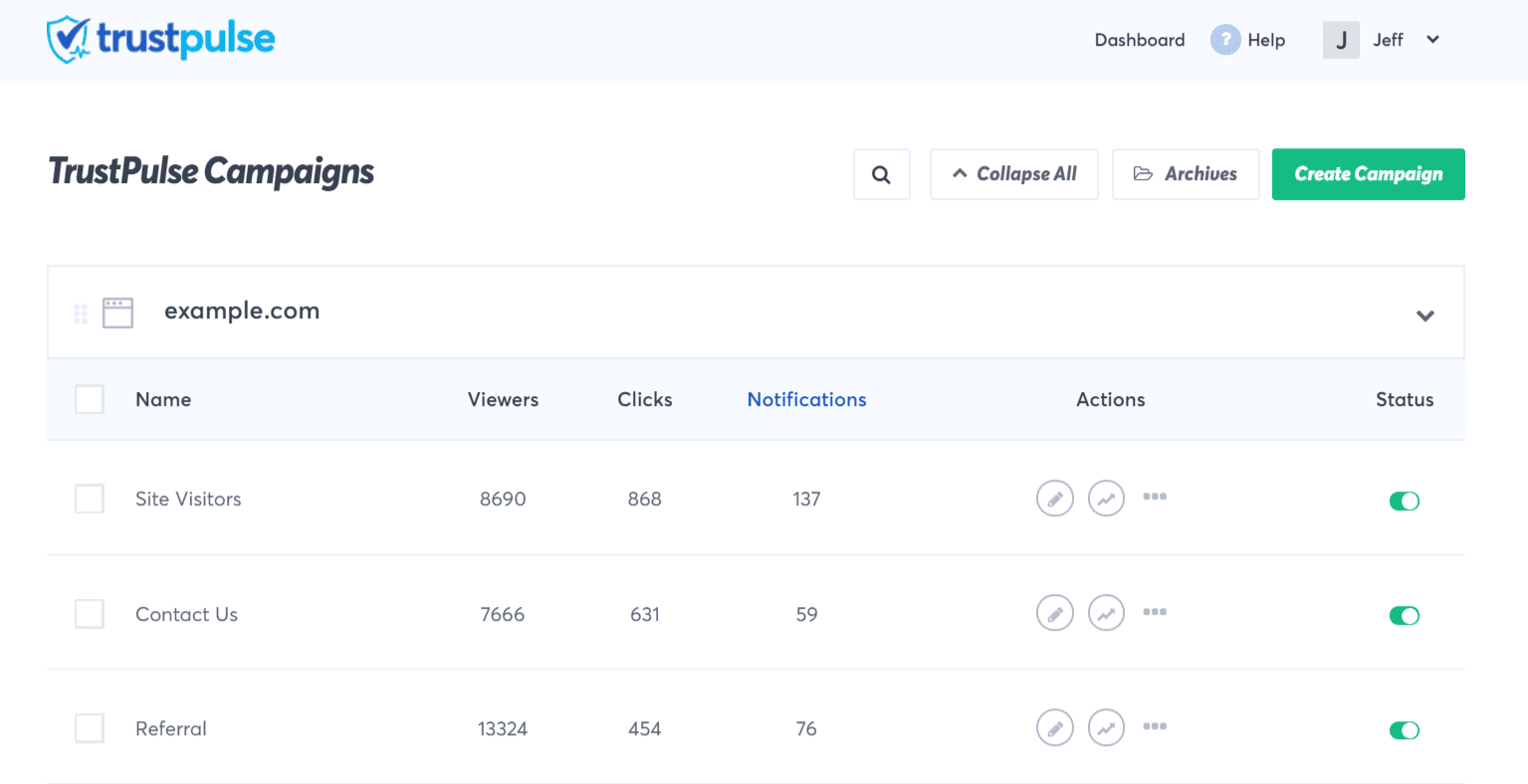
2. Locate the campaign you want to duplicate and click on the Breadcrumb icon.
![]()
3. Next, click Duplicate in the dropdown menu.
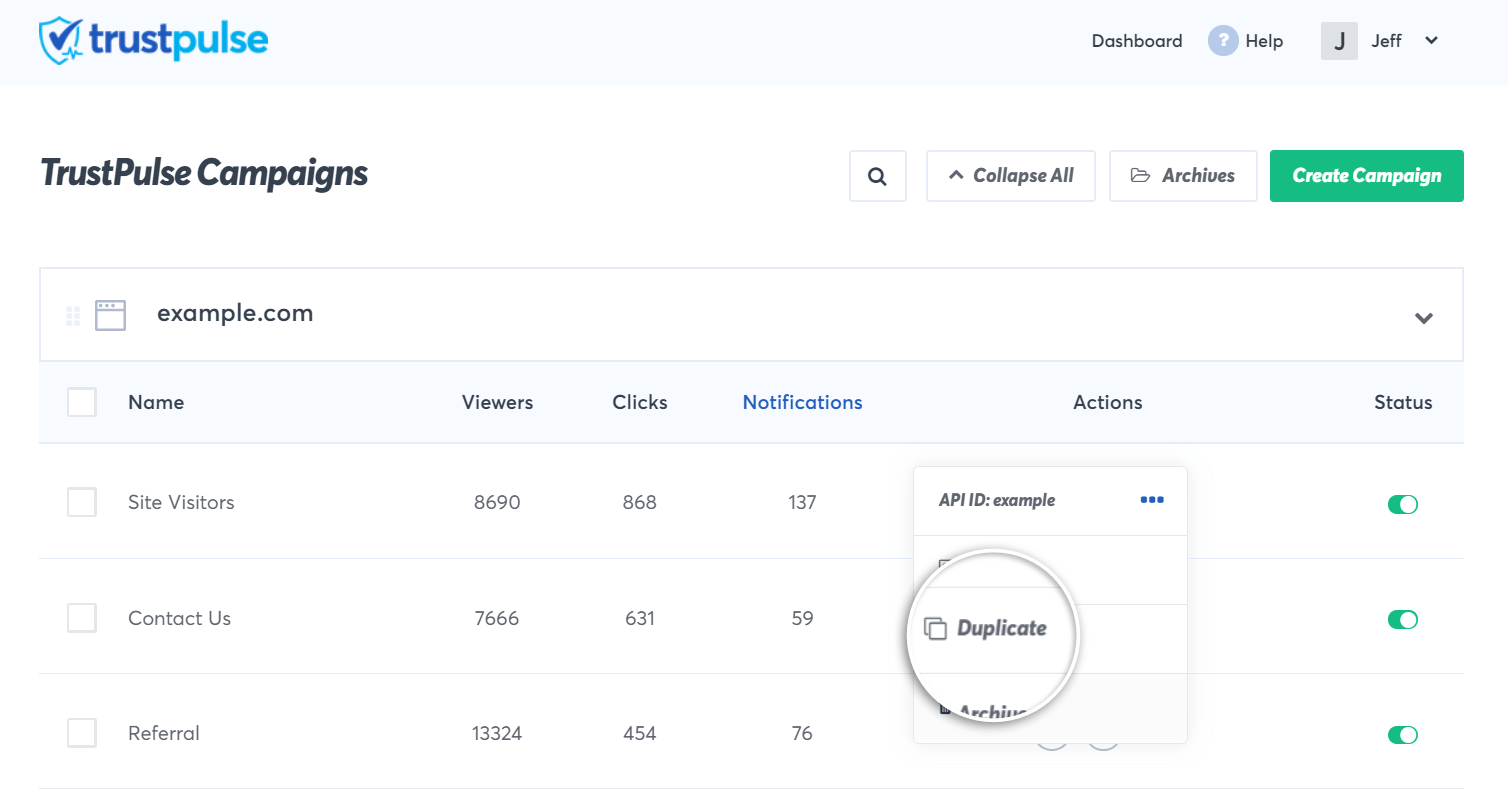
4. Your duplicated campaign would then show up in your campaign list.
Troubleshooting
Q – How can I change the name of my newly duplicated campaign?
A – To change the name of your newly duplicated campaign, follow these steps.
If you haven’t gotten started with social proof then supercharge your website with TrustPulse today!