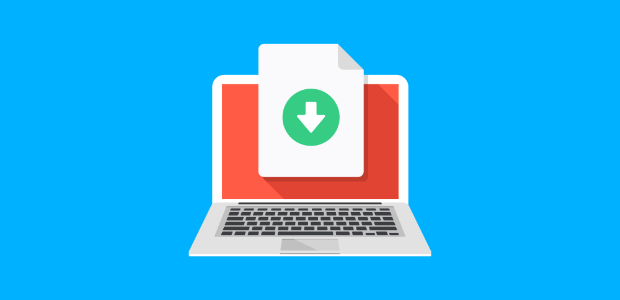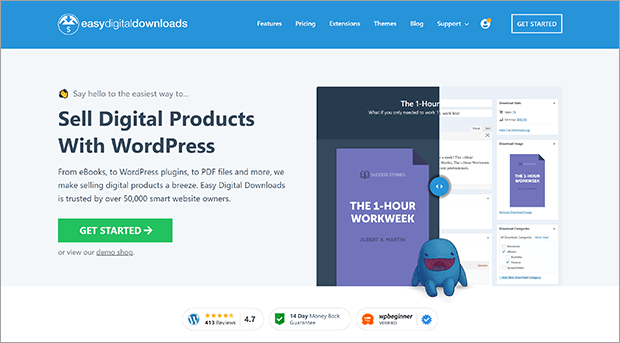Do you have digital files such as eBooks, plugins, and PDFs to sell on your website? You can use Easy Digital Downloads to set up your own digital store without any coding.
Easy Digital Downloads is one of the highest-rated WordPress plugins for selling digital products on your site. But what makes it so great?
In this Easy Digital Downloads review, we check out all its features so you can decide if it’s right for you.
What is Easy Digital Downloads?
Easy Digital Downloads is a WordPress plugin that lets you sell digital products from your website. It’s a WooCommerce alternative specifically for selling digital products.
Using Easy Digital Downloads, you can sell an eBook you have written, software, memberships, and subscriptions. You can even create a digital vendor marketplace with Easy Digital Downloads.
Installing Easy Digital Downloads
Getting started with Easy Digital Downloads is simple. The Easy Digital Downloads plugin is available for free from the WordPress Plugins repository.
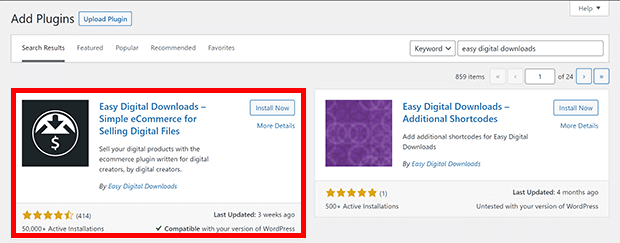
If you want to increase your revenue by selling advanced products like subscriptions or licensed software, you’ll need an upgraded Easy Digital Downloads license.
After you upgrade your license, download any extension files you want to use and add them to your WordPress site. Here’s a video on installing WordPress plugins if you need more help.
How to Add a Product in Easy Digital Downloads
You can add a new product to Easy Digital Downloads in minutes.
After you’ve installed Easy Digital Downloads, click on Downloads » Add New.
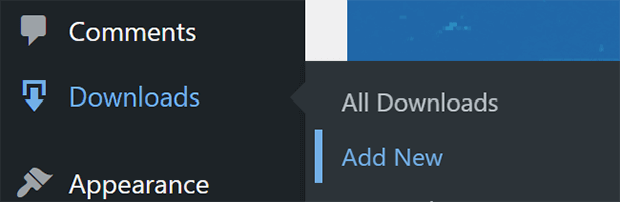
Give your Download a name and a description. These will be visible to your customers, so make sure they are clear and informative.
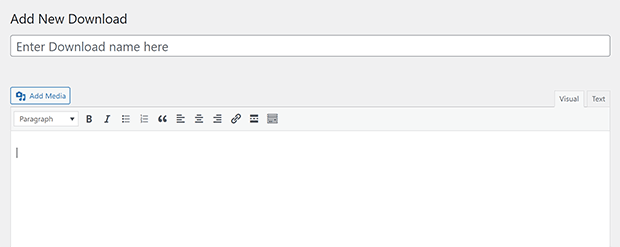
Give your Download a price. We’ll talk about the pricing options in more detail later in this review.
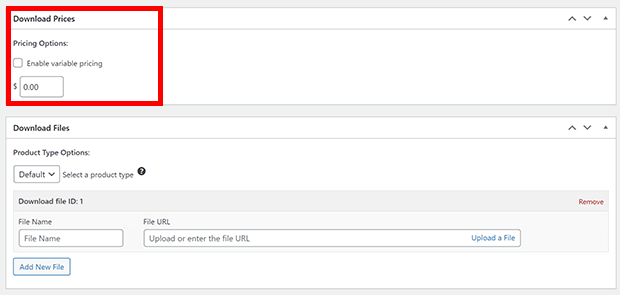
Upload the file for your Download. If you need to add multiple files for a single Download, just upload more files. This is a great way to add value to your digital downloads business.
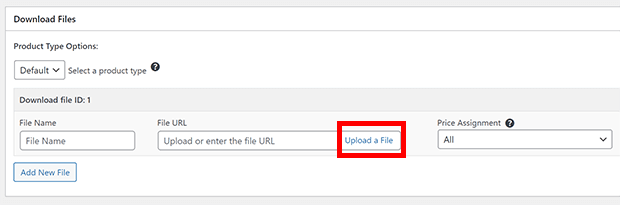
Set an appropriate file name for your Download. This file name is visible to customers when they download their purchase, so try to give it a descriptive name. The title plus the name of your business is a good format for file names.
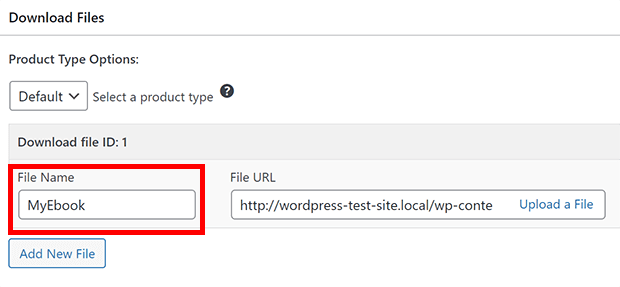
If needed, you can add Download Note such as a thank you note, usage instructions, or review request. These will appear on the purchase receipt.
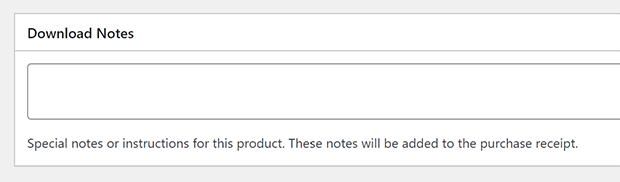
If you have lots of digital products to sell, you may want to add a Category or Tag. This can help you stay organized and help customers find products more easily. You can find the Category and Tag boxes on the right side of the screen.
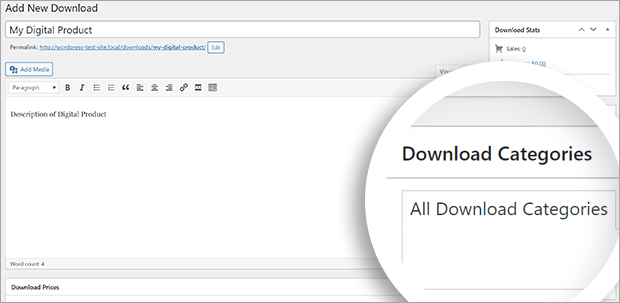
Once you’re done, click Publish.
You can also control access to the product by setting the visibility to Password protected or Private. If you don’t want your Download to appear to customers yet, click Edit next to Publish immediately and choose a future date.
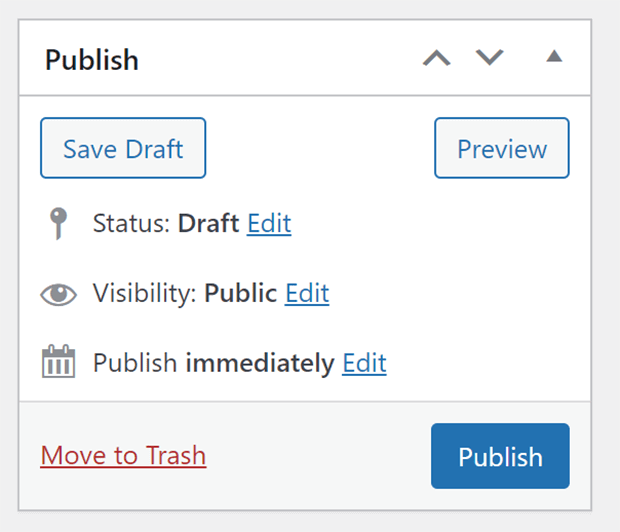
Easy Digital Downloads Features
Easy Digital Downloads is great for bloggers, coaches, content creators, and anyone using WordPress to sell digital products.
We reviewed the many features of Easy Digital Downloads that can supercharge your digital product sales. Here are our favorites.
Payment Gateways
If you’re using the free version of Easy Digital Downloads, you can process payments using Stripe, PayPal, and Amazon Pay. You’ll be able to accept all major credit cards, PayPal payments, or Amazon payments.
If you want to enable other payment gateways, there are quite a few Easy Digital Downloads Extensions you can choose from. Find the ones you need and install them like you would any plugin.
Once you’re ready to set up your payment gateways, go to Downloads » Settings.
Click the Payments tab. From there, you can customize your payment gateway settings.
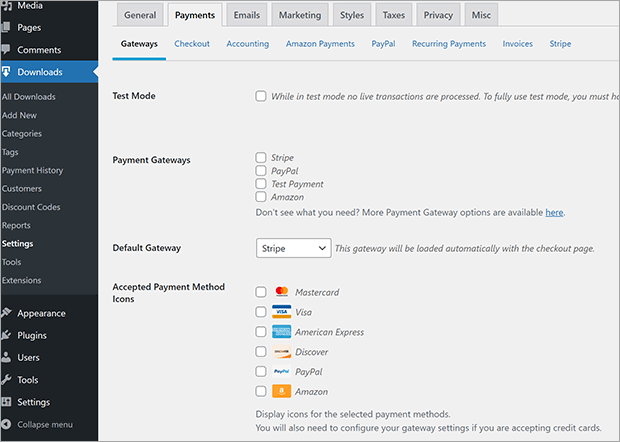
Test Mode
It’s always smart to have a few friends or colleagues test your checkout process to make sure everything is working properly. Easy Digital Downloads has a test mode you can use for this. When test mode is enabled, your testers won’t have to actually pay for the Download. In order to use Test Mode, you will need a sandbox (test) account for the payment gateway you are testing.
To enable Test Mode, go to Downloads » Settings.
Click on the Payments tab.
Check the box for Test Mode.
Follow any further instructions from your payment gateway to use your sandbox account.
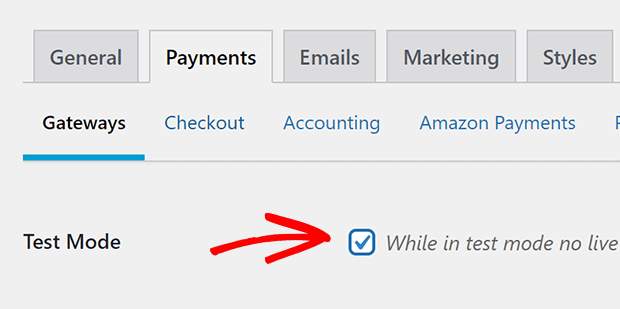
Customized Checkout Flow
With Easy Digital Downloads, you have several options for customizing your checkout process.
First, you can redirect users to the checkout page immediately after they add an item to their cart. This can save them a click, but could also be annoying if they want to keep shopping. If you only have a few products, this redirect can be a handy timesaver.
Next, you can decide whether you want to require users to log in to purchase files. To improve conversions, we usually recommend allowing guest checkout without login.
Finally, you have the option to enable cart saving. Cart saving generates a unique link to a shopper’s cart so they can send it to someone or bookmark it to revisit later.
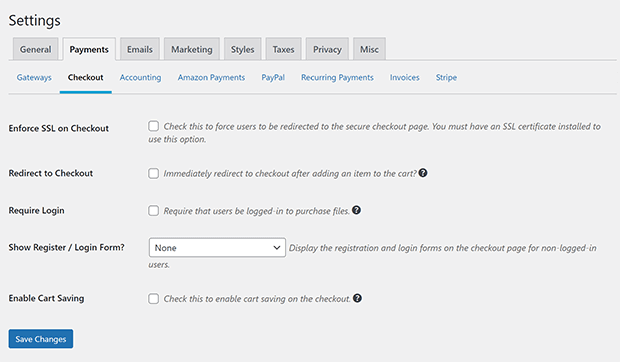
Checkout Forms
If you want to customize your checkout forms, Easy Digital Downloads makes it easy!
With the Checkout Fields Manager, you can add custom fields such as dates, URLs, and text boxes. You can use these custom fields to gather information for custom orders or to follow up with customers. For example, if you sold a wedding planning calendar, you might ask for the couple’s wedding date so you can recommend other resources and services based on their timeline.
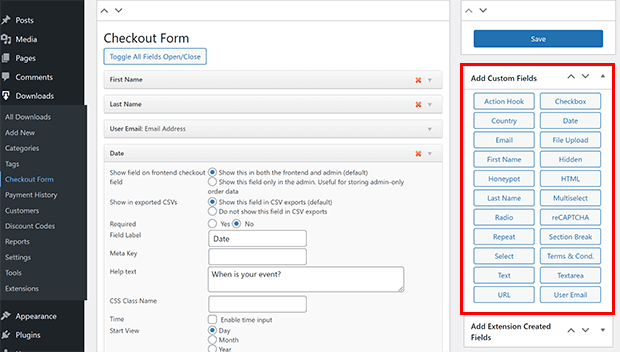
Variable Pricing
If you have different versions of the same Download, you can use variable pricing instead of creating multiple products. This lets customers choose which version they want. With variable pricing, you could offer a full or abridged eBook, additional support packages for software, or different membership or subscription periods.
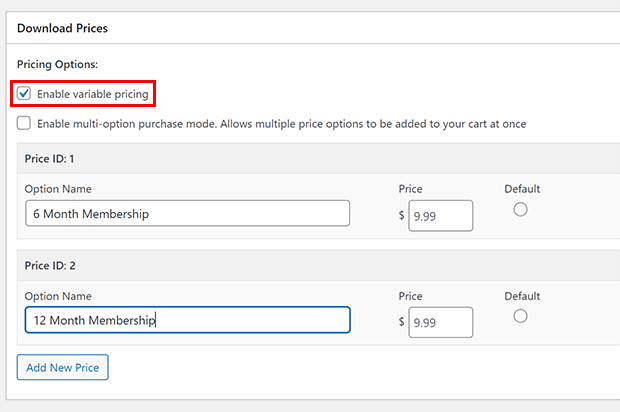
Recurring Payments
With the Recurring Payments extension for Easy Digital Downloads, it’s super easy to offer subscriptions, memberships, or payment plans.
Recurring payments can be daily, weekly, monthly, quarterly, semi-annually, or yearly. Automated billing means that customers can manage their own subscriptions which means you don’t have to constantly send renewal emails or invoices.
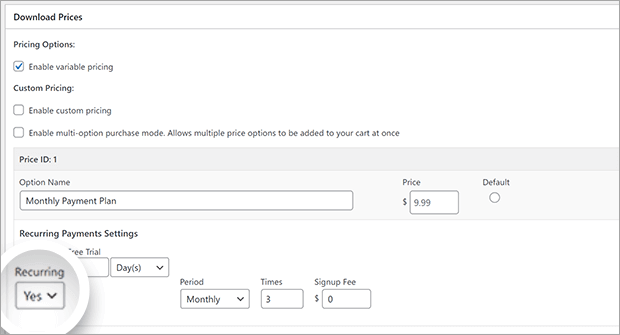
Name Your Price
Custom pricing is a popular marketing strategy in which customers can choose how much they want to pay for a product. You can use this strategy to test the market for a new product or collect donations.
To use custom pricing, install the Custom Prices extension. Then check the box for Enable custom pricing under Download Prices.
You may choose to add a default price as well as a minimum price.
You can also set a bonus item that customers get when their price is more than, equal to, or less than an amount that you set. This rewards customers or donors for being generous.
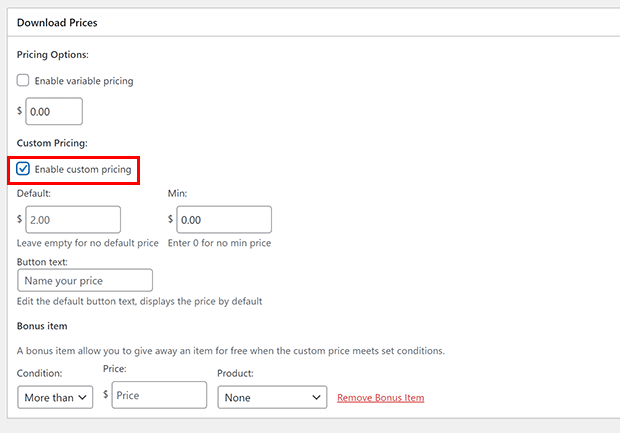
Bundles
A bundle is multiple Downloads sold together. The price of a bundle is usually lower than the cost of buying all the included parts separately. A bargain-hunter may decide to get the entire bundle by spending just a little bit more. Offering bundles can increase your overall sales and the average spend per customer.
You must have all the parts of a bundle added as Downloads before you can create a bundle.
Once you have all the bundle parts, add a new Download.
Scroll down to Download Files.
Under Product Type, select Bundle.
Select the Downloads you want to include in this bundle.
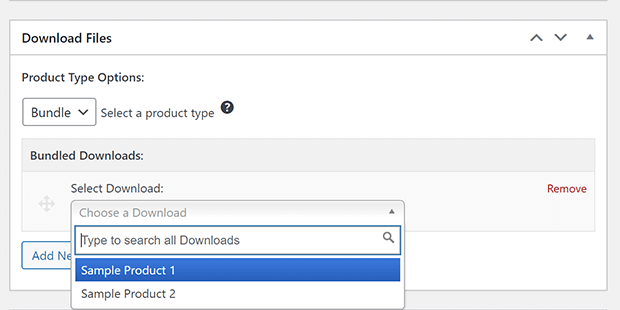
Add the price, title, description, and any other product information you need.
Discount Codes
Discount codes are a powerful incentive. With Optinmonster’s Exit-Intent® technology, you can offer visitors a discount before they leave your site.
You can also use different codes to help you see which audiences are most interested in your products. Share those discount codes at webinars you host, podcasts you appear on, or social media posts. When you see a purchase made with a certain code, you’ll know which channel that customer came in from.
To add a discount code, click on Downloads » Discount Code.
Click the Add New button.
Enter the name of the discount. This is for your reference only, but make sure to choose a descriptive name.
Enter the discount code. This is the code that you’ll share with customers, so make sure it’s easy to spell remember. Discount codes can only contain letters and numbers.
The discount code can be a percentage of the price or a flat amount. For example, you could create a code for 20% off, or a code for $20 off.
Enter the amount of the discount.
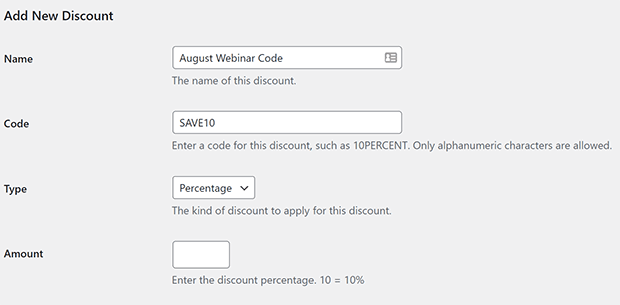
You may only want the discount to be usable on certain Downloads. Choose which Downloads the discount applies to. If you leave it blank, customers can use it on any Download.
Likewise, you can also exclude specific Downloads from the discount.
If you’d like, set a minimum amount that customers must add to their cart before they can use the discount. You can also set a start and expiration date for the discount code if you prefer.
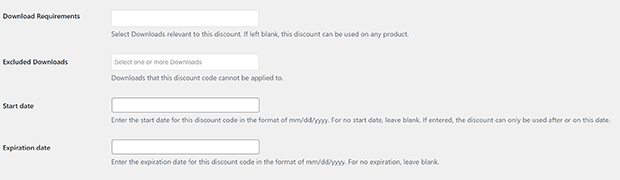
Finally, set how many times a single customer can use a discount, or limit how many times the discount can be used overall. Discounts are a popular strategy but you don’t want to give money away!
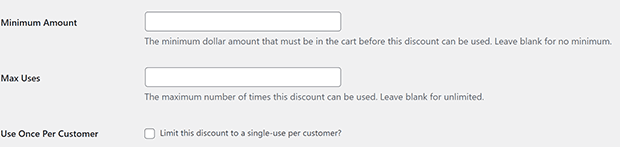
Reporting
Easy Digital Downloads automatically reports your earnings so you can quickly see how your sales are doing.
You can view reports for earnings by category, number of downloads, payment methods, and taxes collected.
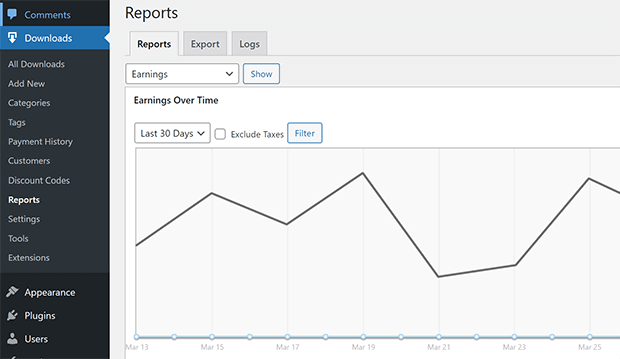
Easy Digital Downloads Extensions
With that many Extensions for Easy Digital Downloads, you can add additional payment gateways, collect customer reviews, sell software licenses, and integrate with all kinds of marketing tools such as:
- AffiliateWP
- Mailchimp
- ConvertKit
- ActiveCampaign
- and more!
Does Easy Digital Downloads Work With Your WordPress Theme?
Easy Digital Downloads is designed to work with any WordPress theme.
If you need a theme to build your website with, Themedd and Vendd are two free themes that integrate seamlessly with Easy Digital Downloads.
If you’re using Divi, Elementor, or any other popular WordPress themes, Easy Digital Downloads will work with those themes. Certain style elements may look different depending on the theme you are using.
Can You Use Easy Digital Downloads With WooCommerce?
This is kind of a trick question!
Easy Digital Downloads doesn’t work “with” WooCommerce, because it actually does the exact same thing. You don’t need both plugins at all.
Easy Digital Downloads is specially designed to sell digital products. If you like, it can be configured for physical products as well.
WooCommerce is a great online store plugin with lots of customization options. It’s most often used for physical eCommerce, however, and not designed for digital products. There are quite a few extra settings like shipping costs that you don’t need for digital products. Hiding those settings so your customers don’t get confused can be tedious and time-consuming.
Easy Digital Downloads is easier than WooCommerce because it was built to handle digital products.
Is Easy Digital Downloads Free?
The answer is: it depends.
The free version of Easy Digital Downloads supports Stripe, PayPal, and Amazon Payments. This version has everything you need to run a simple digital product store.
You can also purchase a yearly pass for support, updates, and extensions. There are four tiers of passes that give you different extensions and numbers of licenses.
You can purchase extensions individually or bundled into the different passes. The payments for extensions and passes are yearly. If you cancel your extension subscription, you’ll still be able to use that extension, but you won’t receive any updates or support.
Easy Digital Downloads Review: The Final Verdict
Easy Digital Downloads is an affordable solution for selling digital products.
It has all the features you need to effortlessly sell digital products. There are also extensions you can as your business grows.
Easy Digital Downloads is fully customizable without being overwhelming.
Did you like our review? Read more about other digital download plugins in our article here.
If you’re ready to sell your digital products, get started today with Easy Digital Downloads.
If you like this article, please follow us on Facebook and Twitter for more free articles.