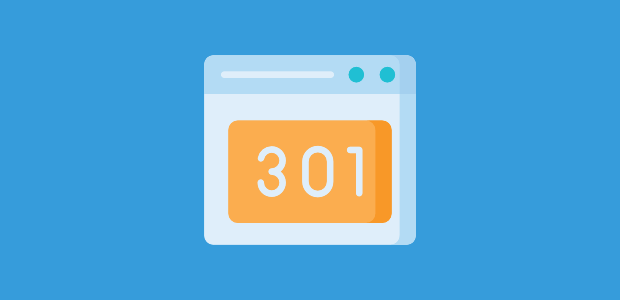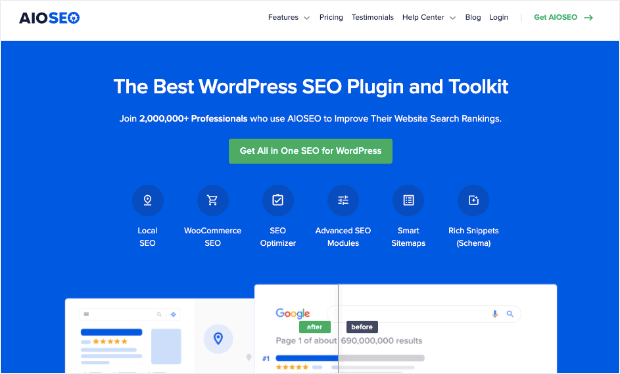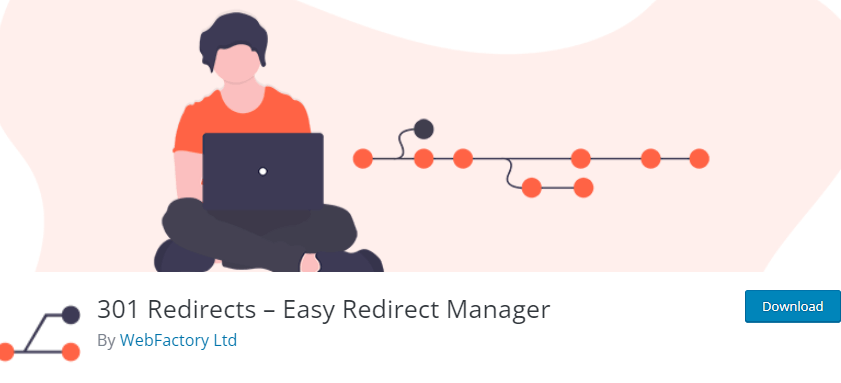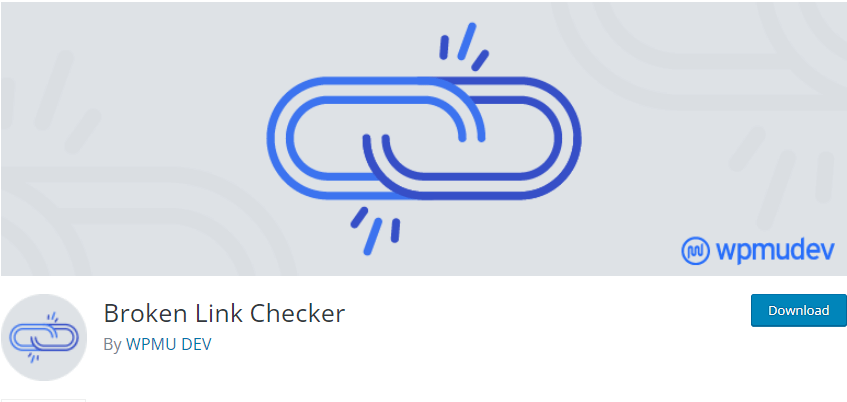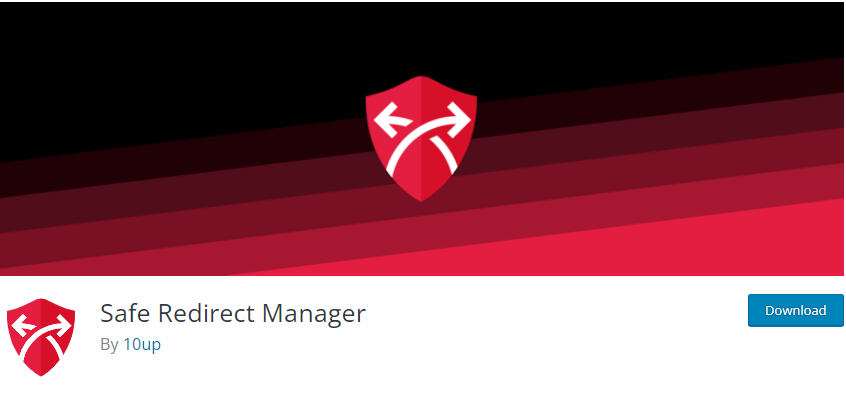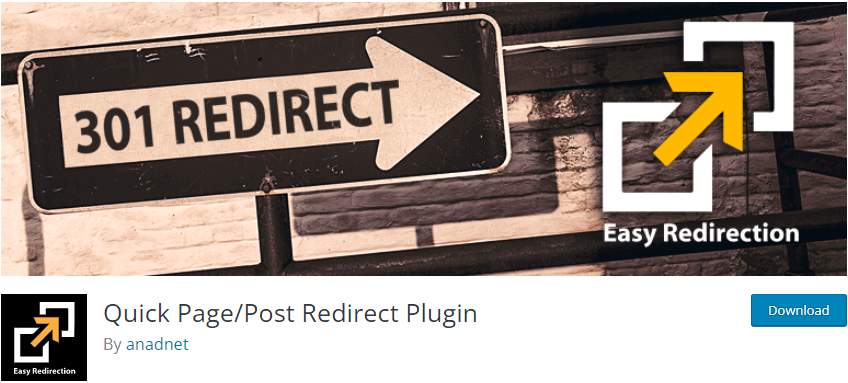Are you looking for the best WordPress redirection plugins?
Redirect plugins let you set up URL redirection on your WordPress site without touching a single line of code.
In this post, you’ll find some of the most popular WordPress redirect plugins.
Best WordPress Redirect Plugins
A redirect is a technique to move both users and search engines to a different URL from the one they originally requested. And a good plugin makes it easy to set it up.
Before we jump into the list, here are some more reasons for using a redirect plugin.
- HTTP status codes: it helps you easily create 301, 302, and 307 redirects without even hiring a developer.
- Track broken links: you can keep track of 404 broken links. As soon as you find a broken link, you can fix it by setting up a redirect
- Test redirect: some redirect plugins even let you figure out which plugin causes the URL redirection.
Let’s get started.
1. All in One SEO (AIOSEO)
AIOSEO is the most popular SEO plugin for WordPress users. It’s a freemium plugin and the free version is actively installed on 3 million websites.
All in One SEO comes with a simple redirect manager that enables you to set up redirects as soon as you trash a page. You can quickly choose from different redirect types like 301, 302, 307, and many more.
And that’s not enough.
AIOSEO understands the importance of your website’s SEO and helps you keep track of all the 404 errors. You can even manage the redirects from inside a page and relocate your entire website to a new domain with just a few clicks.
Features:
- Automatic Redirects
- Error logs
- Import/Export settings
- Full site redirection feature
- Seo audit checklist
Price:
AIOSEO plugin has four pricing plans. The redirection manager is available in the Pro plan, which is $199.50/year, and with that plan you can use the plugin license on 10 websites.
2. Redirection
Redirection is a popular plugin for managing 301 redirects, tracking 404 errors, and creating conditional redirects.
The plugin also lets you automatically redirect to a new URL when the post or page permalinks are changed. You can also set conditional redirects based on user login status, WordPress user roles, and browser-based redirects.
Since it’s a free plugin, UI isn’t as intuitive as other premium plugins like AIOSEO.
Features:
- 301 URL redirections
- Permalink migration feature
- Track 404 errors
- Conditional redirects
- Apache and Nginx support
Price:
Redirection is a free plugin.
3. Simple 301 Redirect
Simple 301 Redirect is a simple plugin for creating 301, 302, and 307 redirects for your website.
You can use this plugin for creating and managing redirects to improve your website SEO. Simple 301 Redirect offers a clean user interface and minimal settings that are easy to understand.
The premium version offers advanced features like regular expression URL matching, auto-typo fixing in URLs, and link scanning settings.
Features:
- 404 error log
- Bulk redirects option
- Import/Export redirects
- Link scanner
- Fast Redirection
Price:
The plugin is free but it also offers a premium version. You can buy their basic plan starting at $49 for a single site.
4. SEO Redirection Plugin
SEO Redirection Plugin is a free WordPress redirection plugin for managing 301 redirect URLs. The plugin allows you to manually add 301, 302, and 307 redirections for any page/post.
On top of that, you can automatically 301 URL direction in case of URL changes. It also comes with Redirection statistics which tells you how many times a redirection has occurred, when it happened last, and more.
If you want to remain GDPR compliant, you can customize the level of IP information collected by this plugin.
Features:
- Import/Export feature
- 404 error logs
- Advance regular expression support
- Support for multilingual websites
- Wild card redirection
Price:
The plugin is free for use.
5. Broken Link Checker
Broken Link Checker is actively installed on 70,000+ websites, and it is actively updated with new features. The plugin monitors broken links, images, pages, comments, and so on.
As the name suggests, this plugin checks for any broken links present anywhere on the website. You can fix those links by adding a redirect URL to avoid users ending up on a 404 page.
Whenever a new broken link is detected, you get a notification in the admin dashboard. You can select from “Edit,” “Unlink” and “Dismiss” options to fix the broken links.
Features:
- Detects broken links
- Monitors internal links
- Easy to understand
- Search and filter options
- WordPress hooks available
Price:
Free plugin.
6. Safe Redirect Manager
Safe Redirect Manager is a simple plugin that stores redirect as custom post types as opposed to storing redirects in the options table or in custom tables as other redirect plugins. It offers fewer settings as compared to other redirect plugins.
By default, the plugin only allows at most 250 redirects to prevent performance issues. Redirects are cached using the Transients API
Features:
- Easy to use settings
- Caching feature
- 250 redirects supported
- Import/Export feature
Price:
It’s a free plugin.
7. Quick Page/Post Redirect Plugin
Quick Page/Post Redirect Plugin is a lightweight plugin built for making redirection easy. With its quick redirect, you can put the Request URL and the Destination URL and the plugin will redirect it.
You’ll find a meta box in the post/page edit screen where you can specify the redirect location and type (301, 302 or meta)
Quick redirects are simple. You need to provide a request URL and a destination URL. You have the option to specify redirection types like 301 and 302.
Features:
- Support for custom post types
- Import/Export of redirects for backup
- Summary of redirects
- Compatible with popular themes
Price:
The plugin is free.
We hope this article helped you find the best WordPress redirect plugin for your website.
For redirection, we use the All in One SEO plugin on TrustPulse.
AIOSEO not only offers the redirect settings, but it also unlocks many important SEO features like:
- On Page SEO
- Schema Markup
- Local SEO
- Sitemaps and Robots.txt
- Social Media Optimization
- Headline Analyzer
If you want to learn more about website optimization, check out these below articles:
- 9 Best SEO Plugins for WordPress to Boost Your Rankings
- 35+ Best WordPress Plugins and Tools (Free and Paid)
- 9 Best List Building Tools You Need for Massive Growth
Ready to add redirects to your website?
Don’t forget to follow us on Facebook and Twitter for more free WordPress and SEO tutorials.