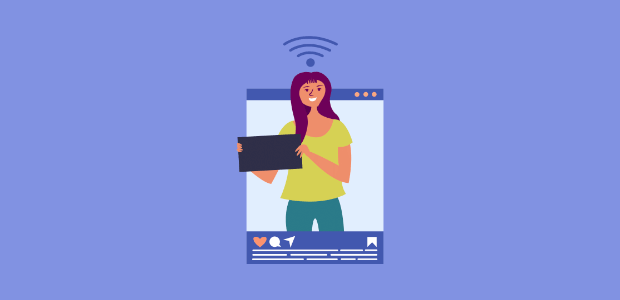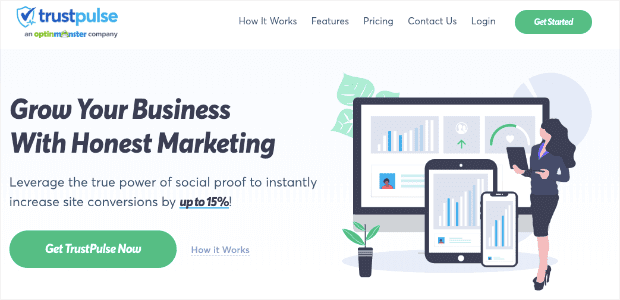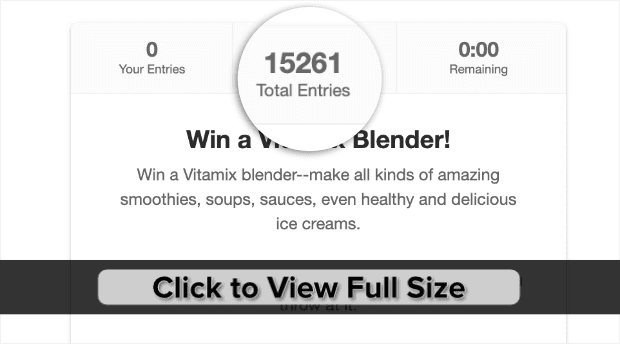Do you want to learn how to run an online contest and boost conversions?
Running an online contest can be a fun and easy way to get new leads, more social followers, increase social proof, and more sales. But it can be hard to run a successful online contest, especially when you’re first starting out.
That’s why, in today’s post, we’re going to give you walk you through how to run an online contest and show you how to boost engagement.
First, though, let’s talk about why you should use contests as part of your marketing strategy.
The Power of Online Contests
When it comes to improving your brand’s online presence, one of the best things you can do is run an online contest.
Social media giveaways are a quick and easy way to boost your follower numbers, build authority, and increase your brand’s popularity.
Put simply, online contests are a captivating marketing tool. Not many marketing efforts can bring this to your brand:
- Conversion rates of nearly 34%
- 62.13% of participants sharing the promotion
- Average gain of 17,500 fans through organizing online contents on your page
But you may be wondering what the downside is.
Running an online giveaway or contest can be discouraging to those who have tried in the past and the engagement didn’t meet their expectations.
That’s because running a successful online contest isn’t as easy as you might think.
So, let’s walk through how you can run a successful online contest and start boosting conversions.
How to Run an Online Contest
Running a successful contest does take some work to get the results you are looking for. However, the work absolutely will pay off, usually in a big way.
Below is a step-by-step guide to run your own successful giveaway contest, so the guesswork has been taken out for you.
You can drastically increase your chances of boosting engagement and improving brand awareness.
Let’s dive into our step-by-step guide.
1. Build Your Contest With the Right Tool
The first step in creating an online contest is having the right tools.
Doing a contest by hand is a daunting task and one that you don’t have to take on alone. In fact, there are several platforms you can use to help make this process stress-free.
If you are using WordPress, we recommend going with RafflePress.
RafflePress is the best WordPress giveaway plugin on the market. It’s designed to help your contests go viral and takes surprisingly little effort to get started.
With RafflePress you can:
- Design gorgeous free giveaway templates with a drag and drop builder
- Integrate with major social media platforms
- Automate contest start and end times
- Add fraud protection to reduce false signups
- Integrate with all social media platforms, Google Analytics, and email service providers
- Track, target, and retarget your audience
- And much more…
RafflePress also makes participating in the contest easy. Most of their contests have a 1-click entry, so your contests don’t have to jump through any unnecessary hoops.
Now that we have the right software to run your online contest, let’s get to the real reason people will want to sign up: the prize.
2. Choose the Right Prize
To get the most out of your online contest, you need to choose the right prize. The prize should suit your target audience and align with your business goals.
Some popular choices include:
- Trending products: If you have a hot-selling item, perhaps offering one up in a contest would draw in a lot of leads in your target market.
- Gift cards: Gift cards can be to your own store, a popular chain, or just in the form of a generic card that people can use wherever they’d like.
- Free digital products: If you are a blogger or offer digital items, giving away a prized downloadable or coaching would be a great option for you.
Of course, this is just a sampling of ideas. Honestly, the sky (and your imagination) are your only limits here.
But beware of going for the big time and offering jackpot-type prizes like free iPads or Macbooks. You’ve more than likely seen contests like these:

We’re sure you are probably thinking, “What’s wrong with that? I’ll get plenty of leads with a free Macbook Pro giveaway!”
The biggest thing here is to remember a key goal of your contest: to attract engagement and leads with your target audience.
While you will get an avalanche of entries, how many of them are truly your target audience and will eventually look to purchase from you?
Once you decide on a prize, it’s time to create your online giveaway.
3. Create Your Giveaway
One of the final steps in running an online contest to create your giveaway with RafflePress.
After you install and activate the RafflePress plugin in WordPress, go to your WordPress dashboard, and click on Add New.
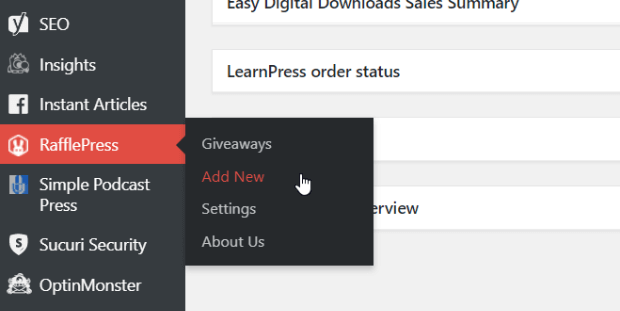
Next, you will be taken to a new screen where you will be prompted to name your giveaway and choose a template.
With RafflePress, you can choose a template that is designed to help you accomplish a certain goal, or you can use their classic giveaway template.
Once you find a template you like, hover over it and choose Use this Template.
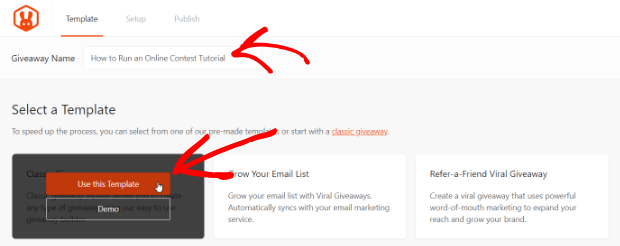
Now you will tell RafflePress what prize you are giving away in the contest.
To do this, click on the pencil under Giveaway Prize Details. You will then be prompted to write a short description and upload an image.
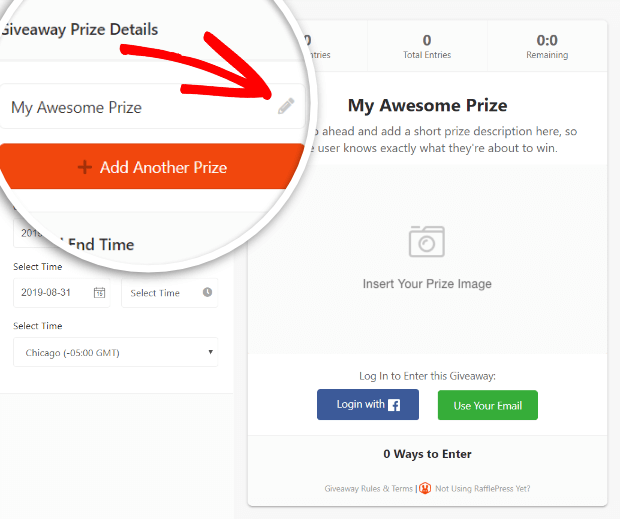
We will now choose your entry methods on the Actions tab.
For instance, you can allow people to gain entries for joining a newsletter, referring friends, visiting your social media profiles, and much more.
Just click on which actions you’d like your visitors to take on to add it to your online giveaway.
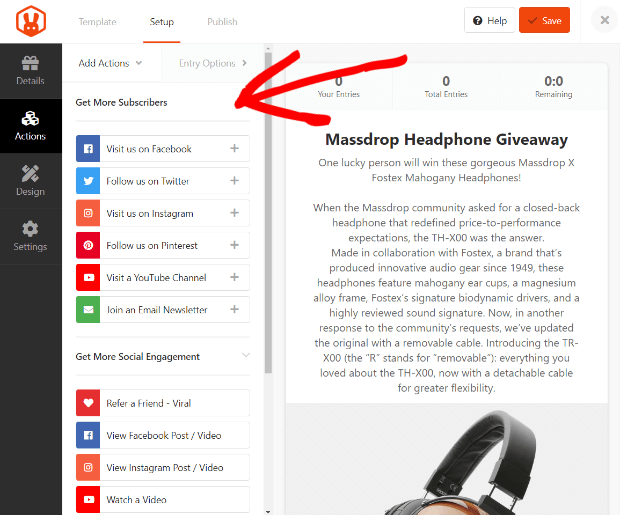
When you are done, click Save.
If you’d like to add some branding or customized designs to your giveaway, move on over to the Design tab.
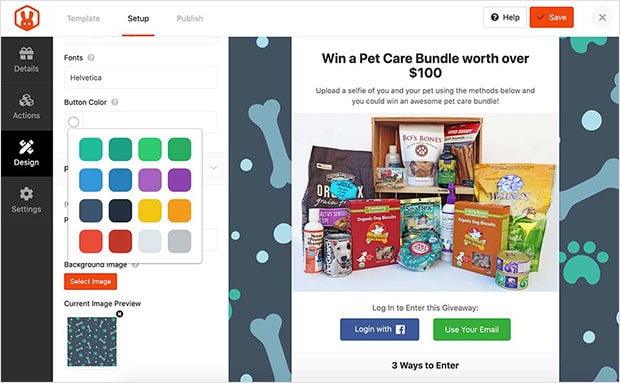
With RafflePress’ drag and drop editor, you can change up the fonts, buttons, background, and more.
Once you’re happy with how your contest looks, hit the Save button.
Finally, it’s time to configure your contest in the Settings tab. This includes rules, email verification, tracking, and more.
For a full walkthrough on these settings, check out RafflePress’ documentation here.
4. Publish Your Contest
It’s time to publish your contest! All you have to do is click on the Publish tab.
Keep in mind that a dedicated landing page is the ideal option if you want to run a successful online contest. A dedicated landing page will just get your audience even more excited about the idea of winning your prize.
Here’s a good sample giveaway landing page made with RafflePress:
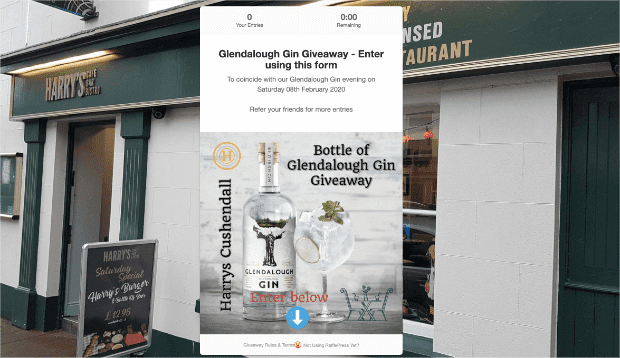
Landing pages are a great marketing strategy for online contests because they have a highly specific goal: to encourage users to sign up.
Plus, they allow you to provide more information to potential participants who are tempted to join but not sold.
So what makes a good landing page for your online giveaway? As RafflePress points out, a good contest landing page has:
- Powerful headlines
- Great copy
- Quality images
- Simple entry forms
- Extra ways to enter your contest
- Clear links to contest rules
As we’ll see, there’s one missing ingredient from that list: social proof to improve your online giveaway engagement rates.
And that leads us to the heart of this post. Let’s turn our attention to how using some basic social proof best practices can increase the popularity of your online contest.
Boost Your Contest Engagement

When you host a contest online, most of your participants are going to do two things before signing up:
- Check out your landing page
- Head over to your website
Your participants are likely to do this because they want to know whether or not they can trust you. Most people are wary of promotional offers that ask for an email address because of the sheer amount of scamming sites out there.
That means it’s your job to put their minds at ease. And how can you go about doing that?
Relying on social proof to reassure your target audience that your brand is reputable. Let’s see how you can succeed at building trust for both your online giveaway contest’s landing page and your website as a whole.
1. Show Social Proof Notifications
If you want faster results as you’re increasing conversions on your site (including getting more contest participants), then you need to use social proof notifications.
And for that, there’s no better tool than TrustPulse:
TrustPulse is the world’s #1 social proof software. It allows you to quickly and easily create social proof notifications to host your online contest.
You’ve likely seen these notifications before. They look like this:
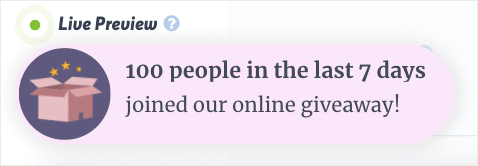
You can display these notifications on specific pages of your site to increase engagement. How do they work?
Social proof notifications leverage the power of FOMO (“fear of missing out”) to encourage users to take action. That’s because FOMO is a common aspect of consumer behavior that suggests we don’t like seeing people get benefits that we aren’t receiving, too.
So when you show loads of people are signing up for your contest, your other website traffic will be motivated to do the same.
But now for the big question: does it really work?
We’ve seen TrustPulse users get an instant improvement in conversions by up to 15%.
Want to see it in action for yourself? Sign up for your 100% risk-free TrustPulse account today.
2. Display the Number of Participants
One of the things that you can do with RafflePress is to proudly show the number of participants you already have. This is great for tapping into the marketing tactic “fear of missing out” (FOMO).
FOMO refers to a feeling of anxiety or jealousy caused by the idea that others are having more fun, living better lives, or doing something good that you’re not a part of.
And while it’s typically associated more with social media, marketers use FOMO to encourage customers to take action.
By displaying the number of participants in your contest, you’ll inspire a healthy amount of FOMO in your target audience. When they see the hundreds of people joining your online giveaway, they’ll want to join too.
Here’s a sample giveaway landing page that does this really well:
3. Write Copy to Further Leverage FOMO
Another way that you can use FOMO to your advantage is by writing good copy on your landing page.
Explain the benefits of what the prize will be and get your participants excited about winning. Look at this example of a landing page that uses their copy to effectively leverage FOMO:
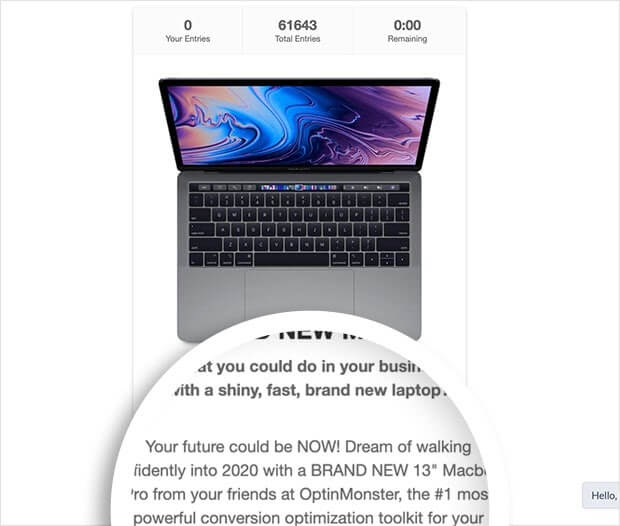
In this scenario, participants aren’t comparing their lives to others. With the strong leading copy of “Your future could be now,” participants begin comparing their current lives with what it could be if they win the prize.
4. Show off Your Social Media Presence
Not only should your contest help grow your social media followers, but you should also include your social icons on the landing page. That way, your participants can check out your online brand.
Showing that you have a strong social media presence is a good way of assuring your potential customers that your company is legitimate. This is even more important for small businesses.
But before you do that you need to make sure you actually have an online presence.
If you only have a few followers and you’re using your contest to specifically grow on social media, simply make joining your platform one of the requirements of participating!
This is a great giveaway idea for social media engagement. Here’s an awesome example from Themify who did just that:
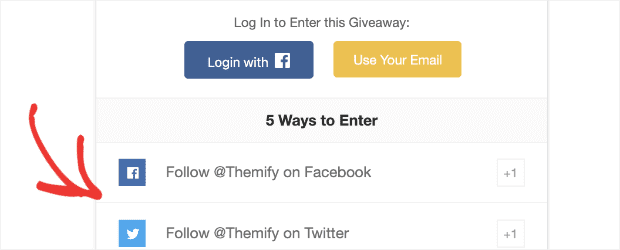
They rewarded participants with an extra point for following their brand online. And you can do the same.
Then on your next online giveaway, you can include the social media icons totally unrelated to the promotion on your landing page.
Including these little icons can make a big impact on winning over a skeptical audience.
As a side note, are you looking for some social media giveaway ideas? Check out these articles by RafflePress for some inspiration:
- 20+ Facebook Giveaway Ideas Proven to Get Big Results
- How to Go Viral on Instagram: 12 Tips and Tricks
- How to Increase Engagement on Twitter
These will have even more information that you can use to boost the popularity of your online contests.
5. Add a Link to Contact Your Company
This is a small but powerful tip for your landing page to include. You should provide a link to your website for participants to check out before they commit.
Just like adding social media icons, some of your users may never even click. But simply knowing those links are available makes your landing page visitors feel empowered.
So if they do end up having questions about your promotion, they know exactly where to go.
JustJack’s did this with their RafflePress online giveaway in the same way we saw Themify use social media:
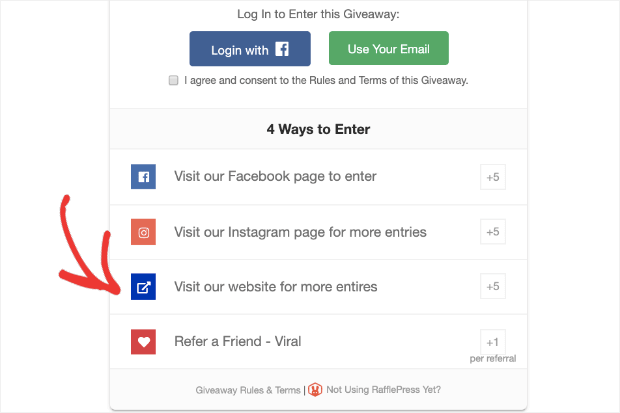
This is a great way to drive traffic to your site, improve metrics, and something to keep in mind for your next contest.
And when your participants do eventually find their way to your homepage, you’ll want to make sure it’s loaded with signs of social proof to put their minds at ease.
How to Run an Online Contest: Final Thoughts
If you want to run an online contest, you should look into 2 tools:
- RafflePress: This will allow you to run the most efficient contests possible and reach your marketing goals more quickly.
- TrustPulse: This will help you add social proof notifications to your contest landing page to boost the number of participants.
With these 2 tools and by following the tips above, you’ll be able to host a successful online contest that gets you more followers, more leads, and more sales.
And that’s it! We hope you enjoyed this post. If you did, you might want to check out the following resources:
- 35 Examples of Social Proof You Can Start Using Today
- How to Create Push Notifications to Drive More Traffic
- How to Create a Landing Page in WordPress (the Easy Way)
These articles will have everything you need to make your website more credible and drive more traffic.
Then you’ll be ready to send more people to your contest’s landing page to host a successful contest online.