What are customer reviews and testimonials? Do they have a place in your business? How do you encourage customers to leave reviews? When should you ask for one? If you have a business, these are all important questions to ask yourself.
Customer reviews and testimonials are the ultimate word-of-mouth marketing tool, both online and off. Unfortunately, they’re also the most overlooked and underutilized tool in small business marketing strategy.
This ultimate guide will teach you everything you need to know about customer reviews and testimonials. It will give you actionable advice that you can start using today.
Here is a table of contents for easier navigation:
3 Popular Customer Review Websites
Get More Customer Reviews and Testimonials Today!
What is a Customer Review?
Customer reviews are a type of testimonial that helps a customer’s decision to purchase. They’re written by an actual customer reviewing their experience with a product or service.
Customer reviews contain information such as:
- What they liked about the product (positive feedback)
- What they didn’t like about the product (negative feedback)
- A recommendation for future potential buyers to read before purchasing the product
Reviews allow consumers to see other people’s opinions on products and services, leading to more informed decisions on what they want to buy. Reviews can be left on websites such as Amazon, Yelp, and Google, as well as social media sites such as Facebook or Instagram.
Customer reviews serve as an evaluation of a company or service. Almost 97% of consumers say that reviews make them more likely to buy from a particular retailer or brand.
Reviews can also change how potential customers perceive your product, which can influence their decision on if they purchase it or not. If you have less than stellar reviews, consumers will be deterred from buying your product because people don’t want to purchase something that isn’t good quality.
On the other hand, if you have positive reviews, consumers are more likely to view your product as the better option and buy it. Reviews also give potential customers information about how your product or service differs from your competitors. In turn, this helps customers decide which one is right for them.
Reviews are helpful for both customers and companies, so it’s important to encourage customers to leave a review if they had a positive experience. Feel free to let them know the impact reviews have on your business.
For example, if you have an incentive program, remind them of that. Your policy should be communicated before they make their purchase so they know how critical reviews are to your business.
Customer reviews are more important than ever now that consumers make more of their purchases online. Having a review program in place is crucial if you want to encourage positive word of mouth from happy customers.
3 Popular Customer Review Websites
There are a number of popular review websites where customers can review the products and services they have used. Reviews and testimonials help people make a more informed decision about which product or service to purchase.
The main 3 sites customers often use for leaving customer reviews are Google, Yelp, and Facebook.
1. Google Reviews
Google Reviews is an excellent way to get feedback so that you know if your company is meeting the needs of its clients. Whether it’s something simple like a haircut or something big like a car repair, customer reviews can help you figure out if there’s room for improvement.
It’s important to make sure that your customers are able to share their experience with your business in a way that helps new potential customers understand what they can expect from you.
By providing them with the opportunity to leave a Google review, you’ll be able to help them spread the word about how much they loved your business and how much you helped them.
The more good reviews you have, the higher your star rating will go. You’ll also be able to track what people are saying about your business which could give insight into areas where changes need to be made.
Google reviews are also a search engine ranking factor and can help businesses increase search rankings, organic traffic, sales, and revenue.
How to Set up Your Google Business Profile
Setting up your Google Business profile is an important step in the business creation process. This profile will allow you to receive customer reviews and testimonials from clients. It also gives you a chance to highlight what sets your company apart from the competition and can help you rank higher on search engine results pages.
Follow these steps to create a Google Business profile.
After you sign in to your Google account from the Google Business page, insert your business name.
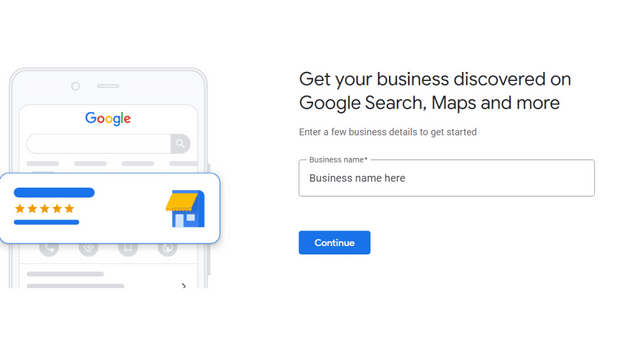
After that, choose your business type.
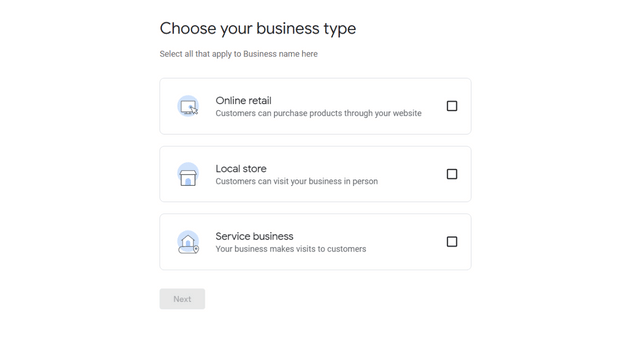
You can now enter your website address if you have one.
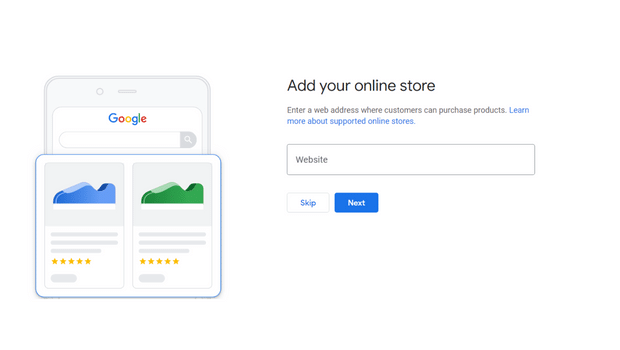
Enter your business category.
At this point, you need to enter your business address. After that, complete the verification steps to finish your Google Business profile.
Using the Google Maps mobile app, you can also set up a Google Business profile from your smartphone or tablet.
To do so:
- Open Google Maps from your device and find your business on the app.
- Scroll down the screen and tap on Claim This Business.
- Click on I Own Or Manage This Business.
- Follow the applicable verification procedures after that.
Customer reviews have become more important than ever before. Customer reviews build trust and they are often considered an indicator of quality when deciding which products or services to purchase.
The best way to encourage customer reviews is by providing incentives such as discounts or bonuses for people who leave their reviews.
How to Optimize Your Google Business Profile for Google Reviews
Google reviews are the most important type of online review, so your Google Business profile should be optimized.
Your Google Business profile is like a resume for your company. It’s important to have a strong listing, or else prospective clients won’t see you or your hard work. People will only read your profile if it includes professional information and pictures of whatever it is you do.
They’ll also look at your reviews from past customers to see if they like what you offer and how many people have given five-star ratings to your products and services (if any).
Follow these tips to optimize your Google Business Profile.
- To optimize your business profile for Google reviews, make sure you have a consistent and professional brand identity across all of your platforms. This includes your website, social media sites, and Google Business profile.
- Make sure all the information on your Google Business Profile is filled out. Doing so will prevent any irate customers from leaving negative reviews about your profile not being thorough.
- Make a post on your Google Business Profile. This might be something as small as informing customers that you’ll be updating your hours of operation or something as significant as introducing a new product or service.
- Posts should be high quality, informative, and family-friendly. If you’re linking to websites, make sure the websites are trusted.
- Make sure to include at least two links on your business page, one for your website and one for local results, so that people can click them easily on their mobile devices. Find ways to increase engagement with posts because it helps bring in more traffic, encouraging more relevant results.
- It’s also important to have photos of every service you offer on your website so that customers can see what they’ll be getting before they commit to a purchase. This will greatly improve your chances of positive customer reviews and testimonials. These photos should be clear and concisely displayed on your Google Business profile.
- Include a booking button on your Google Business Profile for businesses that provide services. Doing so will give customers another way to book instead of just through your website. More customers eventually lead to more reviews.
- Let your customers post photos or videos of what they experienced at your business or while using your products or services. Doing so adds credibility to your business, as well as to the experience of your customers.
- Finally, one last tip to keep in mind is that if someone leaves you a negative review or testimonial on Google or another site, take it as constructive criticism and think about how you can improve to get better reviews.
For example, did the client mention being unhappy with their visit because of your prices? To address that, offer special discounts or promotions on your service pages to entice more clients into visiting.
Remember, reviews (good and bad) reflect back onto your reputation and potential new clients, so always try to do whatever you can to change their minds.
How to Respond to Google Reviews
Responding to Google Reviews is easy. If you have a verified Google Business profile, all you have to do is click reply underneath each review. From there, you can type in your message.
Here is exactly what a response to a positive Google review should look like. It acknowledges the review and ends off on a positive note.
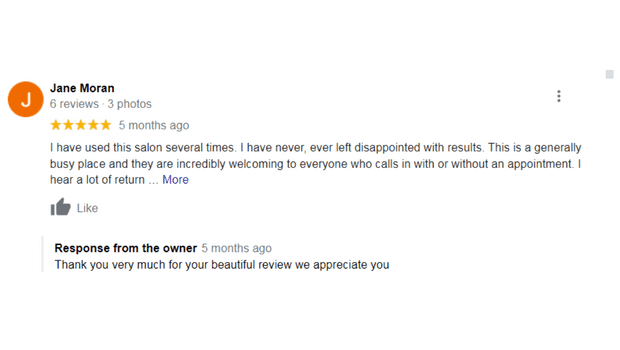
Here is an example of a negative review and what a good response should look like:
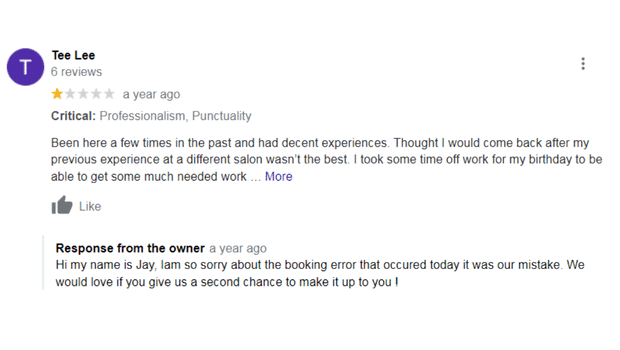
As you can see, the owner acknowledges the issue the customer is facing and ends up with a positive way to address it.
It’s important to respond to all of your Google reviews in a timely manner, even if it’s just to say thank you. If a customer has left a review and you have responded, they will be more likely to leave another review in the future because they know their feedback is being acknowledged.
Make sure that your response mentions the specific feedback or question from the customer in the review. Also, make sure that your response provides an answer that satisfies their need or clarifies any confusion for them.
A key point to remember when responding to Google reviews is that not every customer will want the same thing from a business’s response. Some customers may want immediate help with a problem, while others might appreciate the acknowledgment of their purchase with simple gratitude and a promise of assistance in the future.
Different responses work better for different people, so try out various approaches until you find one that works well for you!
Saying a simple thank you is an excellent way to start a review response, and should be present in every single one.
Throw in a positive comment about your staff, especially if the customer comments on how much they enjoyed working with your team or specific individuals. If you have an opportunity for growth and have received criticism, address it gracefully and transparently.
How to Ask for Google Reviews
There are a variety of ways that you can get reviews for your business. One way is by sending your Google review link to customers via email or text message. You can do this by logging into Google Reviews, then clicking on the Send Review Link button.
You’ll be able to personalize the message by requesting feedback on specific services or product features. If you prefer not to ask for feedback, you can send them a thank-you note and let them know that you would appreciate their input if they have time.
In addition to using customer testimonials in advertising, sharing these positive reviews with your current customers is important.
Ask in Person
Giving new customers that leave a review something in return, like a discount code or giveaway just for filling out a quick survey, can go a long way.
But don’t forget to ask them first; one-sided conversations won’t win anyone over. By encouraging clients to post reviews and offering small incentives, you’ll make sure all opinions are heard.
Text Message
Sending follow-up text messages after a customer has purchased your product or service is sometimes better than emailing them. People typically check their phones more periodically than emails, and text messages also feel more personal.
Your text message might say something like this:
“Hi {First name},
Thanks for purchasing our product! We hope you found what you’re looking for and continue to enjoy it.
Feel free to leave us a Google review! {Link to review page}.
Until next time,
{Your name}
Ask for a Google Review Via Email
Another quick and easy way to ask for a Google review is through email. You can personalize the email entirely or have a couple of different email templates at your disposal. Email marketing automation tools can help transform your business, and they can be helpful for gaining customer reviews.
Your email might read something like this:
Greetings {First name},
We see that you recently purchased one of our products! We just wanted to send a quick email and say thank you for your continued support of our company.
If you have any questions, don’t hesitate to contact us. If you have free time and continue to like our products, let us know by leaving a quick Google review {Link to eCommerce review page}.
Thanks,
{Your name}
Website Call to Action
You should include a call to action on your website for customers to leave reviews. While many websites are geared toward marketing their products and services, it’s always helpful to give customers a place where they can make comments about them.
By including a link to your Google Business page where customers can leave reviews, you’re doubling your chances of getting them.
Google has become one of the most popular places for reviews from new and existing customers. Customer reviews play a large part in purchasing decisions.
2. Yelp Reviews
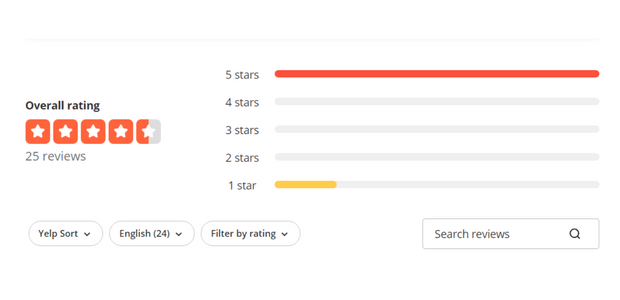
Yelp is another well-known review site with over 35 million monthly users. They have a business owner and customer page where users can leave reviews and testimonials. However, they are not as popular as Google, and their reviews are not weighted the same way on search engines like Google.
Yelp offers free services to business owners to help them with their reviews and testimonials through a service called Yelp for Business. They also offer paid advertising options that are good if you have the budget, but they aren’t necessary to succeed on Yelp.
Every company needs to have an online presence, so registering a business account on Yelp can help build up your online reputation.
Yelp is a straightforward and easy-to-use platform that can increase your traffic with trustworthy reviews, give you more exposure online, and increase your credibility in the marketplace. 97% of users make a purchase with a business they found on Yelp.
How to Set up Your Yelp Business Profile
Creating a Yelp business profile is as simple as making a Google Business profile.
To start, you’ll enter your business name on the Yelp For Business page.
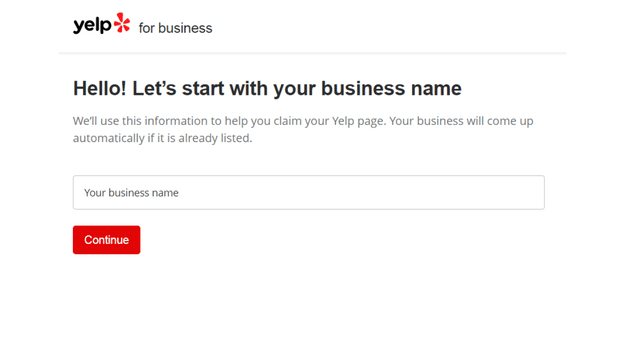
After entering your business name and a few other details related to it, you’ll be prompted to fill out your email address and create a password. From here, you can verify your account to finalize your Yelp for Business page.
How to Respond to Yelp Reviews
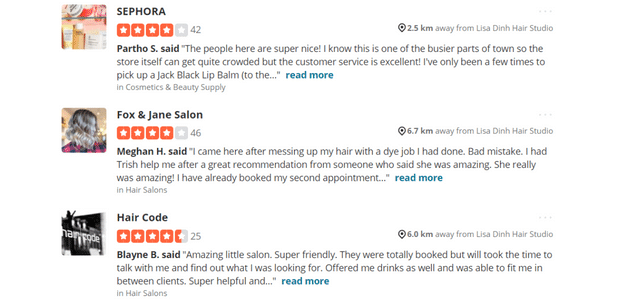
Yelp makes it especially easy to reply to reviews. To do so, navigate to the reviews section of your Yelp business account.
To reply to a Yelp review via comment:
- Click on the review you want to reply to, and then click Comment or Direct Message.
- From there, you can reply to the review, and when you’re finished with that, click on the arrow icon beside it.
- To reply to a Yelp review via the Yelp Business app:
- Click on More in your navigation bar.
- Click on Reviews.
- Find the review you’d like to reply to.
- Type in your reply.
- Click on the arrow icon beside it to submit it.
How to Optimize Your Yelp Profile for Google Reviews
Yelp makes it easy to leave reviews and testimonials by linking your account to your Google profile, which means that every time you fill out a review on Yelp, you are also leaving a review on Google.
To optimize your Yelp profile for Google reviews, follow these steps:
- Log into your Yelp account
- Click Edit Profile in the upper right corner of the page
- Scroll down until you find the Review Settings tab.
- Check off the box next to Show my reviews on other sites
- Choose On Google from the drop-down menu below
- Save your changes by clicking Done Editing
- Follow these same steps for other sites where you want to show your reviews
Your Yelp business profile should be just as detailed as your Google Business profile. Some other tips to keep in mind while you’re optimizing your profile are:
- Customize your business profile to include photos
- Fill out all of the information that you can on your business profile
- Engage with customer reviews
- Choose the proper category for your business
- Make ongoing announcements about your business
How to Ask for Yelp Reviews
If you’re a business owner, you know how important online reviews are. Now, if you own an online store, getting your customers to leave product reviews is even more crucial. Asking for Yelp reviews is similar to how you’d ask for Google reviews.
According to research from BrightLocal, over 90% of consumers use online reviews as part of their decision-making process when deciding where to shop.
On top of that, 86% of consumers trust online reviews as much as personal recommendations, and 89% have left a review themselves on at least one platform in the past.
So getting Yelp reviews is something that can make a big difference in your sales; however, asking for Yelp reviews or testimonials can be tricky – they need to be asked at just the right time in order to get them successfully.
The best time to ask for a customer review is after receiving excellent service. Studies show that over 40 % of consumers who have had excellent service will leave a review, and 81% who give an excellent rating will also take the time to write about their experience.
Request a Yelp Review Via Email
A good way to ask for Yelp Reviews is by sending out a survey via email with questions like:
- How did we do?
- Did our service meet your expectations?
- Would you recommend us to others?
It’s best to keep these surveys brief, so you don’t overwhelm people. At the end of each question, include a space for them to enter their answer. And remember, not everyone has internet access, so it’s always good to offer an alternative like snail mail or phone call.
Request Customers to Leave a Review Through the Yelp App
Another useful way to ask for Yelp reviews is through the Yelp app. Consider asking a customer to check into your business through the app. You can also ask the customer to include an image while they’re checking in.
When a customer checks into a business with the app, it prompts them to leave a review.
3. Facebook Reviews
Social media platforms have become a popular place to leave reviews. In addition, many marketing campaigns can be devised through social media.
A Facebook business page is another great way to receive reviews. Many people have Facebook, and when they’re looking for information about a business, they search for their Facebook business profile.
Many people have Facebook, and when they’re looking for information about a business, they search for their Facebook business profile. This can encourage third-party reviews from people that aren’t visiting your homepage.
Facebook reviews left by other customers are one of the most helpful sources of information about a company. These reviews are also public, so they are easy to find and browse through. This is important because it makes it more likely that people will visit them in the future.
Facebook Reviews are typically posted on the top of a company’s Facebook page.
How to Create a Facebook Business Page
Creating a Facebook business page can be done in a few steps.
To start, you need a Facebook profile, a category for your business, information about your business, and some goals you’d like to achieve,
Log into your regular Facebook account and then click on Pages.
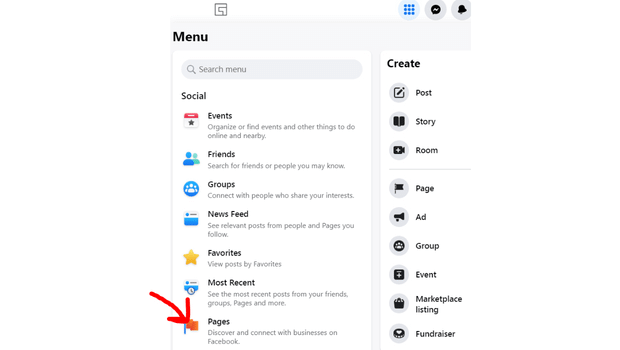
Create New Page from the pages section.
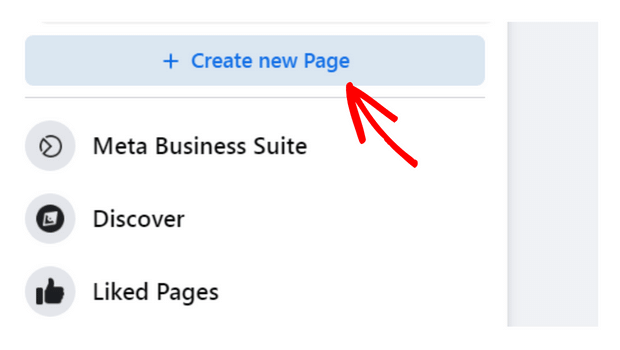
Fill in your page name and category for your business.
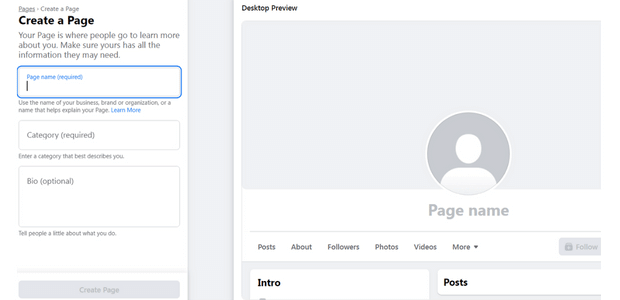
Add your bio for your business, and then click Create, which is located directly underneath the bio section.
Some optional information you might want to fill in is your contact information, location of the business, hours of operation, and then click Next.
Other optional information you can include with your business profile is a profile image, cover photo, and a customized action button.
After you’re done setting up your profile, it helps to invite your friends to connect with your page. Doing so can increase the credibility and visibility of your profile.
How to Respond to Facebook Reviews
Responding to Facebook reviews is similar to the other methods. Find the review you’d like to respond to, and click Comment. From there, you’ll be able to submit your reply to the customer review.
Here is an example of how you’d respond to a positive Facebook review:
Easily click the Comment button which then allows you to type in your reply.
Here is an example of how you should respond to a negative review:
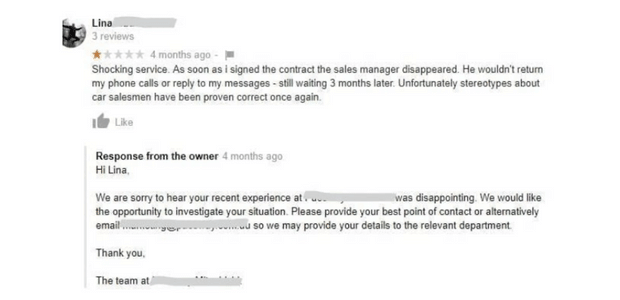
How to Optimize Your Facebook Business Page for Customer Reviews
If you’re a company that uses Facebook for your business, then it’s a good idea to know how to optimize your page for customer feedback. The functionality of your social media page and landing page play a large part in customer experience.
Reviews are an important way of establishing credibility, establishing yourself as an authority in the space, and reflecting on what kind of service your customers have come to expect from you.
Here are seven quick tips:
- Create a Facebook post that asks customers what they liked or didn’t like about their experience with your company and how likely they would be to refer someone else.
- Make sure your business is easy to find on Facebook through keywords (think search engine optimization, or SEO).
- Monitor reviews regularly so that you can quickly respond to any issues brought up by customers.
- Respond to all reviews, even if they are negative ones
- Be open and transparent about any changes made to products or services
- Offer incentives for leaving reviews and make it worth their while
- Have a plan in place if negative reviews come up – this should include communicating directly with the reviewer and addressing whatever issue was mentioned
How to Ask for Facebook Reviews
Customers are likely to leave reviews for your company on social media. There are many ways to encourage customers to do this, but the best way is to ask them directly with a review request.
Requesting a customer review from the customer’s Facebook profile will ensure that you have their contact information and can reach out if needed.
When requesting a customer review, it’s important to be polite, courteous, and not pushy or demanding. In addition, you must thank the customer for their time and effort in providing feedback on your company.
Another useful way to ask for Facebook reviews is to create a simple post requesting customers to leave you a review.
You might also want to create a call to action on your Facebook page that looks something like this:
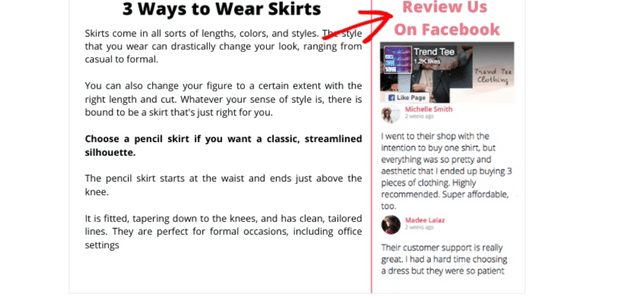
Sending a direct message to a customer is another useful way to get Facebook reviews. The direct message might say something like this:
Hi {First name}
We noticed you purchased one of our products and just wanted to say thanks for doing so! Feel free to let us know what you think of it on our Facebook page by leaving a quick review if you have the time.
Thanks,
{Your name}
Reviews are also an opportunity to highlight your customer service skills or any other positive experience they had while doing business with you. If there was anything negative throughout the experience, now would be the time to mention it to show transparency.
What is a Testimonial?
Just like customer reviews, are another part of the puzzle. Testimonials are statements that provide information on products and services based on someone’s first-hand experience with those items or services.
Testimonials are collected and managed by a company that offers products and services. In most cases, testimonials are given by people that have had positive experiences with a company.
Reviews don’t involve the business and are managed by a third party. Reviews are given anonymously by anyone who has had a positive or negative experience with the company.
Testimonial statements can include anything from favorable aspects of the company to specific features of the company’s products, such as quality and durability.
You might see these quotes used in advertising campaigns or on websites to promote products or services. They’re usually presented alongside photos and videos depicting satisfied customers using these items/services.
The importance of testimonials cannot be overstated. A good testimonial is more credible than a good review because it comes from someone who actually knows what they’re talking about. A testimonial should mention specific details about how great your product or service was and how much value you provided for them.
Customer Testimonial Examples
Here are some examples of customer testimonials:
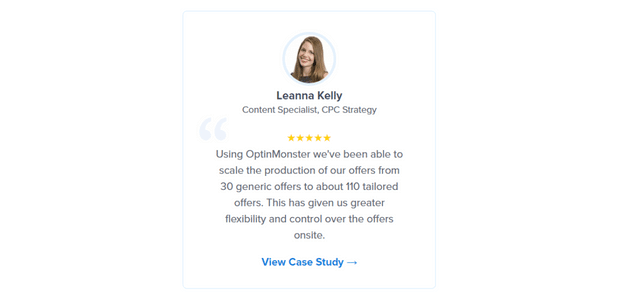
This customer was able to scale the production of their offers using OptinMonster. They were so satisfied that they left an in-depth testimonial about their experience.
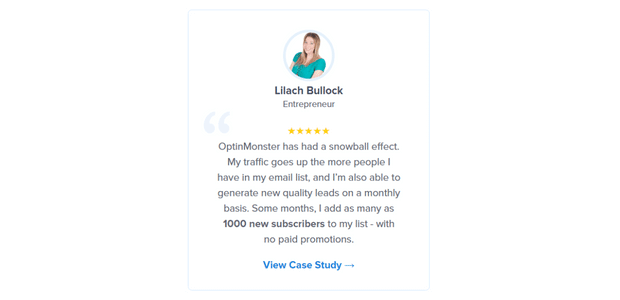
Another positive testimonial came from Lilach. Through using OptinMonster, she was able to scale her traffic by expanding her email list and convert website visitors by 57%.
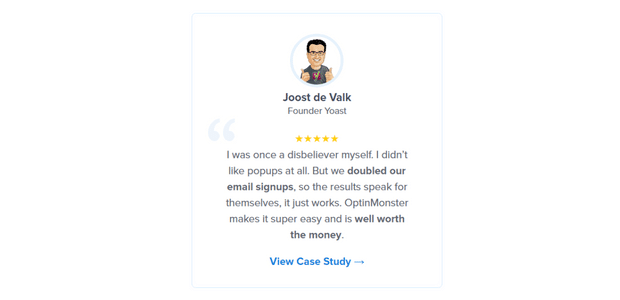
Joost left a positive testimonial because of how OptinMonster was able to help him double their email signups.
How to Ask for Testimonials
It’s important to be able to ask for testimonials from past clients, even though this can make you feel shy or even awkward. There are a number of ways how you can ask for a testimonial.
Here are a few tried-and-true tips:
- Find out when your client plans to post their review and send them an email in advance asking if they would mind sharing their experience with your company on sites like Yelp or Google with you as the author.
- Reach out and thank them for coming into your store, office, etc., and tell them that you’re so happy they chose your business over all of the others out there. If they did choose your business after seeing online reviews, it might help to mention how happy you are that other people had such great things to say about them. Then ask if they wouldn’t mind adding one more positive comment.
- Get out of the boss mindset and think about what it feels like when someone asks for feedback. It doesn’t matter how small it is, and something really personal or creative can go a long way.
You probably want people’s honest opinions because it helps you grow. So it’s important not only to get customer reviews but also to get client reviews (positive comments from previous clients).
- Make sure prospective customers know they’ll be rewarded in some way, either publicly or privately, to incentivize them to leave testimonials. One way to do this is by using a service like Amazon Smile, where shoppers donate 0.5% of their purchase price to the charity they choose at no cost to themselves.
- Other ideas include hosting special events and offering coupons or discounts to those who write testimonials. Most importantly, don’t worry about whether your idea will work or not; test it out and see what happens.
How to Ask for Testimonials With TrustPulse
92% of people seek social proof when deciding to purchase something. Testimonials can be just the social proof your customers need when deciding to purchase something from your company.
TrustPulse is a social-proof plugin that can be used to display customer interactions with your website. These interactions increase your credibility, conversions, and sales.
TrustPulse isn’t only limited to boosting sales for your company. It can also be used for webinar registrations, surveys, and even testimonials.
TrustPulse has a number of useful features that make it such a good plugin.
- Easy to use: TrustPulse can be set up on your website in under five minutes. Any novice WordPress user can create TrustPulse campaigns without having to know any code.
- Analytics: TrustPulse gives you analytics visibility, and you can use these analytics to get the best conversion rate possible.
- Customization: TrustPulse campaigns can be fully customized according to your specific brand. You have control over their color, font, size, and type of animation.
- Targeting: TrustPulse can target specific users at specific times. This is useful if your goal is to focus on a specific target audience.
- Support: TrustPulse is packed with a customer support team that’ll help you when you encounter issues.
You can ask for testimonials with TrustPulse in a couple of easy steps.
From your TrustPulse dashboard, click Create Campaign.
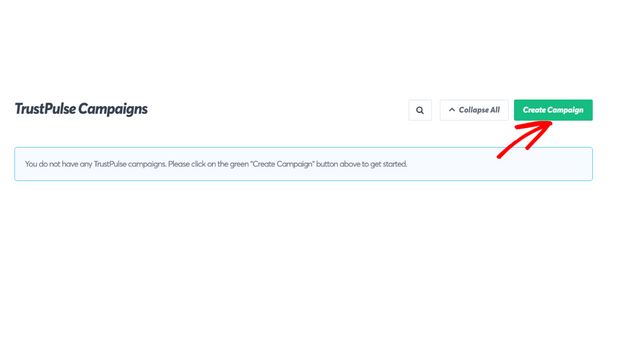
After that, give your campaign a name, select your site, and select your campaign type. For this specific campaign, select Action Message.
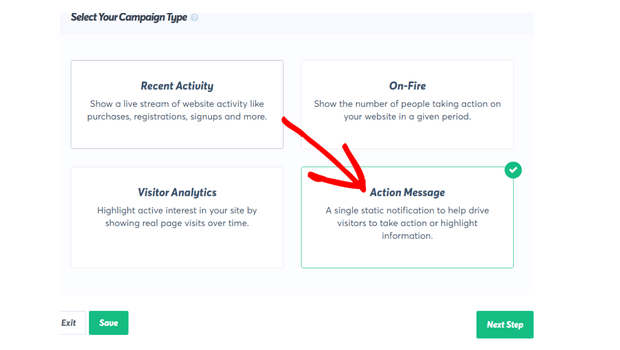
Now, add in your Title Text, Message Text, and the Message Link that will bring customers to the testimonial page. Below that, select where you want the notification to appear and how you want it to look by adjusting the Notification Position, Notification Corner Style, Notification Size, and Animation.
Once you’re finished with that, click Next Step.
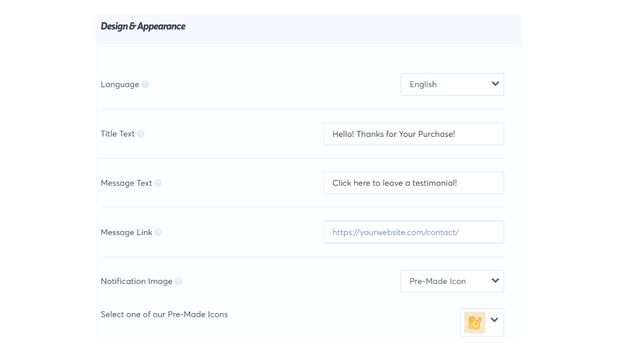
Click your way through until you reach the Display Rules. Because you want this campaign to focus on customer testimonials, display rules need to be adjusted to focus on customers that are making purchases. That means you have to adjust the display notifications to focus on the checkout page URL.
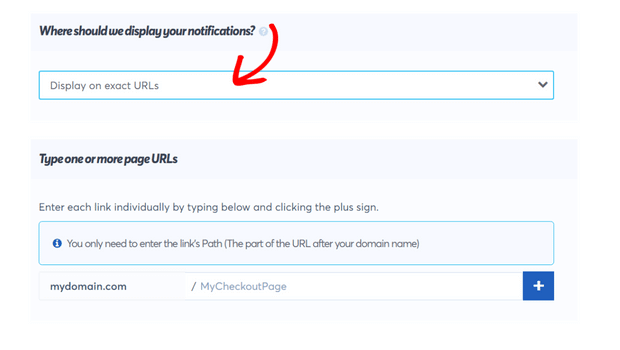
Once you’ve filled in this information, scroll down and adjust your notification settings for when you want the notification to be displayed. If you want it to be displayed after a visitor is on your page for five seconds, adjust it accordingly.
Click Next Step.
Here is roughly how your final TrustPulse notification will appear when a visitor is on the checkout page of your website:
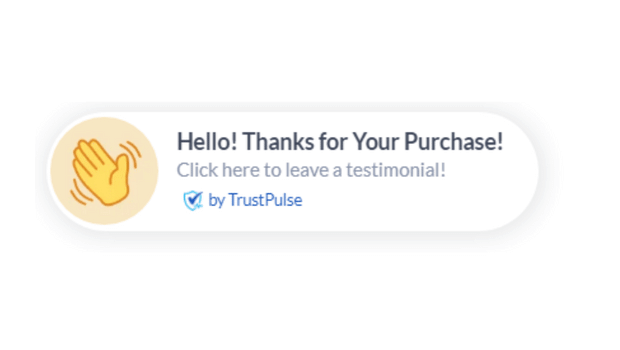
Get more testimonials by signing up for TrustPulse today!
How to Ask for Testimonials With OptinMonster
You can also ask for customer testimonials with OptinMonster. OpinMonster is an easy-to-use, premium drag-and-drop campaign builder that allows you to create popups that instantly capture the attention of your website visitors. It’s useful for anything that needs to get the attention of your customers and is particularly fantastic for growing your email list.
There are dozens of OptinMonster templates to choose from, and a variety of different campaign types, including:
- Lightbox popup
- Floating bar
- Full-screen
- Welcome mat
To ask for testimonials with OptinMonster, follow these steps.
From your OptinMonster dashboard, click Create New Campaign.
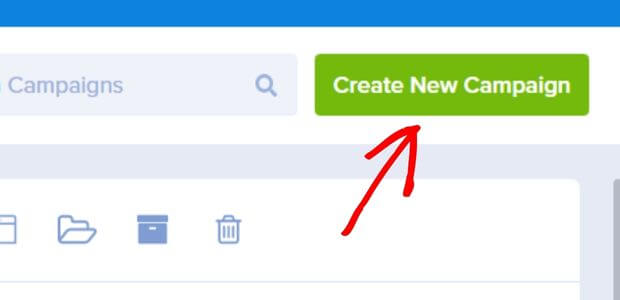
After that, click on Templates.
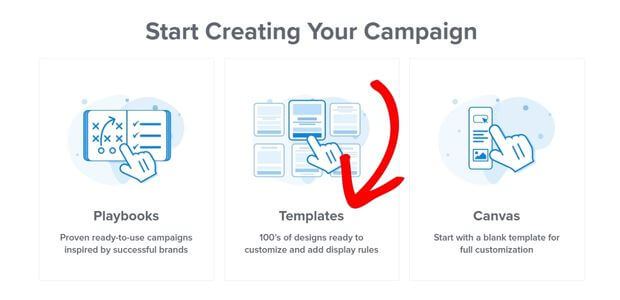
This will bring you to a screen where you can select a Campaign Type.
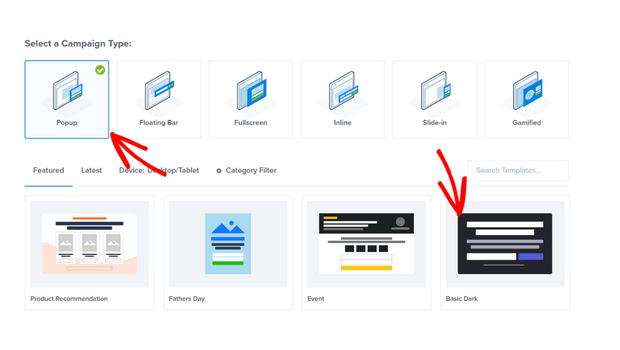
Give your template a name.
Simply click in each box and adjust your text accordingly. The most important thing here is adjusting the button to bring the customer to your review page. To do so, click on the button, navigate to the left-hand column, and set the Button Click Action to redirect to the URL for your review page.
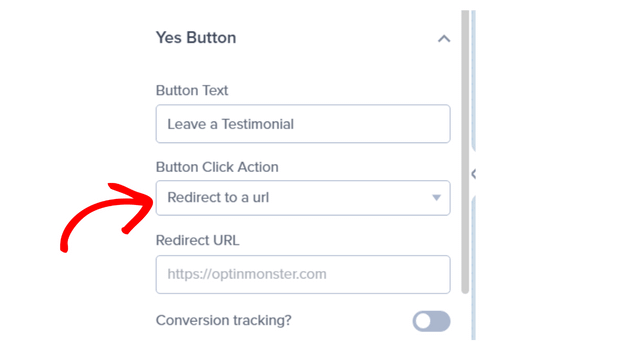
Now, you need to set the Display Rules.
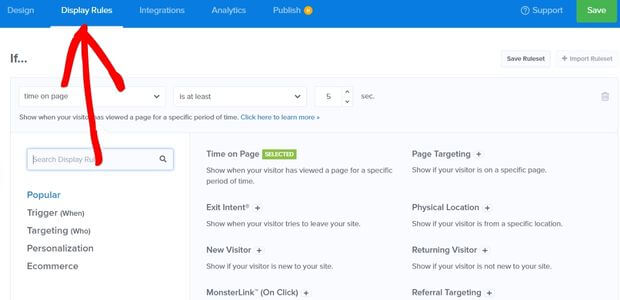
Because your goal is to get testimonials, you will want to focus on customers on your website’s checkout page. Click on Page Targeting.
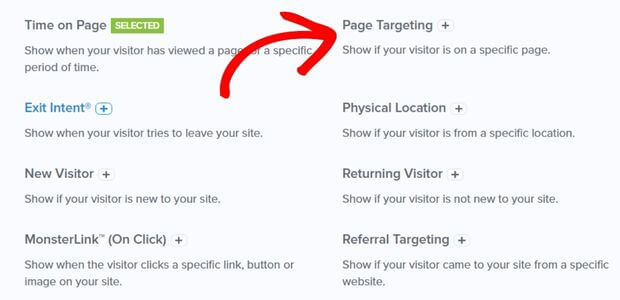
Set your display rules so the popup displays when a customer is on the checkout page.
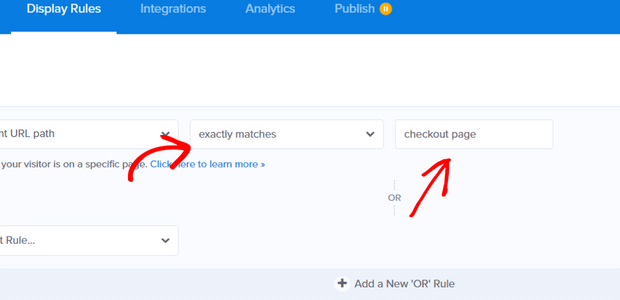
Your final popup might look something like this:
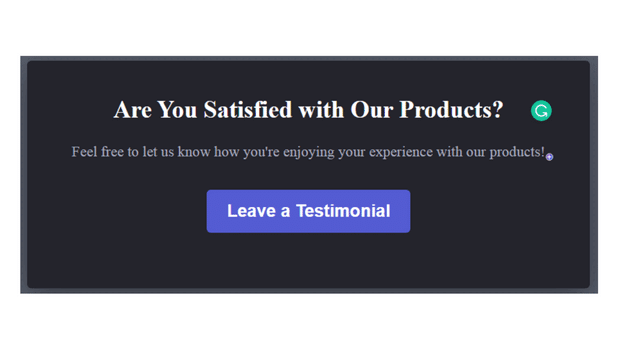
Get more testimonials today with OptinMonster!
How to Ask for Video Testimonials
Asking for video testimonials is an extremely beneficial way of marketing your company. Video testimonials are more personal than any other type of testimonial, and that’s why asking for them might feel a little awkward at first. Nearly 80% of people watch video testimonials before making a purchase decision.
Since video testimonials are a relatively new type of testimonial, many people are unsure how to ask for one. You can just ask them to give a video testimonial if you want, but most people will be too shy to do it.
The best way to get a video testimonial is by asking them in person and setting up the camera for them. If you’re not able to meet with them in person, then try leaving a voicemail or email requesting that they give you a video testimonial.
Video testimonials are important because they help potential customers decide whether or not to purchase from your company. They also provide assurance that your business is credible.
The credibility of your business increases exponentially when potential customers see that others have had a positive experience with you through a video testimonial.
A good video testimonial from a customer should focus on two key areas:
- What was good about their experience?
- What could be improved?
It’s always a good idea to address both so that you come off as professional and understanding.
Get More Customer Reviews and Testimonials Today!
Getting positive customer reviews and testimonials should be a conscious effort for any business. While often overlooked, customer reviews can boost the credibility of your company. More credibility means a greater return on investment, a more extensive client base, and more exposure. Customer reviews increase customer success rates and search engine optimization (SEO).
Feel free to check out The Best List of Positive Review Response Examples (6 Readymade Templates) and 10 Customer Testimonial Examples You Can Use to Boost Sales.
If you enjoyed reading this article, follow us on social media: Facebook, Twitter, and LinkedIn.
And get started with TrustPulse and OptinMonster today to start collecting customer reviews and testimonials.
