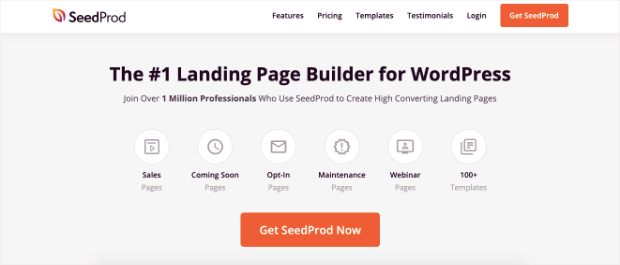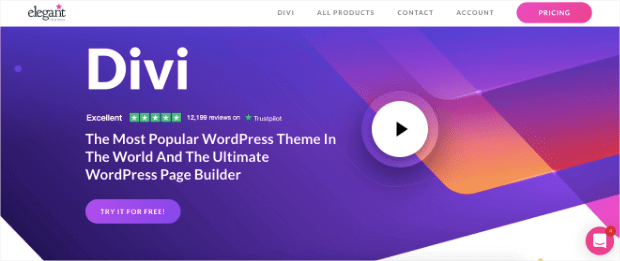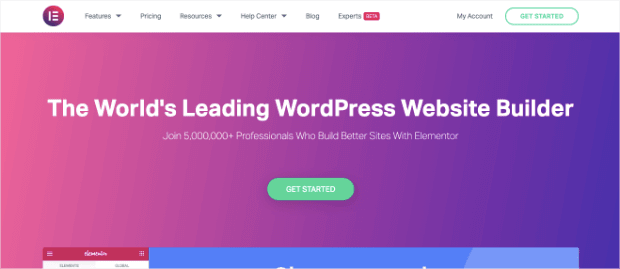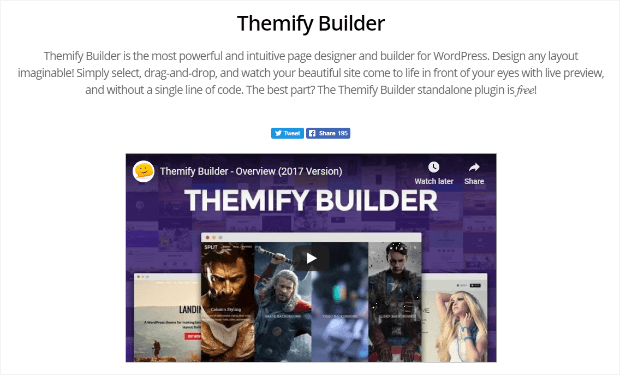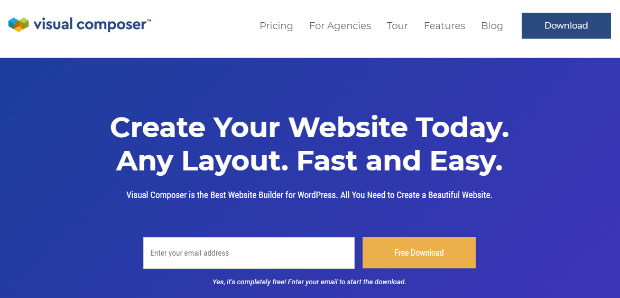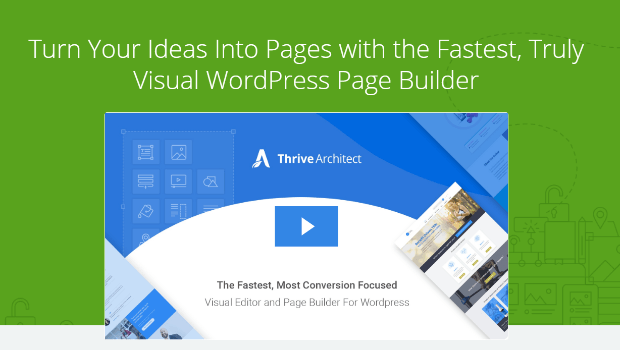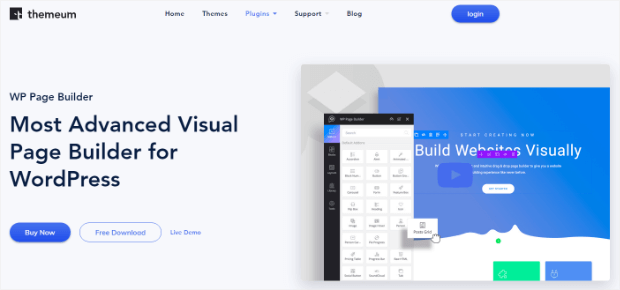Looking for the best WordPress page builder to create and customize your site?
Drag and drop page builders make it easy for anyone to build a website with zero coding knowledge. And with so many options out there, it can be difficult to pick the right one.
To make it easier for you, we checked out the page builders on the market. And in this article, we’ve listed 10 of the best drag and drop builders for WordPress.
What to Look for in a WordPress Page Builder
WordPress page builders make it easy to build a website without hiring a developer or knowing any coding.
That said, not all of them offer the same features and experience. So here’s what you need to keep in mind before you choose a page builder:
- Easy to use so that you can quickly build and customize your site
- Responsive designs so that your website looks good on any device
- Customization options to style your content and web elements
- Compatibility with your theme
Based on these factors, we’ve selected 10 of the best WordPress drag and drop page builders for you. Here’s a table of contents of the page builders we’ll be covering.
- SeedProd
- Beaver Builder
- Divi
- Elementor
- Themify Builder
- Visual Composer
- Thrive Architect
- WPBakery
- WP Page Builder
- Live Composer
The Best Drag and Drop Page Builders for WordPress
1. SeedProd
SeedProd is hands down the best drag and drop page builder for WordPress. It’s so easy to use and you can create beautiful web pages in minutes!
It has lots of powerful features too. Let’s take a look at what you get with SeedProd:
- Lots of landing page templates that make web design simple, even for beginners.
- Responsive and mobile-ready designs that automatically look great on all devices.
- Coming Soon pages to hide your website construction but still rank early in search engine results.
- Set up customized registration pages, maintenance mode pages, and 404 pages.
- Integrate with popular and useful WordPress plugins.
- Has all the elements you need like optin forms, social profiles, countdown timers, contact forms, buttons, and various content blocks.
- Secures your site with built-in spam protection
SeedProd is built with speed in mind, so it won’t bloat your site. Pages load at lightning speeds which is great for SEO.
While creating your web pages, you’ll notice that SeedProd gives you full control over customizing your page down to the tiniest detail.
And the best part about SeedProd is its live preview feature that lets you see the changes you make to your webpage in real-time.
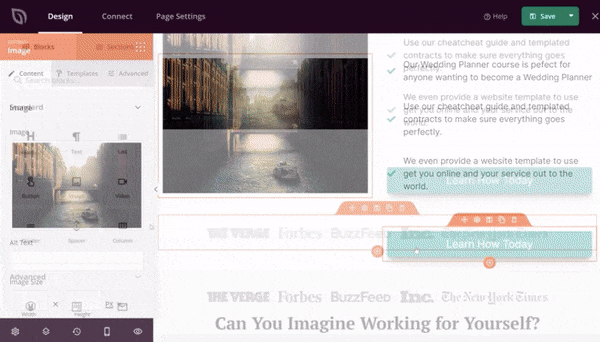
The page builder is great for businesses of all sizes and types. This means it’s beginner-friendly but it also has great features for enterprises and agencies.
For instance, agencies can manage landing pages of multiple clients from a single WordPress install.
Added to that, it integrates with popular email marketing platforms so it’s a great option for marketers as well.
Ready to build your website? Get started with SeedProd now!
2. Beaver Builder
Beaver Builder is a simple, user-friendly WordPress page builder that’s a great choice for beginners. It’s fully responsive, Gutenberg-ready, and compatible with just about every WordPress theme.
You can easily drag and drop content modules like sliders, galleries, testimonials, counters, and more to create a landing page within minutes. It has a live, front-end editor to see how your pages look in real-time.
Beaver Builder also comes with more than 30 professionally-designed templates you can use to build your page even faster by simply replacing the sample content with your own.
Since Beaver Builder also supports the use of shortcodes, you can use other plugins with it to make your site even more amazing. You could easily add a contact form to your site with WPForms to increase engagement and grow your email list.
3. Divi
Divi is a popular drag and drop page builder plugin that lets you preview your design as you build.
Since this plugin is the foundation of the Divi WordPress theme, you’ll get access to the bundle of premium products by Elegant Themes. However, the Divi Builder can be used with any other WordPress theme.
Divi is a powerful page builder that comes with a large number of content modules and limitless design possibilities. It’s super easy to use and has tons of layouts and templates for different types of websites.
Everything is customizable using the Divi Builder plugin—colors, fonts, sizing, spacing—and you can create custom page layouts.
Divi comes with a number of content elements like pricing tables, audio player, calls to action, buttons, and more that you can use to build the perfect website.
4. Elementor
Elementor is the first free and open-source advanced page builder for WordPress. And, with over 2 million active installs, it’s one of the most popular WordPress page builders available.
Elementor is fast, easy to use, and beginner-friendly. It’s a visual drag and drop page builder, so you can see your changes live as you make them. You just drag and drop widgets to where you want them.
This page builder supports undo and redo functions, so if you don’t like something you can go back. There’s also a revision history so you can check out previous versions. You can even decide to go back to a previous version if you decide you like it better!
Elementor comes with a built-in maintenance mode which means you can show a coming soon or under construction page to visitors while you’re creating or making changes to your site.
Elementor comes with more than 100 ready-to-use landing page templates that you can easily customize for your needs.
5. Themify Builder
Themify Builder is a simple, reliable, and free drag and drop page builder for WordPress that you can use to build simple pages. There’s also an addon bundle available for a decent price.
This popular WordPress page builder comes with more than 60 prebuilt layouts and animation effects, as well as several ready-to-use modules you can add to your pages and posts.
Themify Builder lets you edit your pages from the backend or frontend, but in both interfaces, you can move modules around easily and customize them fully. You can also arrange modules in rows and columns to create grid layouts.
6. Visual Composer
Visual Composer is a complete website builder for WordPress and is a great tool for both beginners and developers that are looking for an easy way to customize the entire look of their site.
Its user-friendly interface lets you create a beautiful WordPress website quickly and easily, using powerful design options that give you full control over your site’s design.
With Visual Composer Website Builder you can easily add stylish backgrounds like parallax, gradient, slideshow, carousel, and video; use flexible rows and columns to create grid layouts; and you can even edit your logo, menus, headers, footers, sidebars, and more.
In addition, Visual Composer works with just about every WordPress theme as well as custom post types.
7. Thrive Architect
Thrive Architect is a drag and drop page builder that’s made for conversion-focused websites with elements like call to action buttons, countdown timers, lead generation forms, and testimonial boxes.
This page builder ships with more than 200 landing page templates grouped into sets to give you a consistent look throughout your site (and marketing funnel).
You can quickly create a home page, sales page, blog posts, or anything else.
8. WPBakery
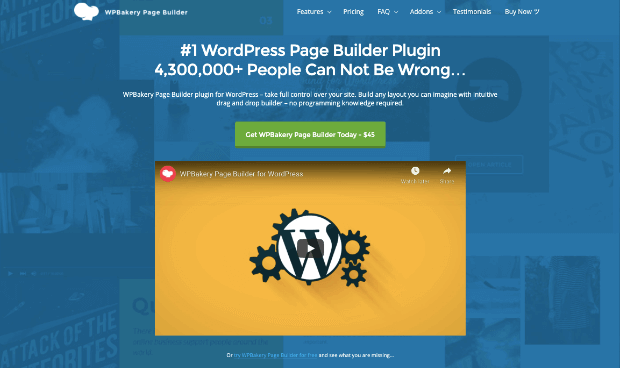
WPBakery is an intuitive drag and drop page builder for WordPress.
It works well with any WordPress theme and comes with tons of templates to choose from. You can also use addons to extend its functionality.
WPBakery also has a built-in skin builder that lets you customize the design options and style of elements.
The highlight of this builder is that it has a template library that’s constantly updated. So you have options to build stunning web pages in no time.
Every design is responsive as well so your web pages will look great on all devices.
9. WP Page Builder
WP Page Builder is a free drag and drop page builder that lets you create a great site easily, without using any code. The plugin is super lightweight, so it’s not going to slow down your system.
But lightweight on run time doesn’t mean lightweight on features.
WP Page Builder comes with tons of design elements like built-in page layouts, shape dividers, design blocks and a lot more. And, the page builder ensures 100% responsive layouts without sacrificing an eye-catching appearance.
This page builder is also incredibly extendible with the use of more than 28 addons.
10. Live Composer Site Builder

Live Composer Site Builder is a free drag and drop page builder for WordPress that includes more than 30 content modules like accordion post boxes, sliders, galleries, and comments to name a few.
This WordPress page builder plugin comes with just 10 prebuilt templates, but it has a built-in templating library that lets you save and import your own custom templates.
And, since Live Composer is so easy to use and has frontend editing, it’s really easy to create and customize your own templates.
Live Composer Site Builder is extendible with an addon bundle for a very fair price. If you need the WooCommerce package that’s another extension, but it’s also really fairly priced.
And there you have it! Our list of the best drag and drop page builders for WordPress.
Are you wondering what’s our verdict? Which is the best one?
After looking at everything all the page builders have to offer, without a doubt, SeedProd comes out on top.
It absolutely nails everything you need in page builder. It’s easy for anyone to use. Plus, every page loads super fast which is great for UX and SEO.
Ready to build your website? Get started with SeedProd now!
We hope this article helped you find the best drag and drop page builder for your site.
Once you set up your website, you’ll find these resources helpful:
- How To Create a Contact Form for WordPress in 5 Easy Steps
- How to Add Google Analytics to Your WordPress Site—Quick & Easy!
- Social Proof: What It Is & How to Get Started
- 9 Best SEO Plugins for WordPress to Boost Your Rankings
- 5 WordPress Lead Generation Plugins to Explode Your Email List
You can bookmark these articles and come back to them later. They’re packed with info to make your website a smashing success!