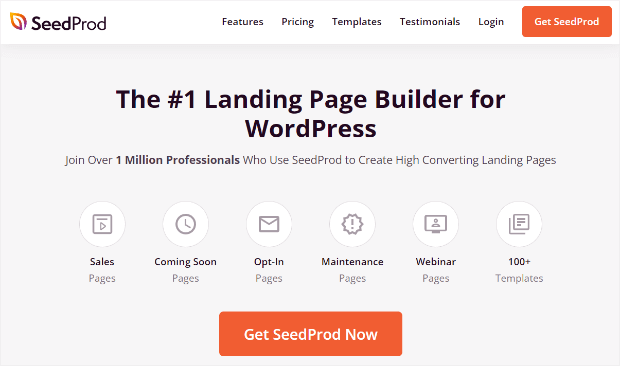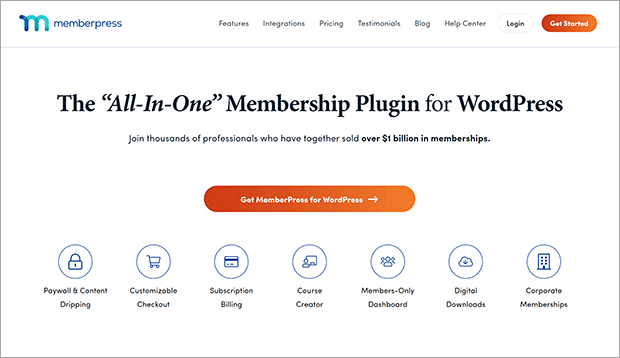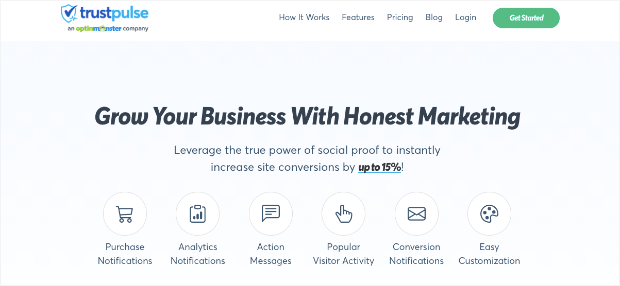Are you looking for the best website builder for small businesses?
Having a small business website is super important. Think of it as an always-open online store where people can discover your business anytime.
However, hiring a professional to make a website can cost a lot. Also, learning to run a whole website, especially the technical stuff, can be overwhelming.
That’s where small business website builders come in to make things easier for you.
In this article, we’ll share some of the best website builders for your small business. Here are the links to each builder if you want to go straight to it:
- Self-Hosted WordPress (WordPress.org): Best Website Builder for Small Business Overall
- SeedProd: Best Drag & Drop Landing Page Builder
- MemberPress: Best Membership Site Builder
- Wix: Best Quick Website Creator for Code-Free Customizations
- Web.com: Best DIY Website Builder for Beginners
- GoDaddy Website Builder: Best for Creating Basic Websites
- Squarespace: Best Website Creator for Modern Designs
- Weebly: Best Freemium Website Platform
- Gator Website Builder (HostGator): Best Affordable Website Builder
- HubSpot Website Builder: Best Website Builder for Marketing Automation
- Shopify: Best Website Builder for eCommerce
- BigCommerce: Best Website Builder for Cloud-based eCommerce
Let’s get started!
1. Self-Hosted WordPress (WordPress.org)
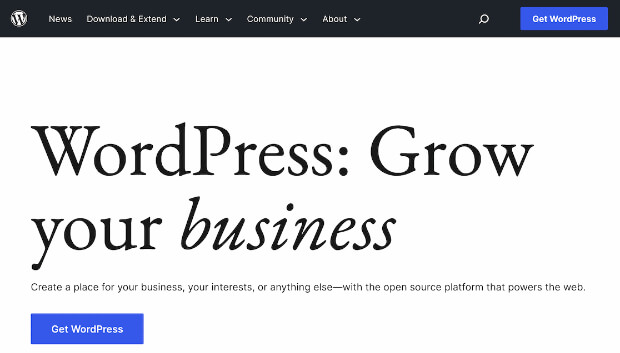
Best for: Best Website Builder for Small Business Overall
WordPress stands out as the best website builder for small businesses overall. It’s the world’s best content management system (CMS), offering an impressive blend of flexibility, customization, and scalability.
WordPress comes in two versions: WordPress.org and WordPress.com.
WordPress.org offers a self-hosted option that’s free, giving you complete control. On the other hand, WordPress.com has different pricing tiers for various features and services.
Our suggestion is to build your business website using self-hosted WordPress.org.
WordPress.org allows you to choose your hosting provider, optimizing site performance and security according to your needs. This powerful combination of versatility and ownership makes self-hosted WordPress an ideal choice.
Pros:
- Open-source and widely available on most web hosting platforms.
- Thousands of premade, customizable WordPress themes for various niches.
- Offers multiple drag-and-drop page builders like SeedProd. A user-friendly option that gives you more control over your small business website.
- Extensive plugin library for added website functionality, including free and paid options.
- Ensures your site is search engine friendly. You can also use SEO plugins like All in One SEO to comply with best practices for higher rankings.
- Seamlessly integrate with numerous online platforms and tools. This lets you create everything from blogs to eCommerce websites.
- Comes with a vast, supportive community and abundant resources.
Cons:
- Customization options are vast, but they may demand technical proficiency.
- Requires regular updates and security checks.
- Setup and learning might feel challenging. However, there are lots of WordPress for beginners resources and tutorials available.
Pricing:
WordPress.org is free.
But you still need to register your domain name and use web hosting to launch your website on the internet.
For this, we recommend Bluehost, which lets you get started at $2.75 monthly with a free domain. It can also work as a WordPress builder at $2.95 per month.
Get started with WordPress today!
2. SeedProd
Best for: Best Drag & Drop Landing Page Builder
SeedProd is the best drag-and-drop landing page builder for WordPress.
It enables you to swiftly create landing pages without the need for coding.
A standout feature it provides is the effortless customization of your website’s 404 page. You can employ the Coming Soon or Maintenance Mode landing pages to inform visitors and gather leads during site development.
Keep in mind that SeedProd is designed as a landing page builder plugin for WordPress. It’s not a comprehensive website builder. To use SeedProd, you must have a website powered by WordPress.
Pros:
- 100+ templates featuring constantly refreshed designs.
- Easily create landing pages, form pages, coming soon pages, and more.
- 20+ drag-and-drop blocks, which can be positioned anywhere on your pages.
- Effortlessly personalize your website’s 404 page.
- More than 2 million stock photos to add to your landing page designs.
- Fast loading times, ensuring your website remains swift and responsive.
- Collect emails with various third-party email marketing service providers, like MailChimp, ActiveCampaign, ConvertKit, and more.
Cons:
- The pro version comes with a price due to its extensive array of templates and access to royalty-free photos.
- The free version doesn’t offer premium customer support. However, assistance is still available through the WordPress plugin forum.
Pricing:
SeedProd comes with a free plan and the following paid plans:
- Basic: $79 per year
- Plus: $199 per year
- Pro: $399 per year
- Elite: $599 per year
Get started with SeedProd today!
3. MemberPress
Best for: Best Membership Site Builder
Similar to SeedProd, MemberPress is tailored for a specific niche.
MemberPress is a fantastic tool for turning your regular WordPress website into a membership site.
To use it, you should have a self-hosted WordPress.org website. Once you have that, you can add the MemberPress plugin. This plugin helps you create a membership site that integrates with multiple payment options within your WordPress.
After installing the plugin, setting up your membership site using MemberPress is quick and easy. This is especially helpful if you want to sell memberships, digital downloads, courses, and other digital content.
Pros:
- Easily create a membership site without any coding.
- Make consistent money from subscriptions that renew automatically.
- Integrates with payment gateways like Authorize.net, Stripe, and PayPal.
- Control member access and content based on their membership.
- Integrate with other plugins and email marketing services.
- Use any WordPress theme you like.
- Create quizzes or online courses with the visual drag-and-drop editor.
- Great customer support to help you build and manage your site.
Cons:
- Might be costly for some small business owners.
- As it works with WordPress, you need to handle software updates and backups yourself.
Pricing:
- Basic: $179.50 per year
- Plus: $299.50 per year
- Pro: $399.50 per year
Get started with MemberPress today!
4. Wix
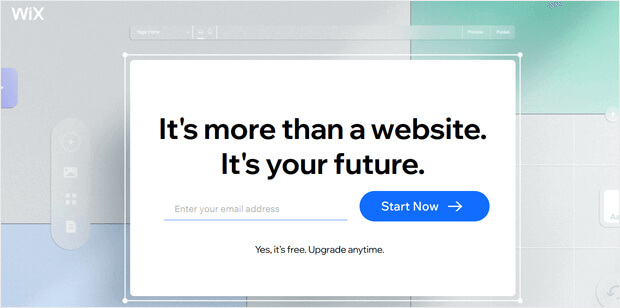
Best for: Best Quick Website Creator for Code-Free Customizations
Wix is a responsive website builder that allows you to build your website without any coding knowledge or prior design experience.
The platform’s interface is user-friendly, sleek, and easy to use. It also has Artificial Design Intelligence (ADI), which scours the web for information on your business.
Pros:
- Offers over 900 premade website templates, clip art, icons, and 250+ apps, all available even in the free version.
- Higher-tier plans feature built-in SEO and analytic tools.
- eCommerce functionality for online product sales.
- Includes appointment booking and seamless social media integration.
- Paid plans provide a free domain name and web hosting package.
- Create personalized themes using HTML/CSS code.
Cons:
- No built-in SEO and analytic tool for low-tier plans.
- Limited storage options, making it less suitable for content-heavy websites.
- eCommerce plans are expensive.
- Moving your site away from Wix can be pretty complicated.
Pricing:
Wix offers a free option along with 8 premium plans divided into the following 3 categories:
- Website: $4.50 to $24.50 per month
- Business and eCommerce: $17 to $35 per month
- Enterprise: Tailored to match your business needs.
5. Web.com
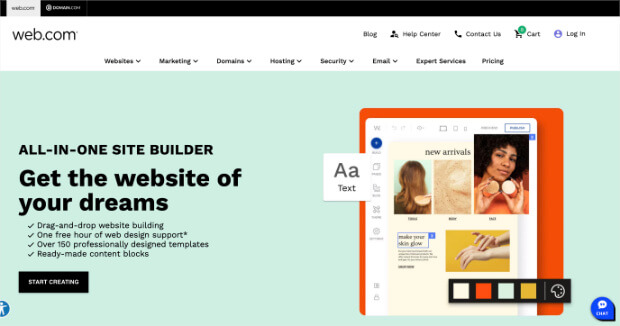
Best for: Best DIY Website Builder for Beginners
Web.com is a user-friendly, do-it-yourself builder for creating professional websites for small businesses.
Its drag-and-drop builder streamlines the website creation process, which is particularly appealing to beginners. With competitive pricing and exceptional ease of use, it stands out as the best option for first-time website creators.
Web.com may not match the extensive customization options of WordPress. However, it’s a reliable choice for those new to website development and seeking a learning experience.
Pros:
- Easy to use and budget-friendly.
- Drag-and-drop interface with features like photo galleries, social media integrations, testimonial sliders, and more.
- A lot of professionally designed customizable templates.
- A vast library of 2 million free stock images and YouTube & Vimeo embeds.
- Comes with a free domain name, business email, SEO tools, website analytics, and more.
Cons:
- Templates need a modern upgrade for a fresh look.
- The domain name is only valid for a year. Renewal requires a yearly fee and cancellation via phone.
- The starter package has significant limitations, especially for eCommerce. However, the upgraded tiers cost less than average sites.
Pricing:
- Website: $1.95 for the first month, renews at $19.99 per month
- Website + Marketing: $3.95 for the first month, renews at $24.99 per month
- Online Store: $9.95 for the first month, renews at $34.99 per month
- Online Marketplaces: $13.95 for the first month, renews at $49.99 per month
Get started with Web.com today!
6. GoDaddy Website Builder
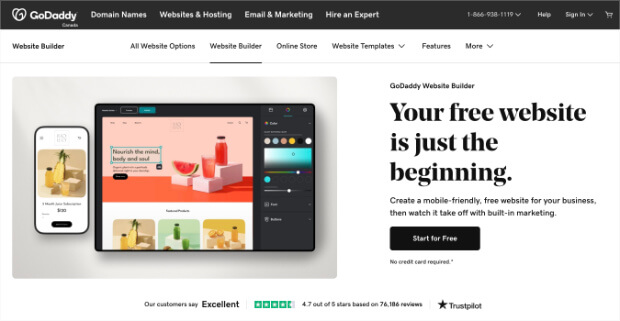
Best for: Best for Creating Basic Websites
GoDaddy is one of the world’s most popular providers of domain names and hosting services.
With GoDaddy Website Builder, you can build a business website, including GoDaddy hosting.
It’s a decent option if you’re looking for a simple website or blog to be up and running quickly with the added benefit of inclusive hosting.
Pros:
- User-friendly and requires no coding experience.
- Designer-made and customizable templates are divided into various categories.
- Add contact forms, videos, and social media links.
- Provides an all-in-one solution for small business marketing via its blogging tools, built-in email marketing, and social media content creator.
- Works well on smaller screens like tablets and mobile phones.
- Offers insights (GoDaddy Insights) and recommendations based on user data. You get an Insight Score for website improvement.
Cons:
- Fewer features than other business website builders.
- Moving your site from GoDaddy Website Builder can be challenging.
- Not ideal for content-heavy websites. Only better for simple sites with few pages.
- Limited customization options and app market.
Pricing:
- Basic: $6.99 per month, renews at $11.99 per month
- Standard: $10.49 per month, renews at $15.99 per month
- Premium: $13.99 per month, renews at $21.99 per month
Get started with GoDaddy Website Builder today!
7. Squarespace
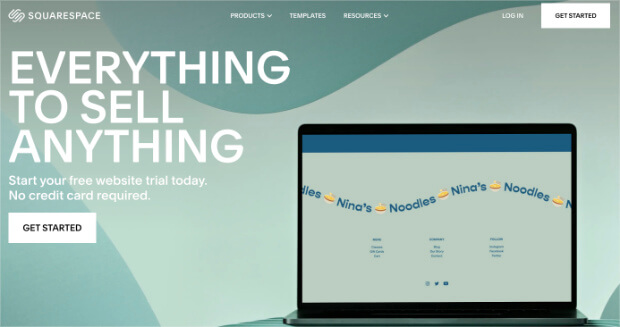
Best for: Best Website Creator for Modern Designs
Squarespace is considered among some of the great business website builders due to its sleek and modern design options. It’s also really intuitive and easy to use.
Pros:
- User-friendly drag-and-drop builder.
- Wide variety of features like email marketing, SEO, and social media integration.
- Comes with hosting and a custom domain.
- Over 100 modern templates with the option of using several on one website.
- Offers eCommerce features for online stores.
- Unlimited storage and bandwidth even with the basic paid plan.
- AMP formatting for fast speeds on mobile devices.
Cons:
- There are fewer add-ons and apps than similar tools.
- If your business relies on eCommerce, you’ll need to choose a pricier plan.
- Accessing advanced features like custom code requires a business plan.
Pricing:
- Personal: $16 per month
- Business: $23 per month
- Commerce (Basic Plan): $27 per month
- Commerce (Advanced Plan): $49 per month
Get started with Squarespace today!
8. Weebly
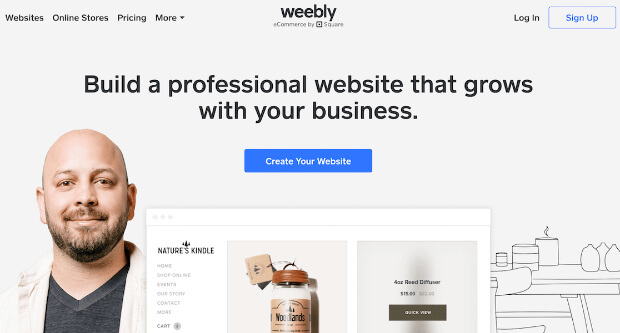
Best for: Best Freemium Website Platform
Weebly is a top choice for small business owners looking to build a website for free. It’s simple to create a basic online presence using this builder. But keep in mind the cost goes up if you want Weebly’s advanced features, which come with higher-priced plans.
Pros:
- Best free website builder for small businesses on a budget.
- Easy drag-and-drop builder tool with no coding or web design experience necessary.
- Offers hundreds of pre-designed themes.
- Has its own app store, which includes over 300 apps.
- Mobile-friendly and responsive templates.
Cons:
- Design flexibility is restricted due to the grid-based nature of drag and drop.
- Limited built-in SEO features.
- Customer support isn’t always responsive.
- Removing the Weebly subdomain from your URL requires a premium plan.
- Switching to a different website platform might mean starting your site from scratch.
Pricing:
- Free: $0 per month (billed annually)
- Personal: $10 per month (billed annually)
- Professional: $12 per month (billed annually)
- Performance: $26 per month (billed annually)
Get started with Weebly today!
9. Gator Website Builder (HostGator)
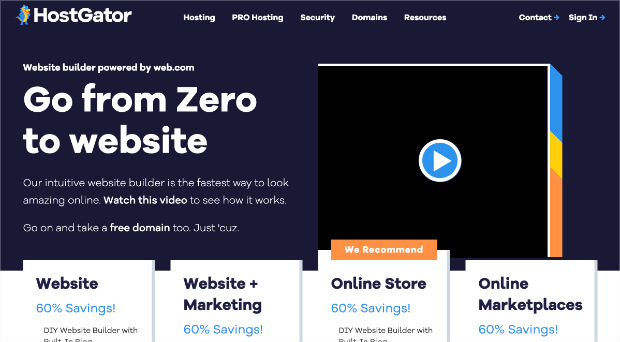
Best for: Best Affordable Website Builder
Gator Website Builder is developed by HostGator, which provides an all-in-one website building and hosting solution.
With Gator Website Builder, you can create a simple website with a few clicks. So, if you need a basic website, this builder is another good choice.
It’s also among the least expensive website builders to create a good-looking business website.
But if you plan to sell things on your website, it’s better to use more robust web builders like Shopify or WordPress.
Pros:
- There is no learning curve, with tons of professionally designed themes.
- Easily drag and drop to add images, videos, Google Maps, and more.
- Free hosting, custom domain, analytics, and SSL certificate.
- Moving your existing site is free and simple.
- Email marketing tools included.
Cons:
- Lacks many advanced features, making it not ideal for eCommerce stores or complex websites.
- No free plan or trial plan.
- The source code lacks HTML tags, which is not suitable for SEO ranking.
- Renewal rates are twice as high or more.
Pricing:
- Website: Starts at $4.95 per month
- Website + Marketing: Starts at $7.95 per month
- Online Store: Starts at $13.95 per month
- Online Marketplaces: Starts at $19.95 per month
Get started with the Gator Website Builder today!
10. HubSpot Website Builder
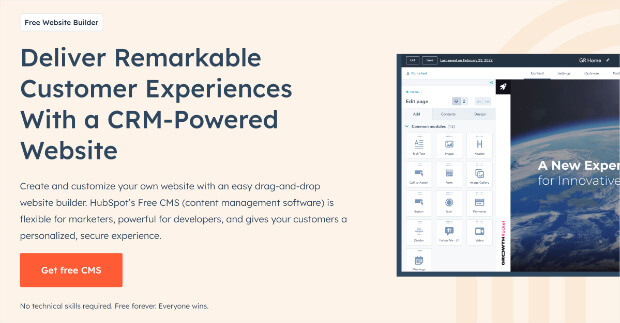
Best for: Best Website Builder for Marketing Automation
HubSpot Website Builder is a powerful drag-and-drop builder for marketers and small businesses. You can start with ready-made templates for posts, landing pages, site pages, and emails.
It also comes with HubSpot’s CRM and marketing automation tools. This lets you create a personalized website experience for each visitor.
One unique thing is that HubSpot lets you test up to 5 versions of your site and determine the best one for your business.
However, remember that you need to upgrade to a premium version of CMS Hub if you want all the features of a proper business website.
Pros:
- Simple drag-and-drop builder to create custom site pages.
- Includes features like SEO tools, email marketing, detailed analytics, live chat, and more.
- Personalize website content based on location, source, device, language, and other customer data stored in the HubSpot CRM.
- Monitors up to 5 web page versions and determines the best one.
- Optimized for mobile devices to ensure a seamless user experience across different screen sizes.
Cons:
- Limited functionality unless you upgrade to premium editions of the CMS Hub.
- Moving your existing website to CMS Hub might be challenging.
- Can’t edit system pages such as 404 error.
Pricing:
Pricing plans start at $25 per month.
Get started with HubSpot Website Builder today!
11. Shopify
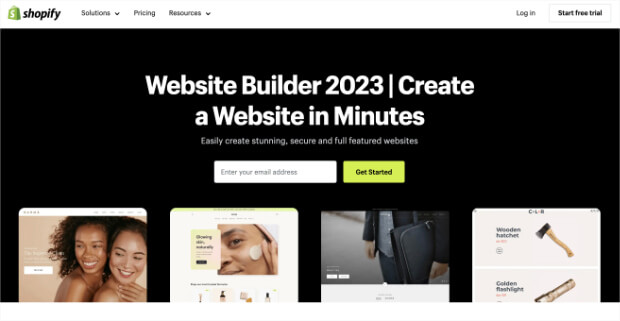
Best for: Best Website Builder for eCommerce
If you’re wondering about the best eCommerce website builder for your needs, Shopify stands out as a top choice.
According to BuiltWith, over 4 million live websites use Shopify to sell online, making it one of the largest eCommerce platforms.
It’s the most popular eCommerce platform designed especially for online stores and small eCommerce businesses. And since this platform is focused on helping you sell effectively online, it offers advanced features tailored to eCommerce.
However, for those just starting out, you could go for other website builders for small businesses offering a free or affordable plan.
Pros:
- No need to update software or worry about backups, as it’s an all-in-one managed solution.
- Choose from hundreds of attractive pre-designed looks for your online store.
- Intuitive and easy-to-use drag-and-drop website builder.
- Sell in-person and online with a convenient in-store checkout option.
- Reliable customer support with 24/7 availability.
- Access over 8,000 apps in the Shopify app store.
- Perfect for dropshipping.
Cons:
- If you use an external payment gateway, Shopify charges transaction fees per transaction.
- The pricing is higher than most other website builders, which might be costly for many small business owners.
- Very few themes and limited customization.
- It’s difficult to move your site away from Shopify and vice versa.
Pricing:
- Basic: $25 per month
- Shopify: $65 per month
- Advanced: $399 per month
Note: You can get your first 3 months for $1 per month.
Get started with Shopify today!
12. BigCommerce
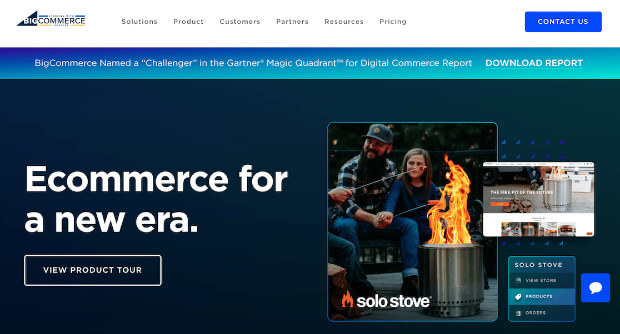
Best for: Best Website Builder for Cloud-based eCommerce
BigCommerce is the best cloud-based eCommerce platform that helps you build, manage, and grow your online store.
It has a user-friendly visual page creator and various built-in sales features. Furthermore, you get loads of options for creating your website, like themes, plugins, extensions, and more.
It’s perfect for quickly setting up an eCommerce site and is easy to use without coding knowledge.
Pros:
- No technical skills are required to build a website.
- Easily create your own eCommerce store with dozens of beautiful templates.
- Personalize your small business website with integrated apps, including shipping and inventory solutions, reviews, and email marketing automation.
- 99.99% uptime and protection from hackers and DDoS attacks.
- Offers 24/7 customer support via chat, email, and phone.
- Built-in SEO tools and performance analytics.
- Provides third-party integrations, such as Google Analytics and Facebook.
- Accept payments through multiple gateways, like PayPal and Stripe.
- No transaction fees for using third-party payment methods.
- Sell in various currencies.
Cons:
- Upgrade required to get some advanced eCommerce features like stored credit cards and abandoned cart recovery.
- You can’t install any third-party apps outside of the ones offered by BigCommerce.
- Loading speeds might be slower compared to other similar platforms.
Pricing:
- Standard: $39 per month
- Plus: $105 per month
- Pro: $399 per month
- Enterprise: Custom pricing according to your needs.
Get started with BigCommerce today!
What Is the Best Website Builder for Small Businesses?
Ultimately, it all comes down to your own personal choice and needs.
In our view, the best website builders for small businesses are WordPress, Squarespace, and HubSpot.
When it comes to building an eCommerce website for small businesses, we recommend using WooCommerce.
If your focus is on dropshipping, Shopify is an excellent choice.
Next Step: Create a Small Business Website
After you’ve chosen a website builder, it’s time to learn how to create a website for your small business.
Read our step-by-step tutorial on How to Make a Small Business Website in 6 Easy Steps.
Looking for a way to build trust and credibility with your small business website visitors in a strong way? TrustPulse is the right tool for you.
TrustPulse is the world’s #1 social-proof plugin that helps websites increase their credibility and conversions.
It displays real-time notifications of recent customer activity, such as purchases, sign-ups, reviews, and more.
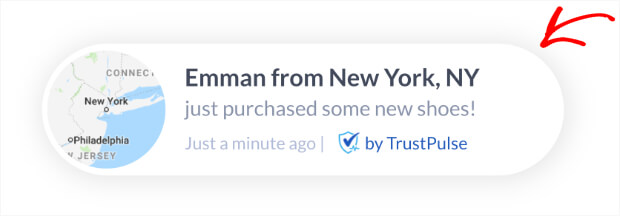
This assures potential customers that others have engaged with and benefited from your business. You can even customize these notifications to match your brand’s style.
Moreover, TrustPulse’s user-friendly interface makes it easy to integrate into a website, effectively showcasing the brand’s popularity and reliability.
Sign up for your TrustPulse account today to increase conversions by up to 15%!