Are you looking for a way to display social proof on your website to optimize conversion rate and increase eCommerce sales?
Social proof can have a huge impact on your customers’ behavior. When they see your brand or products’ popularity, they’ll be more likely to engage with your business.
But how do you show that social proof in a way that transforms casual browsers into loyal customers?
Many social proof tools provide a solution to this, but three stand apart from the rest:
- TrustPulse
- FOMO
- Proof (also known as “UseProof”)
This article will dive deep into these social proof tools and compare them to determine which one comes out on top so that you can make the best decision for your business. We will break down our Proof vs. FOMO vs. TrustPulse comparison into features, ease of use, and pricing.
Here’s a table of contents to help you navigate this post easily:
But first, let’s make sure we’re all on the same page about social proof and why it matters.
What Is Social Proof?
Social proof is the idea that people will change their behavior based on what they think other people are doing. For example, remember a time you heard a friend talk about how great a new restaurant or coffee shop was? Then, the following weekend, you decided to see for yourself.
That’s social proof in action.
You’d never had the urge to try that new restaurant or coffee shop. When it was recommended by a friend, though, you just had to taste it. But why?
Because we all have a tendency to fall into FOMO (fear of missing out).
FOMO is a funny thing. It all boils down to the fact that, more often than not, we want what other people have if we think those things come with some benefit.
It’s why children will fight over the same object in a room full of toys: once one kid is having fun with it, none of the others want to miss out on that fun.
We never grow out of that as adult consumers.
This is a powerful tool for marketers and business owners. If you can display social proof on your website, you can inspire more people to buy your product or services. Eventually, this becomes a profitable cycle:
The more happy customers you have, the easier it is to get new ones.
Now that we know why social proof is so valuable to your business, let’s look at three companies that help you display social proof popups on your site.
All 3 create recent activity notifications, which are small popups showing when someone takes a specific action on your site.
Let’s dive in.
Overview
FOMO
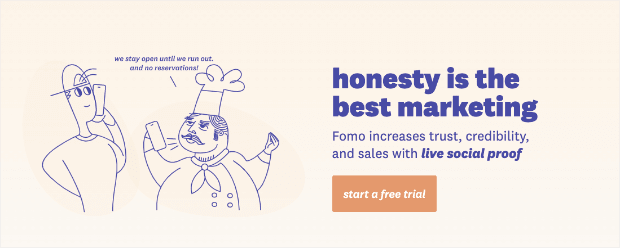
FOMO is a social proof software that displays recent activity on your website. It comes with 100s of integrations that let you capture activity on and off your site.
They offer a few different types of campaigns to get started. It lets you customize your message, image, and link.
One of its stronger features is its tracking insights. It gives you a few options to optimize your conversion rate by making suggestions for your recent activity popup.
Proof (former UseProof)
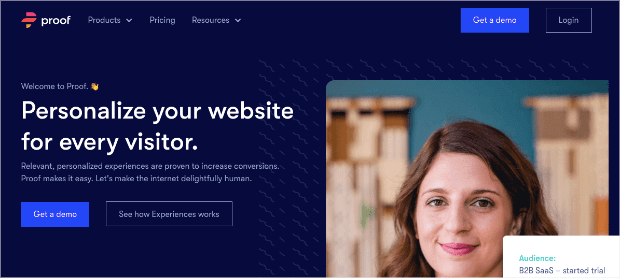
UseProof rebranded to be “Proof.” It’s the same company, not to be confused as one of UseProof’s competitors. The URL hasn’t changed (it remains “useproof.com”).
As we do our UseProof vs FOMO vs TrustPulse comparison, remember that “UseProof” and “Proof” are the same tool, and the name will be used interchangeably.
Proof has two products:
- Experiences
- Pulse
For today’s Proof review, we’ll exclusively cover Pulse.
Pulse is a recent activity notification to display actions taken on your site. They also offer detailed analytics and A/B tests to help you get as many conversions as possible.
TrustPulse
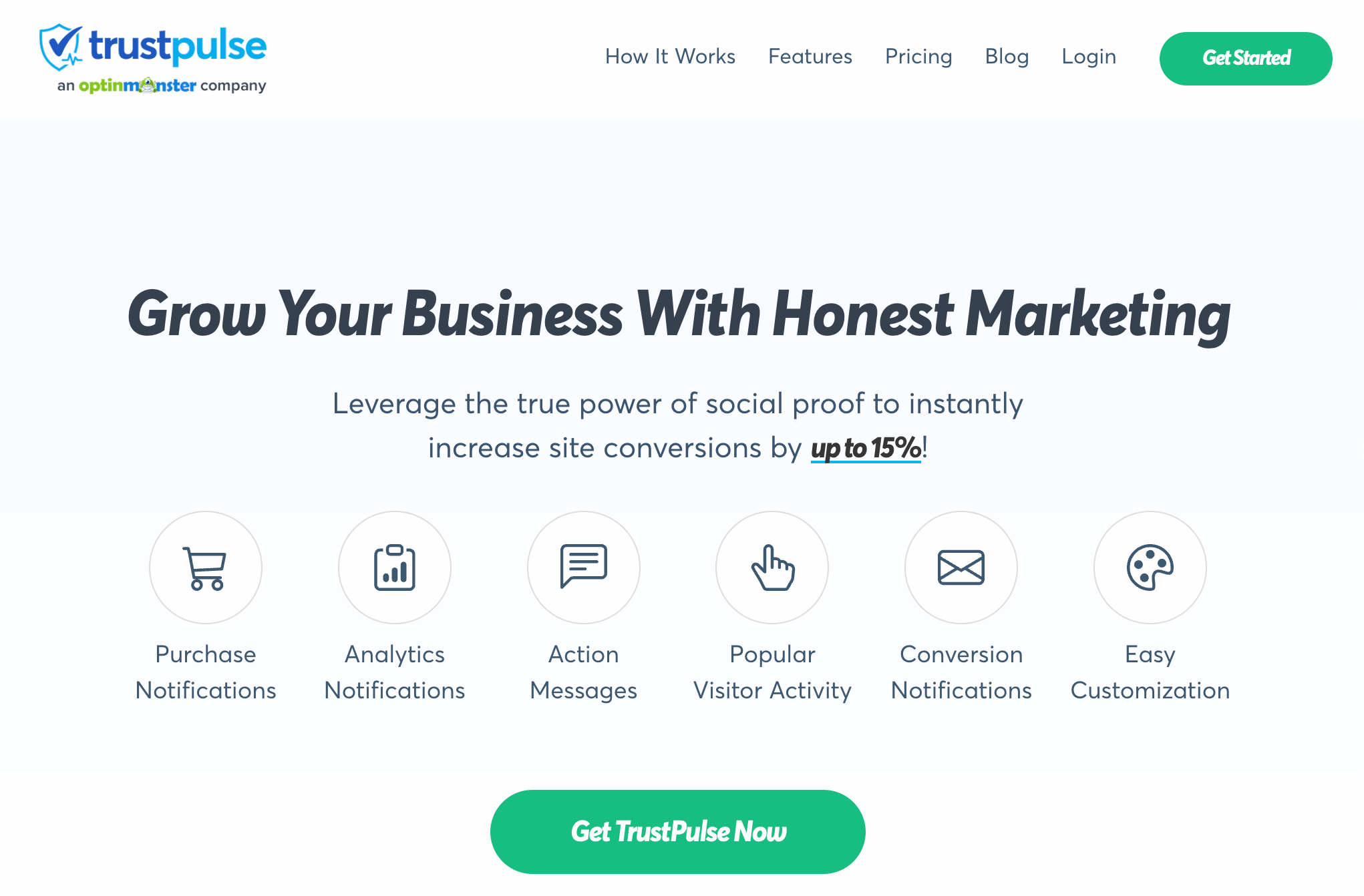
TrustPulse is an easy-to-use, honest approach to using social proof. We create recent activity notifications to capture activity on and off your website.
It offers four types of campaigns that you can use to boost sales:
- Recent Activity
- On-Fire
- Visitor Analytics
- Action Messages
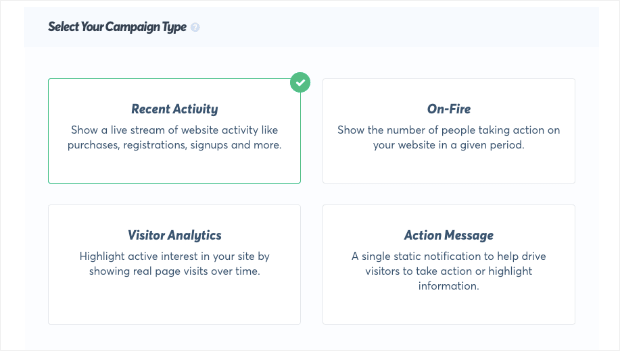
To showcase real-time social proof, we offer “Recent Activity” and “On Fire” campaigns, each playing a unique role in your marketing strategy.
Recent Activity notifications show your website visitors when other customers have taken actions on your website. This can include events like customers making a purchase, signing up for a newsletter, leaving you a review, and more.
Our On Fire campaigns show when large numbers of people have taken action on your site. These are ideal for popular pages on your website, flash sales, webinar registrations, and more.
Added to that, you can also create Action Messages. This feature can drive visitors to take action, highlight information, or show user quotes about your products.
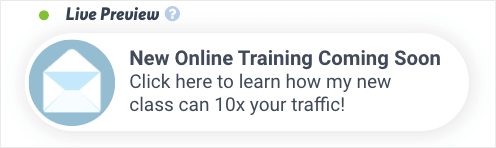
You can create a customized message to get people to leave a review, subscribe to your newsletter, or even visit your sale page.
Finally, you have Visitor Analytics campaigns that let you start using social proof before you make any sales.
This tracks the number of visitors on a certain page and displays it across your site:
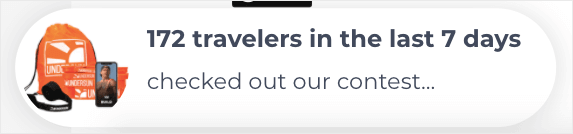
Other people can click the notification to go directly to the popular page. This helps you send more traffic to high-converting landing pages until you start making sales.
But the best part is that we’ve made TrustPulse insanely easy to use. There’s no code, and our campaigns are highly customizable with an intuitive customer dashboard.
At TrustPulse, we’ve seen customers use our product to boost sales by up to 15%!
Features
Let’s begin our Proof vs. FOMO vs. TrustPulse comparison by looking at these tools’ distinctive features.
FOMO
- Customizable
- Templated rule sets (choose when to display)
- Page rules (choose where to display)
- Theme builder lets you change aspects of its style
- Available in over 27 languages
- Integrations help capture website activity on and off your site
Proof (former UseProof)
- Display “Hot Streaks” to show the total number of people taking action on your site
- Show “Live Visitor” count
- Integrate with Zapier to capture activity off your site
- A/B test your campaigns to optimize conversions
- Analytics to show the impact of campaigns on leads and sales
Finally, we’ll check out our last company for this comparison.
Is it just another UseProof alternative or a top contender? Let’s find out.
TrustPulse
- Real-time event tracking
- “On Fire” notifications to display large numbers of people taking action
- Smart targeting to show your social proof notifications to the right people at the right time
- Flexible design needs to match your brand
- Actionable analytics to get you the highest conversion rates possible
- Order Priority to run multiple campaigns and give importance to them according to current marketing goals
- Visitor analytics to show specific page visits notifications
- Easy to set up (no code needed)
- Works on any website
You can see that TrustPulse isn’t just a UseProof alternative or second to FOMO. TrustPulse is the best social proof app that can help you boost conversions.
Want to get started? Sign up for TrustPulse today!
Ease of Use
Now that we have a basic idea of what features come with each social proof app, let’s look at how easy each of them is to use.
FOMO
This tool was a little more complicated than we would have liked. The main dashboard shows basic analytics to give an overview of your campaign:
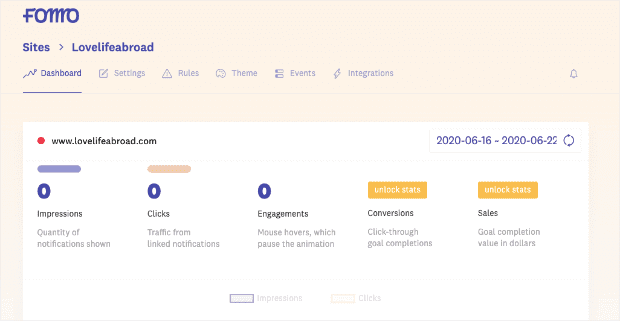
But nowhere in that dashboard is a clear or easy option to “Build a New Notification.”
Building your recent activity notifications with this software requires more technical knowledge. They do have a handful of templates you can use and modify to some extent.
For the most part, though, the way FOMO works is best summarized by a quote from their documentation:
“As you can see, the ability to sync FOMO with your branding spans as deeply as your CSS chops.”
Which is fine as long as you have any “CSS chops” to begin with.
In the end, FOMO’s audience seems more geared toward people with at least a basic grasp of HTML and CSS. While there’s nothing wrong with having this as their target audience, it doesn’t fit many new business owners and entrepreneurs.
Let’s see the UseProof review and find out if it is a little more beginner-friendly.
UseProof
Building your campaign is done on your UseProof website. In our experience, it’s more intuitive to use than FOMO.
Everything is laid out clearly, making your UseProof campaigns easy to modify. There are four steps:
- Set your goals
- Create a notification
- Capture data
- Display on-site
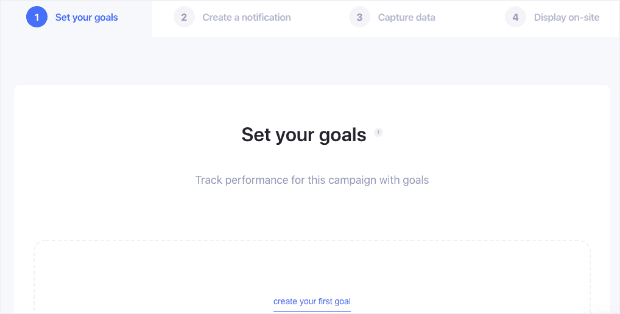
Setting goals or creating notifications to capture recent activity was relatively easy for the basic plan. A ‘Get Started’ wizard in UseProof takes you step by step through the dashboard, which is a plus point for beginners.
All other UseProof campaign types require a Prolicense or higher-paid plans that start at $79/month.
This is seriously expensive compared to UseProof competitors. But we’ll discuss pricing in a bit.
You can choose where you want to capture your activity from, say, high-traffic pages.
And when creating UseProof notifications, you can customize them with a personalized message and image:
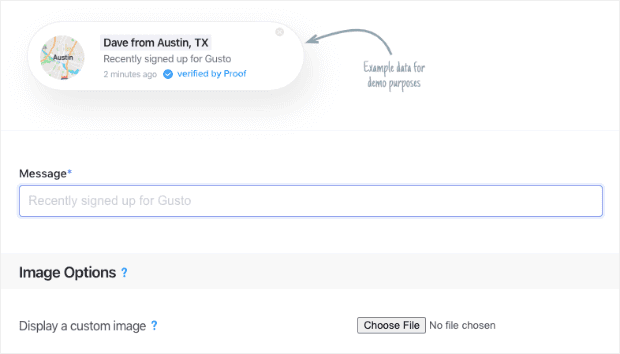
There are a few display rules to choose from to make sure you show your campaign to the right customers:
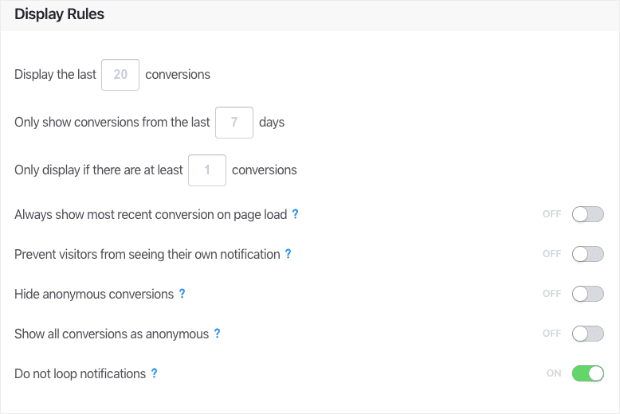
You can then choose how you want to capture your website’s activity. This can be directly from your website, with the Zapier integration, or with webhooks.
Finally, you can choose where and when you want your notifications to display on your site.
Overall, UseProof is easy to install and more user-friendly than FOMO. But is it easier to use than TrustPulse?
Let’s find out.
TrustPulse
TrustPulse is designed to be incredibly easy to use. Our goal was to make the software accessible to everyone, no matter what their level is with technology.
That means even total beginners can create customized and beautiful recent activity notifications.
We break things down into five steps:
- Campaign Type
- Appearance & Design
- Capture Activity
- Display Rules
- Publish
Each of these steps is further broken down into option fields that are easy to customize. Mostly everything is done in 1 of 3 ways:
- Entering basic text (like your notification message)
- Selecting options from a drop-down menu
- Switching a toggle to On or Off
That’s it! Here’s a look at Design & Appearance, for example:
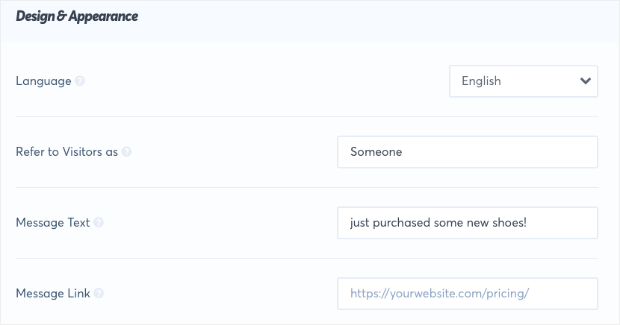
You can choose your language, change your message text, add a link to your notification, and more. No annoying code like HTML, CSS, or JavaScript is required.
By default, your campaign will display your customer by name. But if their name isn’t clear based on the information you have on them, you can personalize how you’d like to call them:
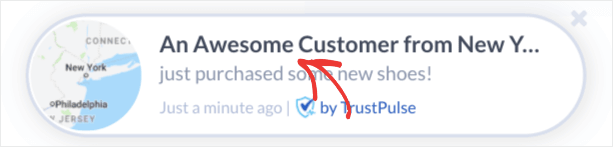
You can also change the image for your notification, decide when and where it displays on your site, and even add animation.
We have loads of integrations to make sure you can display actions taken off your site. That means you can create notifications for things like sales or positive reviews from 3rd party sites.
TrustPulse makes everything as simple as possible. That way, you can create highly effective (and 100% unique) recent activity notifications to boost sales on your site.
Plus, it’ll take you minutes to build instead of hours.
Finally, you can use TrustPulse with any site. That makes it one of the best social proof plugins for WordPress. It’s also the most flexible FOMO software for Squarespace, Wix, and other platforms like WordPress that don’t use plugins.
For information, check out this resource on how to set TrustPulse up on WordPress.
So if you’re looking for an easier FOMO or UseProof alternative, then TrustPulse is the way to go.
Pricing
Now that we’ve discussed ease of use, let’s discuss one of the most important aspects of investing in a social proof tool: pricing.
Let’s see how much each tool will cost users every month.
FOMO
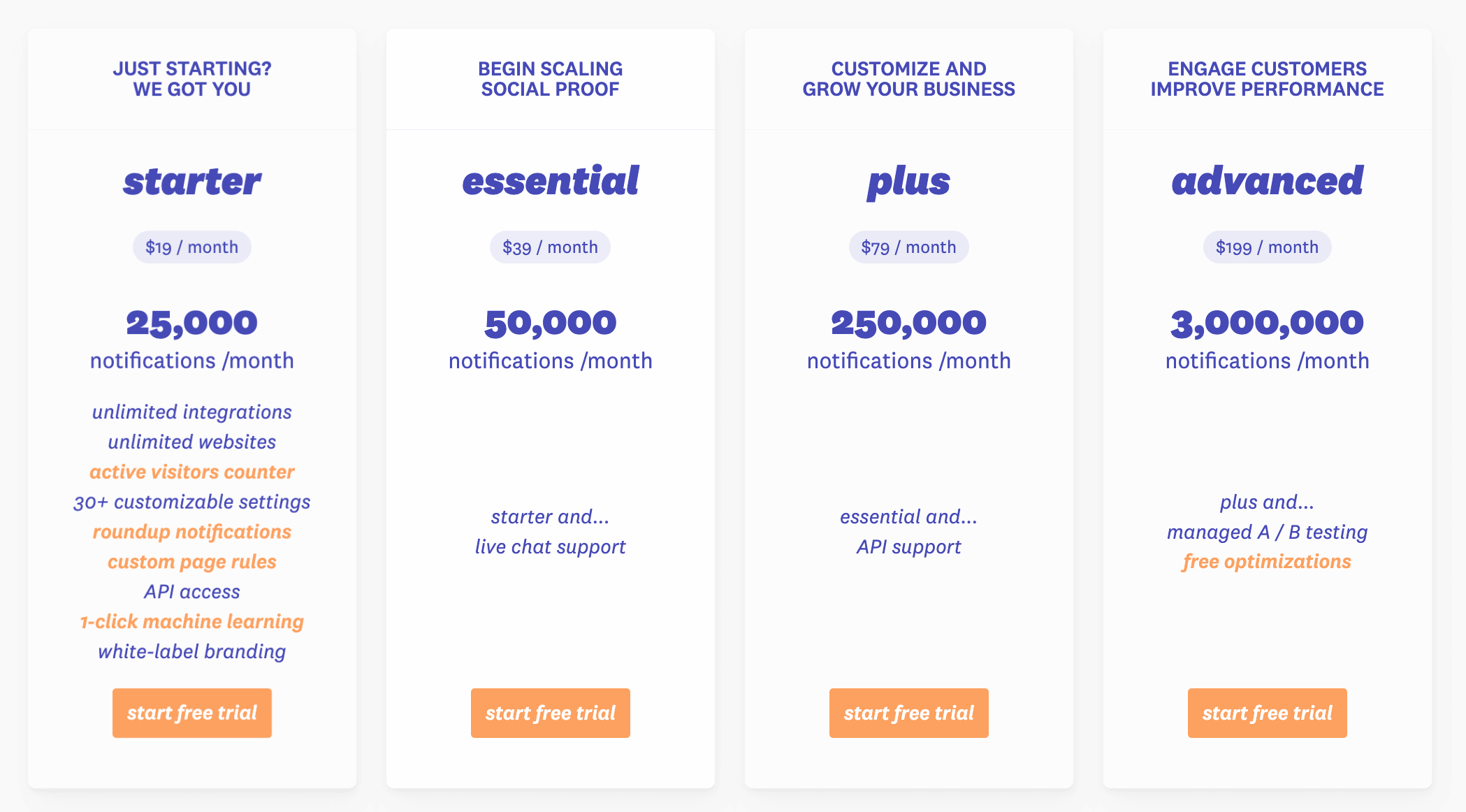
FOMO starts at $19/month for their Starter plan. This scales up to $199/month for their Advanced plan with a few options in between. The biggest difference in this FOMO paid plan is the level of support customers receive and an A/B testing option in the Advanced plan. They offer a 2-week free trial to get started.
UseProof
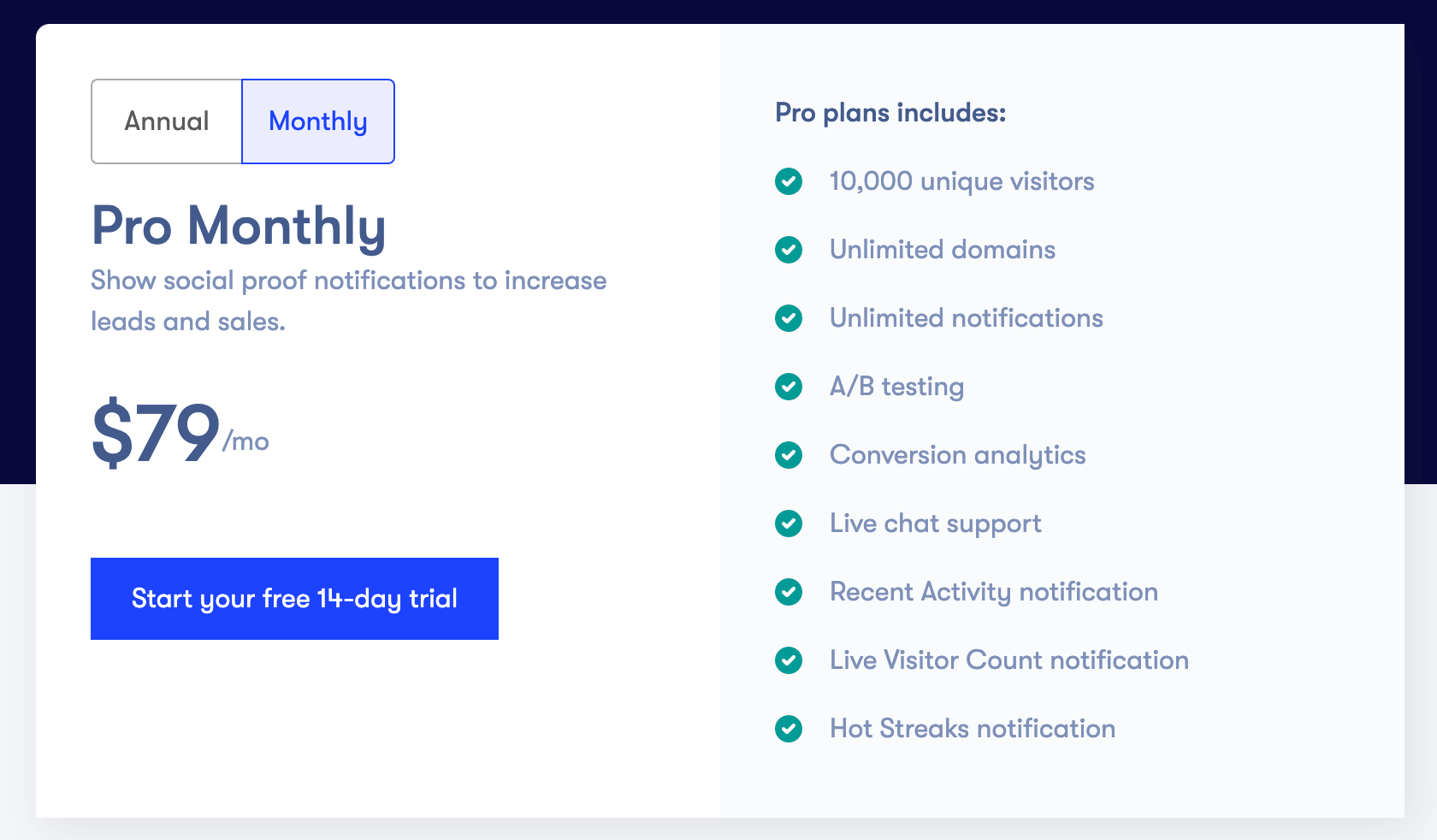
UseProof’s pricing plan is more complicated than FOMO or TrustPulse. It depends on how many unique visitors your site has each month. UseProof’s Basic monthly plan starts at $29 for up to 1,000 unique visitors.
Once you reach 2,000 unique visitors, that price jumps to the Pro plan at $79/month. At 11,000 unique visitors, you change to the Business plan at $129/month. Prices continue to scale until you reach the Enterprise plan (for which you need to contact support to get a price quote).
It’s expensive compared to UseProof competitors, who have more affordable rates.
This makes UseProof the most expensive option in our review.
TrustPulse
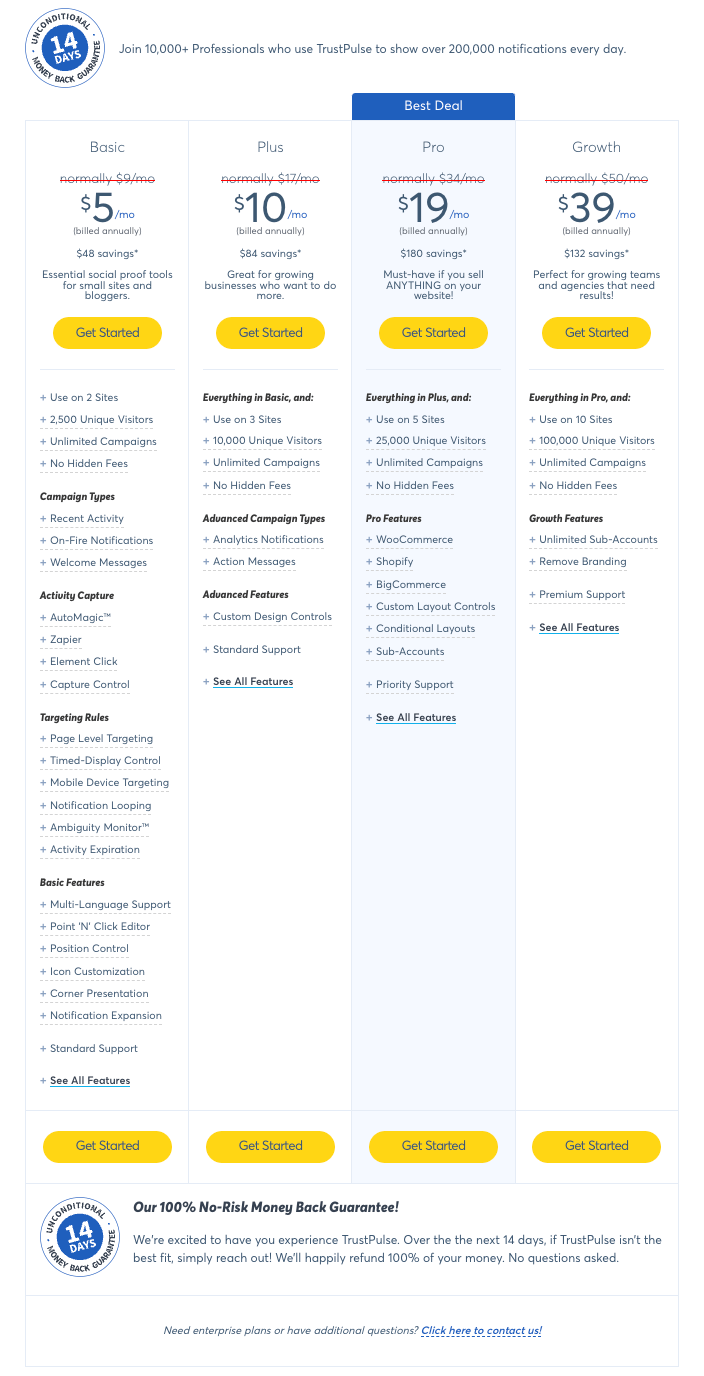
Our prices start at $5 per month for the first year. That gives you up to 2,500 sessions and scales up to $39 per month for our Growth plan (for larger companies). Our most popular plan is Pro, which costs users just $19 monthly.
When we make a monthly comparison for each tool’s most basic plan, here’s what that looks like:
- FOMO: $19/month
- UseProof: $29/month
- TrustPulse: $5/month
FOMO’s Starter plan gives you 25,000 notifications per month, and TrustPulse gives you 2,500 sessions. Is that the reason for the price gap?
No, not quite.
Because charging by notifications can be misleading, that’s because you can show multiple notifications in the same user session. So, imagine one user visits your site for 5 minutes, and you have your recent activity popups displayed every 30 seconds.
That means you’ve shown ten notifications for one user session.
When you do the math, those 25,000 notifications from FOMO are equal to our 2,500 sessions.
The only difference is that those 25,000 notifications cost you 8x more.
And out of all three options, UseProof is the most expensive, no matter how you look at it.
Regarding pricing, TrustPulse is the clear alternative to UseProof and FOMO.
FOMO vs. Proof vs. TrustPulse: Final Review
Let’s conclude the Proof vs. FOMO vs. debate.
FOMO could have been more user-friendly than it was. When playing around with the trial version, there were several moments where we had to stop and think, “Wait… what’s next?” or “How do we do this now…”
At TrustPulse, we’ve made it our top priority to make sure our customers never have to ask those questions. We made it easy to build and display your recent activity notifications regardless of your tech skills.
UseProof, on the other hand, was easier to handle.
However, it was way too expensive to be a realistic option for many new businesses. At $360 per year, it’s literally over 10x the cost of TrustPulse for the same product.
Here’s what it all comes down to:
TrustPulse is 1/8th the cost of the closest competitor, comes with the same features, and is easier to use.
That means it’s not just the best option for beginners or people who aren’t tech-savvy.
It’s the best option, period.
Ready to get started? Join TrustPulse today, risk-free, with our 14-day money-back guarantee.
We hope you found this article helpful. If so, you may want to check out the following posts:
