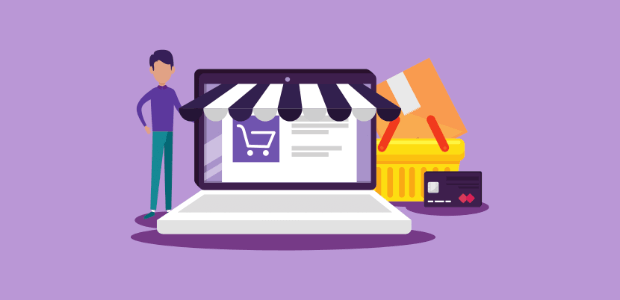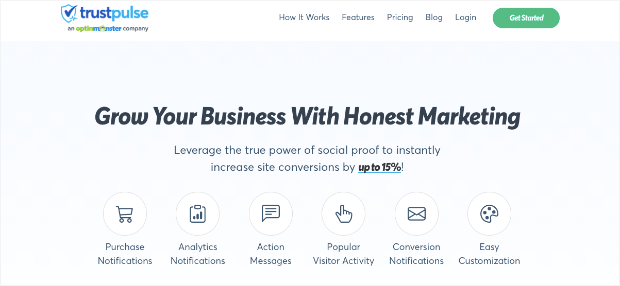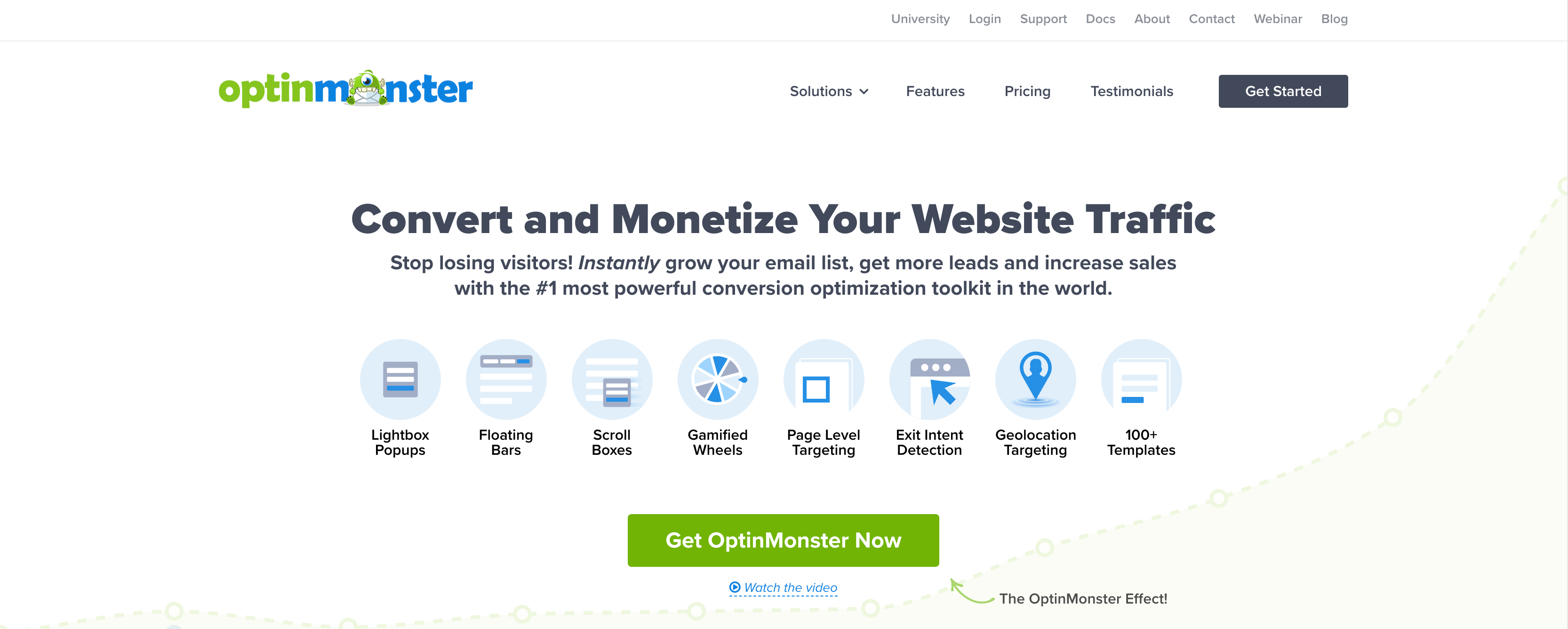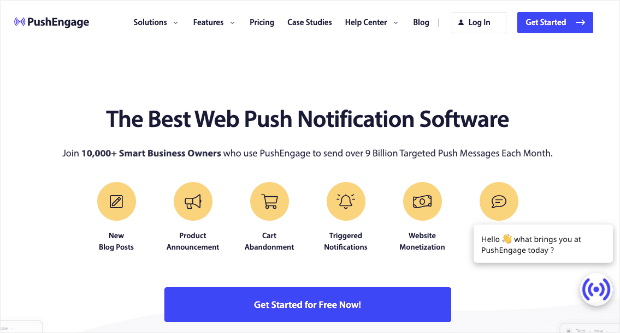Are you looking for the best eCommerce personalization strategies to increase sales for your online store?
Let’s face it: the world of eCommerce is competitive.
There are millions of online stores around the world, and they’re all competing for the same customer base.
How can you make your website stand out when competition is more fierce than ever? One of the methods is personalized eCommerce.
This blog will discuss five proven eCommerce personalization strategies you can start using today.
These tips and strategies have proved to boost sales for stores like yours. But before we jump to that, let’s find out what eCommerce personalization is and why it is so important.
What is eCommerce Personalization?
As the name suggests, eCommerce personalization means personalizing the customer’s shopping experience based on various factors such as purchase history, browsing behavior, location, language, and other personal information.
Imagine you’re visiting your go-to online store, which already knows what you could be looking for, knows about your past favorites, and even has your personal information stored so you can check out smoothly.
Now that’s eCommerce personalization in action, and we all love it!
Thanks to eCommerce personalization, online store owners can provide an exclusive shopping experience to each visitor to make their purchase easier.
Personalization in eCommerce has been there forever. Shoppers are more likely to purchase from retailers that remember them and give them exclusive personalized offers.
As per a report, 77% of consumers have chosen, recommended, or paid more for a brand that provides a personalized service or experience, and 83% of consumers are willing to share their data to create a more personalized experience.
A personalized eCommerce store provides customers with a pleasing shopping experience, increasing your store’s conversions.
Ready to get started? Let’s dive straight into the eCommerce personalization strategies.
5 eCommerce Personalization strategies
1. Show Live Purchases on Product Pages
First and foremost, you need to use live sales notifications on your website.
Why? Because these notifications can:
- Build Trust with your site’s visitors,
- Improve UX by redirecting users to popular products with a single click,
- Increase Conversions for your site’s calls to action (CTAs).
Oh, and they’ve also been proven to boost sales by up to 15%.
You’ve likely seen these notifications in the past. Below is an example of a live purchase notification:
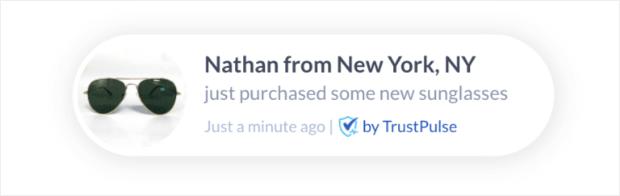
You might wonder, “How would live sales notifications personalize the customer journey?”
Sales will likely increase if you’re using generic notifications across your site.
But sales skyrocket when you target those notifications to match the products your customers are already browsing.
Imagine that you run an eCommerce store that sells clothes.
A customer lands on your site and starts looking at T-Shirts. Then, they click through to a product page to get more details about the shirt.
That’s when they see the following:
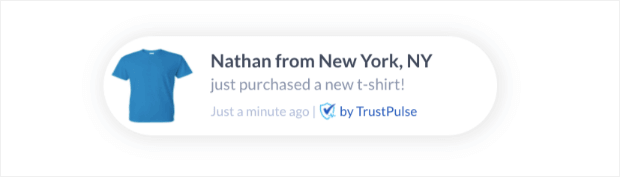
It’s a simple, effective message that gets your users to take action.
That’s because these notifications leverage the power of FOMO (fear of missing out).
This is a behavior that affects most online consumers. The basic principle of FOMO is simple: when we see other people enjoying some benefit or positive experience that we want, it makes us want that benefit all the more.
As a result of that notification, your window shoppers will be more likely to pull the trigger and buy the same shirt.
But how can you add social proof notifications like the examples above and have them targeted to display on specific products?
For that, you’ll want a powerful social proof tool like TrustPulse:
TrustPulse is by far the best social proof tool on the market. It lets you quickly and easily create stunning social proof notifications in minutes.
Plus, it comes with various campaign types to use authentic social proof at every stage of your business.
TrustPulse gives you four different types of social proof campaigns to choose from:
- Recent Activity: Show a live stream of website activity like purchases, registrations, signups, and more.
- On-Fire: Display the number of people taking action on your website in a given period.
- Visitor Analytics: Highlight active interest in your site by showing real page visits over time.
- Action Message: Show a single static notification to help drive visitors to take action or highlight information.
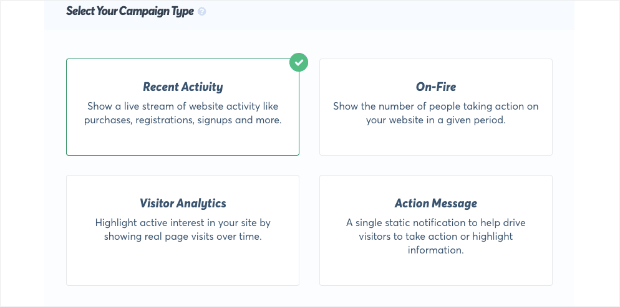
This variety in notification type lets you get the most out of FOMO marketing.
But the real advantage is that you can target these messages to specific pages (and in specific orders) across your site.
That means you can personalize the live sales notifications to match your customer’s interests.
While visitors are browsing a product page, you can show related purchases or even display when that product is purchased in real-time.
Here are a few other things we know you’ll love about TrustPulse:
- Easy setup
- Fast installation
- Zero code required
- Customizable notifications
- Targeted messages
- And so much more
But the best part is that TrustPulse is only a fraction of the cost compared to their next competitors. You can get started with TrustPulse for as little as $5/month.
Ready to see it in action for yourself? Join TrustPulse to start boosting sales today!
2. Create Personalized Social Proof Notifications (WooCommerce)
If you want to take the last tip to the next level and you’re working with WooCommerce, then pay attention.
Because this tip will dramatically help you get more sales from your eCommerce store.
With TrustPulse, you can automatically create dynamic WooCommerce notifications for all your products.
Here’s how it works.
You create a social proof notification like you would for any product. But instead of manually entering the product information, you’d add a few smart tags.
Here are some of the most popular options available:
- {{cart_count}}: The number of products in a customer’s cart that they purchased
- {{product_name}}: The name of the product that was purchased on your site.
- {{product_image_url}}: The image URL of a purchased product.
- {{product_price}}: The price of a purchased product without currency symbols.
- {{product_url}}: The URL to a purchased product.
Once you’ve added these smart tags to your live sales notification, that information will automatically be populated, and your personalized notification will be displayed.
This lets you throw a portion of your store’s personalization strategy on autopilot, freeing up more of your day to work on the tasks you love.
Imagine setting up a single campaign and having personalized product information displayed across your site.
Then you can sit back and watch the conversions start rolling in.
For more information on how to do this, feel free to check out this in-depth resource: How to Create an Automated Dynamic WooCommerce Sales Notification.
3. Build Targeted Offers Based on User Behavior
Once you’ve set up social proof notifications across your store, you can personalize the user journey further.
But for that, you’ll need a way to let the user’s behavior trigger specific offers from your online store.
Think about this: a new visitor comes to your online clothing store and likes what they see.
They start browsing men’s jeans and add a pair to their cart.
Then this popup instantly appears:

You’ve now made a targeted product recommendation based on your customer’s interests. This helps you boost sales with:
- Upsells
- Cross-sells
- Downsells
To learn more, read What Is the Difference Between Upselling and Cross-Selling?
And in the end, you can get a higher average order value (AOV) from each sale. That’s because you’ve presented offers to people who have shown you they’re interested in purchasing your products.
This is just one example of how an “optin campaign” (popups, floating bars, slide-in scrolls boxes, and more) can personalize the user journey.
If you want to get the most from this personalization technique, we highly recommend you use OptinMonster:
OptinMonster is the world’s #1 lead generation tool. It lets you build professional optin campaigns in minutes, saving you time, energy, and headaches.
This tool gives you 100% control over when, where, and to whom your campaigns appear. That means you can customize the user journey and present unique offers.
Here’s how it works.
Everything starts by selecting the type of campaign you want to build. It can be a:
- Popup
- Floating bar
- Fullscreen welcome mat
- Slide-in scroll box
- Gamified spin-to-win wheel
- Inline campaign
- Sidebar widget
- Gated content
From there, you’ll be able to select from OptinMonster’s 100+ pre-made templates:
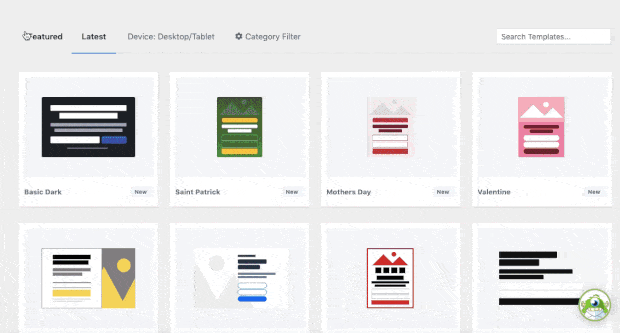
These give you a head start in your campaign’s design. And many OptinMonster customers use them “out of the box” with only minor modifications needed.
And when they make those changes, they’ll get to use OptinMonster’s intuitive drag-and-drop builder:
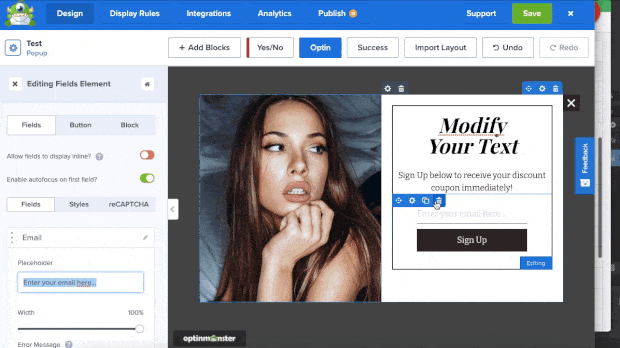
Everything can be customized to your liking in a matter of minutes.
But here’s where the personalization part comes back into play: OptinMonster has more targeting rules than any competing software. Here are a few of the most popular targeting rules:
- Exit-Intent® Technology: Recover abandoning visitors (and carts) as people actively leave your online store.
- OnSite Retargeting®: Keep users engaged by showing fresh offers to returning visitors.
- Geolocation: Boost conversions by targeting users based on their physical location.
- Page-Level Targeting: Personalize the user journey by showing offers based on the on-page content your visitor is browsing.
Though many others exist, these are just a few of the most popular examples.
Plus, OptinMonster has a range of eCommerce-specific triggers. These allow you to trigger popups when users:
- Add specific items to their cart
- Reach a cart subtotal
- Browse product pages or categories
- And much more
Finally, OptinMonster integrates seamlessly with any email service provider (ESP) on the market.
When people opt into your personalized offers, their contact information will go directly to the right email list.
Then you can nurture that relationship using email marketing and transform that lead into a paying customer.
Now for the big question: “Does it work?”
Expat.com used OptinMonster’s personalization features to add 30,000 new members each month.
But hey, why not see it for yourself?
Get started with your 100% risk-free OptinMonster account today!
4. Segment Your Audience
In our last eCommerce personalization strategy, we looked at using optin campaigns to make personalized offers to your site’s visitors.
But you should also organize your contact lists into different sub-groups or “segments.”
This is known as audience segmentation, and it’s crucial to your store’s growth.
Audience segmentation is organizing your audience into small groups based on things they have in common.
For an eCommerce retail store, for example, “men” and “women” might make up two different audience segments.
Other factors might include:
- Demographic information
- Purchase history
- Browsing history
- Personal interests/tastes
- Physical location
- And much more
The better you can segment your audience, the more personalized you can make your marketing efforts.
Imagine for a moment you run an international clothing store. And for a limited time, you can offer free shipping to people in North America.
But when you write an email campaign, you don’t want to advertise this offer to people in Europe or Asia.
That’s because the offer simply isn’t relevant to that portion of your audience.
If you’ve correctly segmented your audience, you can show this offer to your customers in North America, keep UX high for your entire audience, and make more sales in less time.
5. Leverage Push Notifications
Another way to personalize your eCommerce customer’s journey is using push notifications.
Push notifications are small messages that appear on your subscriber’s browser.
But the best part is that these messages appear even if they’re not currently on your website.
That means you have instant and direct access to your audience.
Here’s an example of a push notification on desktop:
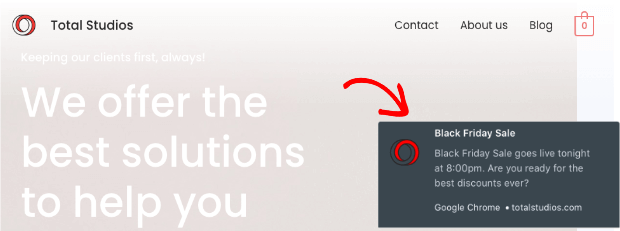
Plus, push notifications typically don’t require any personal contact information to join. Your users can click a button to receive your push notifications.
This is a huge advantage over other eCommerce personalization strategies because it leads to a higher subscriber rate.
With these messages, you’ll be able to send targeted notifications to:
- Recover abandoned carts
- Make product recommendations
- Share special offers
- Distribute discounts and coupons
And you’ll be able to organize all of this in just a few clicks.
Sound complicated? With a tool like PushEngage, it’s easy:
PushEngage is the world’s simplest push notification software. It allows anyone to quickly and easily create push notifications, even if they don’t have any “tech skills.”
That’s because PushEngage requires a small snippet of code to get started. After that, there’s zero coding involved.
Plus, you can segment your audience within your PushEngage dashboard. This lets you send personalized messages to your audience based on demographics, behaviors, purchase history, and more.
Here are a few other things we know you’ll love about PushEngage:
- Fast installation
- Audience segmentation
- Automated “drip” series
- Cart abandonment sequences
- A/B testing
- Notification scheduling
- And much more
The bottom line is that PushEngage makes it easy to create and send push notifications to your audience.
Sound too good to be true? Why not test it for yourself?
Click here to start your 100% risk-free PushEngage trial today!
And that’s all for now. These were the five eCommerce personalization strategies that you can start using right away.
Don’t forget to check out some of the other latest eCommerce Trends You Should Know that’ll help you stay ahead in the game and boost your eCommerce sales.
And if you want to create a successful eCommerce brand, read our ultimate guide on How to Build an Unforgettable and Profitable eCommerce Brand.
Personalization of eCommerce is here to stay for a long time.
Customers are more willing to exchange personal information for a personalized shopping experience.
With easy-to-install tools like TrustPulse, you don’t need to worry about the technicalities of personalized eCommerce.
Adding personalization to your eCommerce retail store goes a long way in increasing conversions and creating loyal customers.
Ready to see it in action for yourself? Join TrustPulse to start boosting sales today!